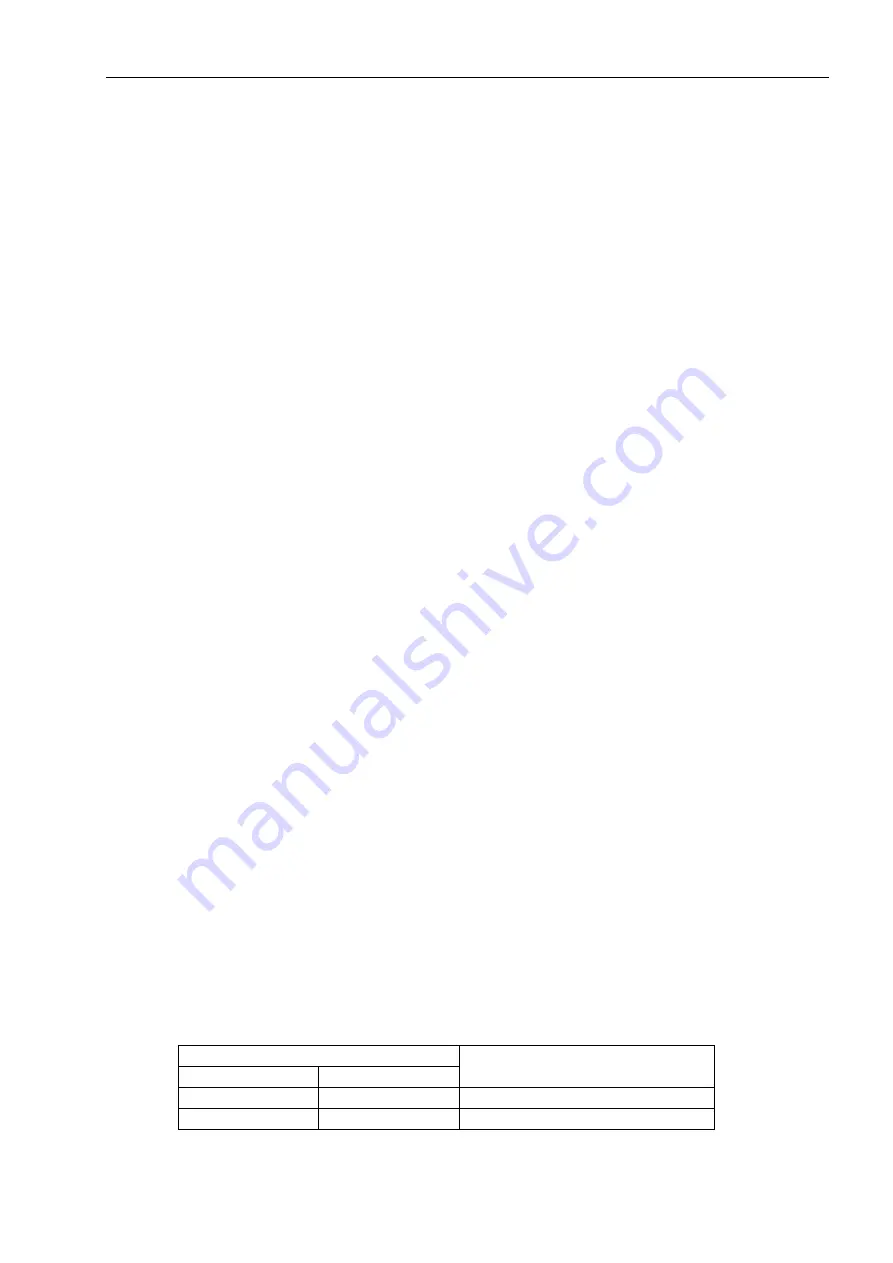
Mounting and Commissioning
3.1 Mounting and Connections
SIPROTEC, 7SD5, Manual
C53000-G1176-C169-5, Release date 02.2011
497
Voltages
Connection examples for current and voltage transformer circuits are provided in Appendix A.3.
For the normal connection the 4th voltage measuring input is not used; correspondingly the address must be
set to
210
U4 transformer
=
Not connected
The address
211
Uph / Udelta
does not have any effect
on the pickup values of the protection function, but it is used for displaying Uen measured values and Uen fault
record track.
For an additional connection of an e-n-winding of a set of voltage transformers, the address
210
U4
transformer
=
Udelta transf.
must be set. The setting value of the address
211
Uph / Udelta
depends on the transformation ratio of the e–n-winding. For additional hints, please refer to Section 2.1.2.1
under “Transformation Ratio“.
In further connection examples also the e–n winding of a set of voltage transformers is connected, in this case,
however of a central set of transformers at a busbar. For more information refer to the previous paragraph.
Further figures show examples for the additional connection of a different voltage, in this case the busbar
voltage (e.g. for voltage protection or synchronism check). For the voltage protection the address
210
U4
transformer
=
Ux transformer
has to be set,
U4 transformer
=
Usy2 transf.
for the synchronism
check. The address
215
Usy1/Usy2 ratio
is only then not equal to
1
when feeder transformer and busbar
transformer have a different transformation ratio. .
If there is a power transformer between the set of busbar voltage transformers and the set of feeder voltage
transformers, the phase displacement of the voltage caused by the power transformer must be compensated
for the synchronism check if used. In this case also check the addresses
212
Usy2 connection
,
214
ϕ
Usy2-Usy1
and
215
Usy1/Usy2 ratio
. You will find detailed notes and an example in Section 2.1.2.1 under
„Voltage connection“.
Binary Inputs and Outputs
The connections to the power plant depend on the possible allocation of the binary inputs and outputs, i.e. how
they are assigned to the power equipment. The preset allocation can be found in the tables in Section A.4 of
the Appendix. Check also whether the labelling corresponds to the allocated indication functions.
It is also very important that the feedback components (auxiliary contacts) of the circuit breaker monitored are
connected to the correct binary inputs which are assigned for this purpose (if used).
Changing Setting Group
If binary inputs are used to change setting groups, please observe the following:
• To enable the control of 4 possible setting groups 2 binary inputs have to be available. One binary input must
be set for
„>Set Group Bit0“
, the other input for
„>Set Group Bit1“
.
• To control two setting groups, one binary input set for
„>Set Group Bit0“
is sufficient since the binary
input
„>Set Group Bit1“
, which is not assigned, is considered to be not controlled.
• The status of the signals controlling the binary inputs to activate a particular setting group must remain con-
stant as long as that particular group is to remain active.
The following Table shows the relationship between binary inputs and the setting groups A to D. Principal con-
nection diagrams for the two binary inputs are illustrated in the following Figure 3-1. The Figure illustrates an
example in which both Set Group Bits 0 and 1 are configured to be controlled (actuated) when the associated
binary input is energized (high).
Table 3-1
Changing setting groups with binary inputs
Binary Input
Active settings group
>Set Group Bit 0
>Set Group Bit 1
Not energized
Not energized
Group A
Energized
Not energized
Group B
















































