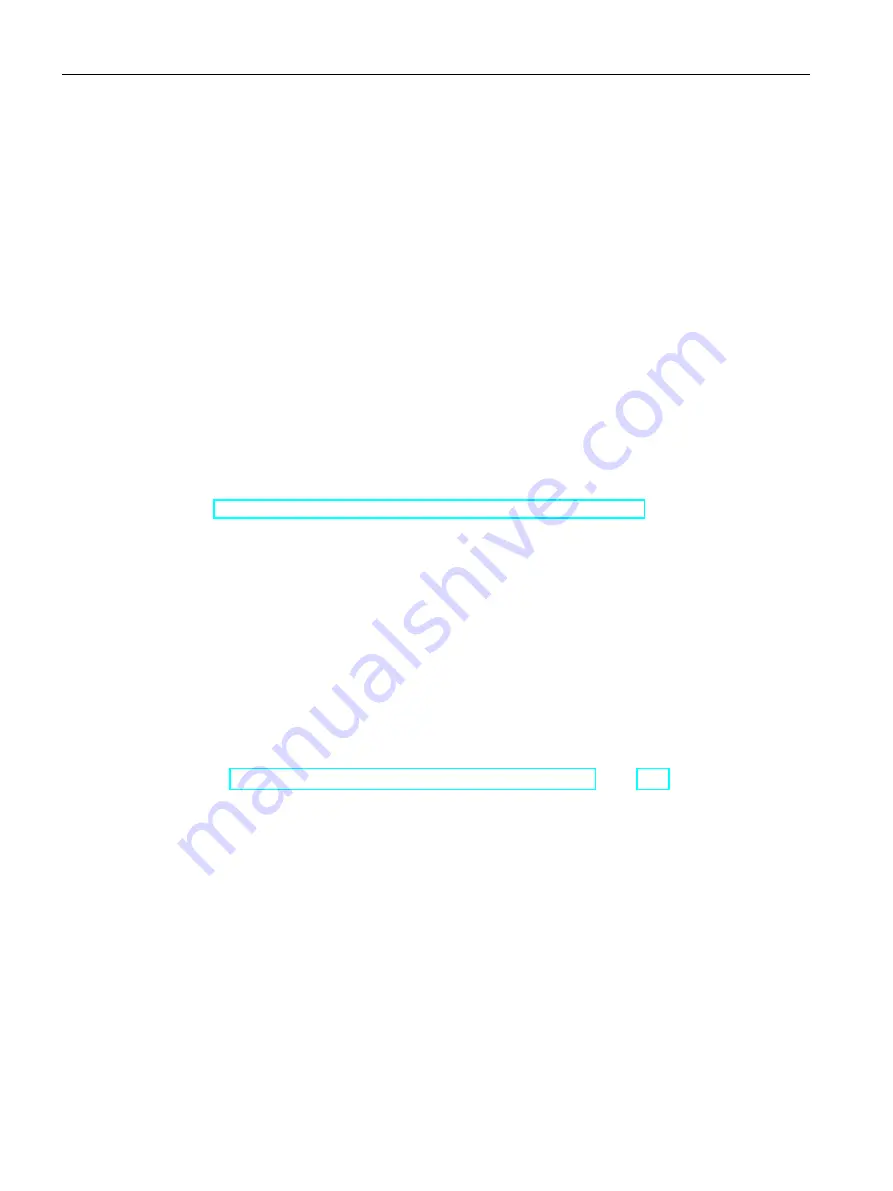
Maintenance and service
9.2 Firmware update
SIRIUS 3RW50 soft starter
186
Manual, 09/2019, A5E35628455002A/RS-AA/001
9.2
Firmware update
During operation, it may be necessary to update the firmware (e.g. to extend the available
functions). You update the firmware of the respective device with the help of device-specific
firmware files. The retentive data is retained after the firmware has been updated.
Firmware updates and a history of the versions with the innovations are provided to you on
the Internet. Depending on what firmware updates are available, you can update the devices
individually or together.
You can perform a firmware update for the following devices:
●
3RW50 soft starter
●
3RW5 HMI High Feature (not possible via fieldbus)
●
3RW5 communication modules
Requirements
●
Valid firmware update
You will find the latest firmware files on the 3RW5 topic page
https://support.industry.siemens.com/cs/ww/en/view/109747404
Procedure
1.
Make sure that the motor is switched off and you do not start the motor during the
firmware update.
A control command for starting the motor is not supported during the firmware update.
To ensure the quickest and most fault-free firmware update, it is recommended that you
disconnect the main voltage of the 3RW50 soft starter and set the CPU / PLC to
STOP state.
2.
Perform the update of the device firmware.
The following procedures are possible:
–
With a micro SD card via the 3RW5 HMI High Feature (Page 188)
–
Via the local interface of the 3RW5 HMI High Feature with SIRIUS Soft Starter ES
(TIA Portal)
–
With a fieldbus via a 3RW5 communication module with SIRIUS Soft Starter ES
(TIA Portal) Premium or the configuration software of the controller (e.g. STEP 7 with
corresponding HSP) (via a 3RW5 PROFINET or PROFIBUS communication module
only).
















































