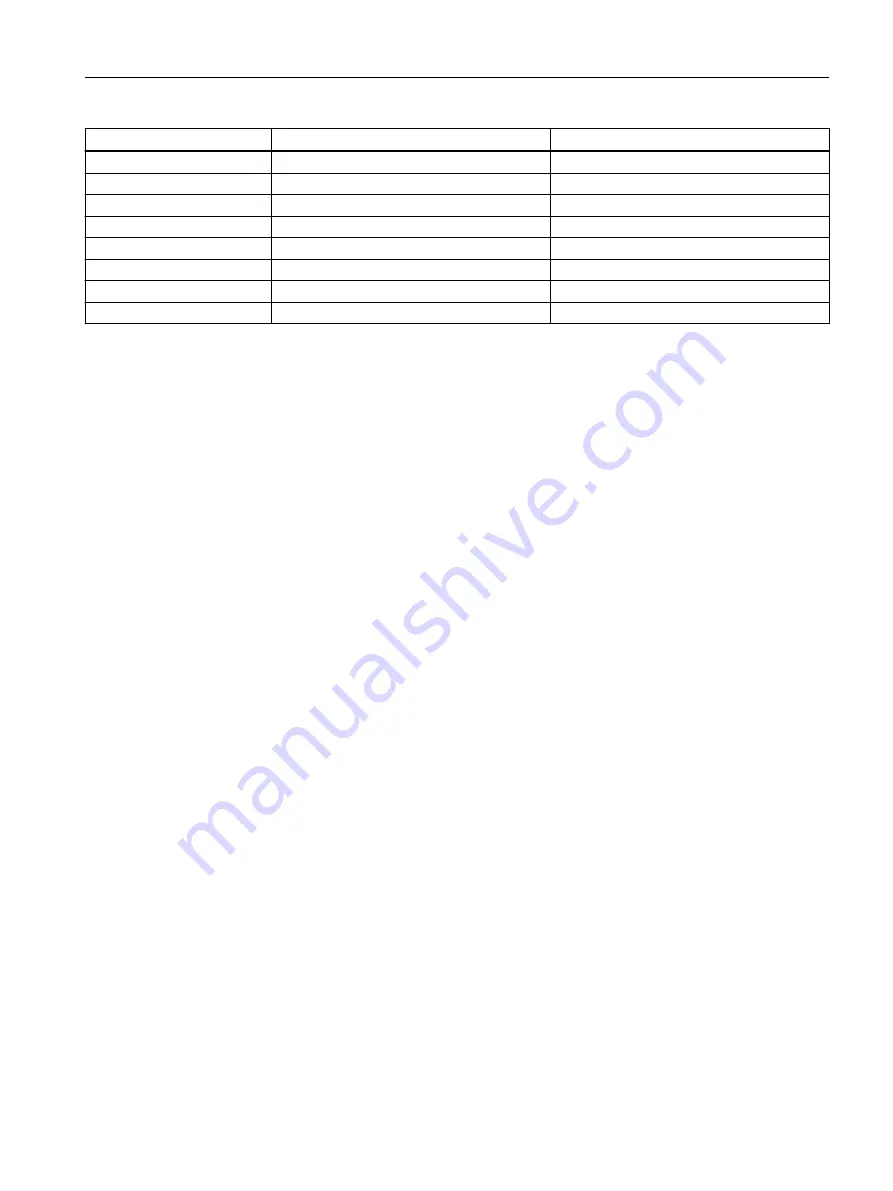
Parameter
Circular saws/band saws
User defined
Starting torque
30%
50%
Limiting torque
150%
150%
Stopping mode
Coasting down
Coasting down
Stopping time
Not relevant
10 s
Stopping torque
Not relevant
10%
Trip class
CLASS 30E
CLASS 10E
Breakaway time
Not relevant
0 s (deactivated)
Breakaway voltage
Not relevant
0% (deactivated)
6.5
Motor parameters
Operating principle
On the 3RW55 and 3RW55 Failsafe soft starters, you can set the motor parameters "Rated
operational current I
e
", "Service factor", "Rated torque", "Rated operating speed" and "Motor
connection type". Setting of the rated operational current I
e
is the minimum requirement for
operation. The motor parameters are located on the rating plate of the three-phase induction
motor being used. You will find a description of all other parameters in chapter Functions
(Page 129).
Setting options
• 3RW5 HMI High Feature
Menu: "Parameters > Soft Starter > Parameter set 1 / 2 / 3 > Motor parameters"
Access protection to the 3RW5 HMI High Feature is not active or has been reset.
• With SIRIUS Soft Starter ES (TIA Portal) via the local interface on the 3RW5 HMI High Feature
Brief overview: Window "Project Navigation" with current project under created Soft Starter
> "Parameters" > Window "Work area" >"Soft Starter > Parameter set 1 / 2 / 3 > Motor
parameters"
• With a fieldbus via a 3RW5 communication module:
– With SIRIUS Soft Starter ES (TIA Portal) Premium / Professional (only via a 3RW5 PROFINET
or PROFIBUS communication module)
Brief overview: See SIRIUS Soft Starter ES (TIA Portal) via the local interface on the
3RW5 HMI High Feature
– Configuration software of the control system (e.g. STEP 7 with corresponding HSP)
– User program
You can find additional information on the parameters that can be set via the fieldbus in the
manual of the respective 3RW5 communication module.
Parameter assignment
6.5 Motor parameters
SIRIUS 3RW55 and 3RW55 Failsafe Soft Starters
Equipment Manual, 02/2022, A5E35630887002A/RS-AF/006
95
















































