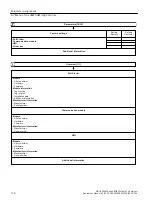6.11
Parameterizing the 3RW55 or 3RW55 Failsafe soft starter in series /
identically
6.11.1
Parameterizing the 3RW55 or 3RW55 Failsafe soft starter with micro SD card
in series / identically
If you want to parameterize multiple 3RW55 or 3RW55 Failsafe soft starters identically, you can
parameterize them serially with a micro SD card.
Requirements
Procedure
1. Parameterize the 3RW55 or 3RW55 Failsafe (Page 89) soft starter and the 3RW5 HMI High
Feature (Page 121).
2. Plug the micro SD card into the 3RW5 HMI High Feature.
3. Load the parameters onto the micro SD card.
Menu: "Micro SD card > Save parameter settings to micro SD card"
Example of a folder name created on the micro SD card: "1P3RW5 xxx-xxxxx"
Note the information in chapter Micro SD card (Page 243).
4. Remove the micro SD card from the 3RW5 HMI High Feature.
5. Insert the micro SD card into the 3RW5 HMI High Feature on the 3RW55 or 3RW55 Failsafe
soft starter that you want to parameterize identically to the original 3RW55 or 3RW55 Failsafe
soft starter.
6. Load the parameters onto the new 3RW55 or 3RW55 Failsafe soft starter.
Menu: "Micro SD card > Load parameter settings to soft starter"
Note the information in chapter Micro SD card (Page 243).
7. Complete the parameter settings. Parameters that are not transferred include I&M data
(Page 234) and communication parameters, for example. If you want to include the
communication parameters in the transfer, please note the information on the "Device
change" function (Page 281).
8. If you wish, repeat the procedure for further 3RW55 or 3RW55 Failsafe soft starters.
Result
You have parameterized multiple 3RW55 or 3RW55 Failsafe soft starters identically.
Parameter assignment
6.11 Parameterizing the 3RW55 or 3RW55 Failsafe soft starter in series / identically
SIRIUS 3RW55 and 3RW55 Failsafe Soft Starters
Equipment Manual, 02/2022, A5E35630887002A/RS-AF/006
123