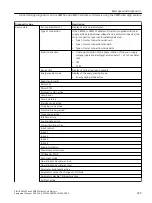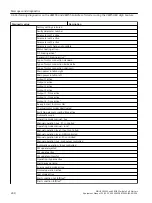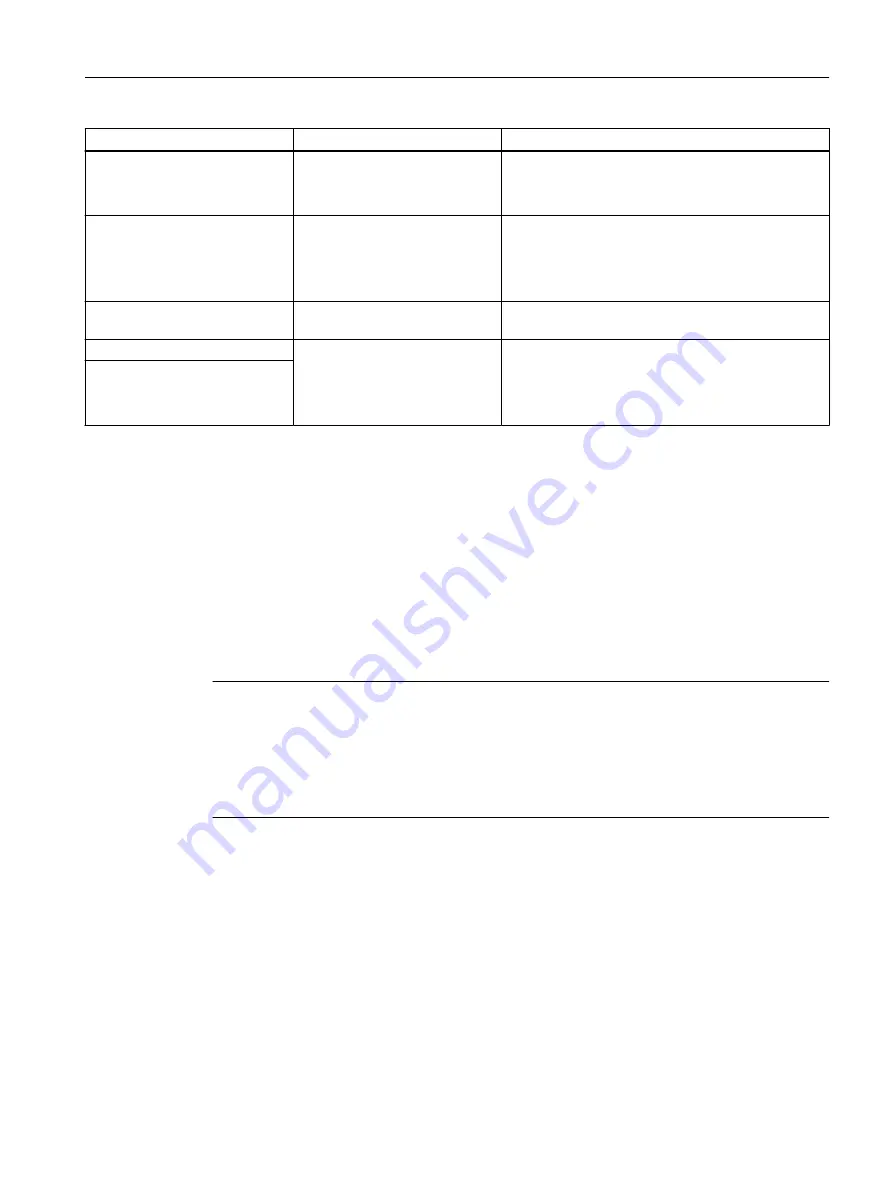
Error
Cause
Remedy
Write Error
File cannot be written to the mi‐
cro SD card.
• Check whether the micro SD card is inserted.
• Check whether the micro SD card is write-protec‐
ted.
FWUpdateInvalidSignature
The firmware is incomplete
and/or the firmware expansions
are incomplete or incompatible.
• Run a complete firmware update.
• Check any error messages that occur.
• Check to see whether or not the firmware update
was aborted.
No device answer
The connection to the connected
soft starter has been interrupted.
Check the connection between the HMI and the de‐
vice.
Loading language unsuccessful
1)
Subsequently loading the lan‐
guage is incomplete and/or the
loaded language is incomplete or
incompatible.
• Ensure the languages are loaded completely.
• Check any error messages that occur.
• Check to see whether or not loading the language
has been interrupted.
Invalid signature 'Load additional
language'
1)
1)
3RW5 HMI High Feature firmware version V3.0 or higher
9.6
Performing diagnostics on the 3RW55 and 3RW55 Failsafe soft
starters using the 3RW5 HMI High Feature
With the diagnosis, you can display different statuses (Diagnosis state, Device state), Statistic
data and Maximum pointer of the 3RW55 and 3RW55 Failsafe soft starter. There is also the self-
test (user-test) (Page 264) and logbooks (Page 265).
Requirements
Note
Diagnostics on the 3RW55 Failsafe soft starter
Make sure that for diagnostics the 3RW55 Failsafe soft starter is always directly connected to the
main supply voltage (operational voltage).
Additional contact elements, such as a redundant contactor, must only be connected in series
behind the 3RW55 Failsafe soft starter.
• You are in the "Diagnosis > Soft Starter" menu.
Messages and diagnostics
9.6 Performing diagnostics on the 3RW55 and 3RW55 Failsafe soft starters using the 3RW5 HMI High Feature
SIRIUS 3RW55 and 3RW55 Failsafe Soft Starters
Equipment Manual, 02/2022, A5E35630887002A/RS-AF/006
257