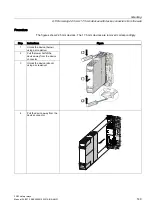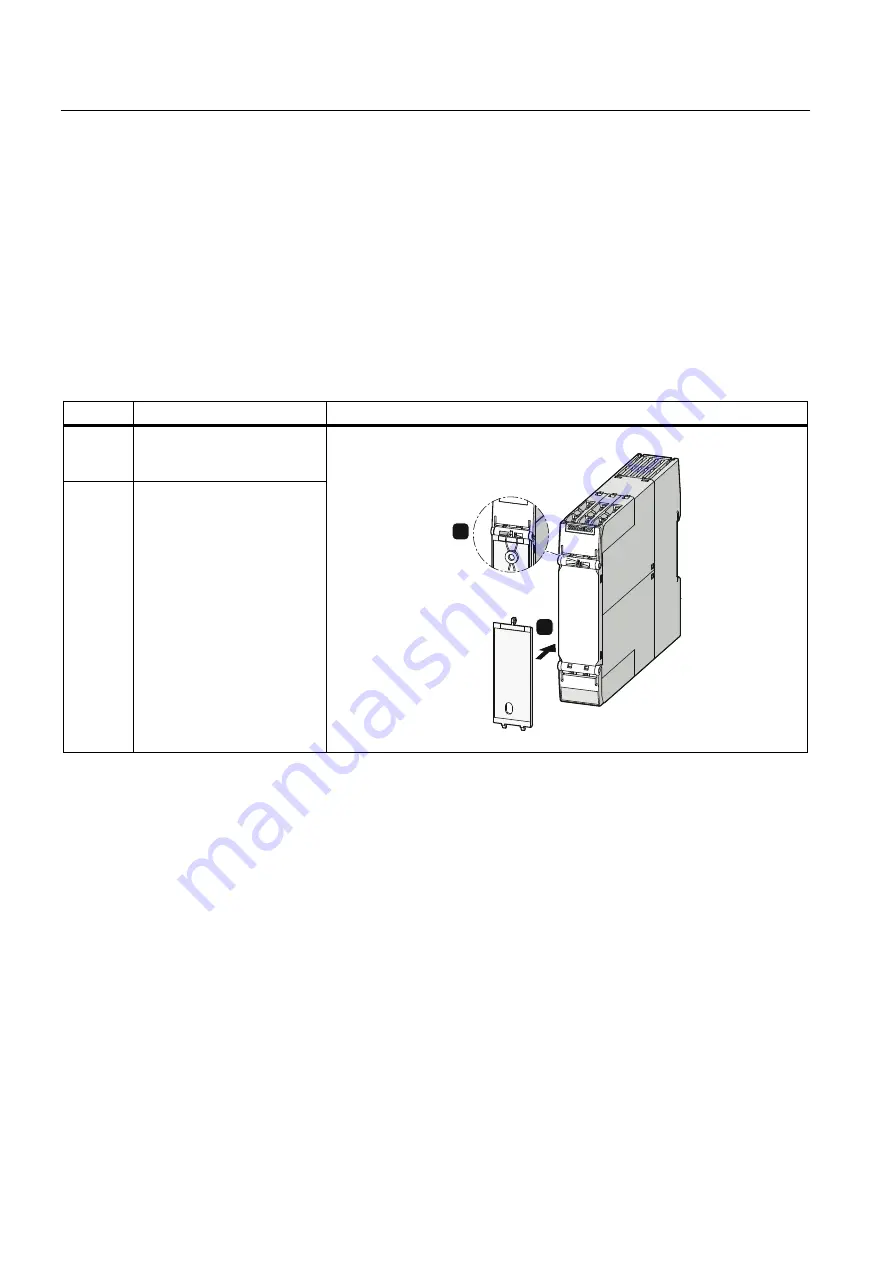
Mounting
8.16 Mounting the sealable cover
3SK1 safety relays
158
Manual, 04/2013, A5E02526190021A/RS-AA/01
8.16
Mounting the sealable cover
The sealable cover (3ZY1321-1AA00 for 17.5 mm devices, 3ZY1321-2AA00 for 22.5 mm
devices) can be used to secure the DIP switches (and, if present, the rotary switches for
setting the delay time) of the safety relays against unauthorized or unintended readjustment.
As an alternative, Siemens also offers a sealable membrane (3TK2820-0AA00) for securing
the safety relays. The sealable membrane is fixed to the front of the safety relay and secures
the DIP switches and the buttons (and rotary switches) against unintentional readjustment.
Mounting the sealable cover
Step
Instructions
Figure
1
Attach the hooks on the cover
to the openings on the device
and fold the cover up
2
Seal the cover to secure it
against unauthorized removal.
Sealing wire diameter, max.: 2
mm
Summary of Contents for SIRIUS 3SK1
Page 2: ......
Page 10: ...Table of contents 3SK1 safety relays 10 Manual 04 2013 A5E02526190021A RS AA 01 ...
Page 186: ...Commissioning 3SK1 safety relays 186 Manual 04 2013 A5E02526190021A RS AA 01 ...
Page 258: ...Accessories 3SK1 safety relays 258 Manual 04 2013 A5E02526190021A RS AA 01 ...
Page 260: ...Appendix A 1 Correction sheet 3SK1 safety relays 260 Manual 04 2013 A5E02526190021A RS AA 01 ...
Page 261: ......