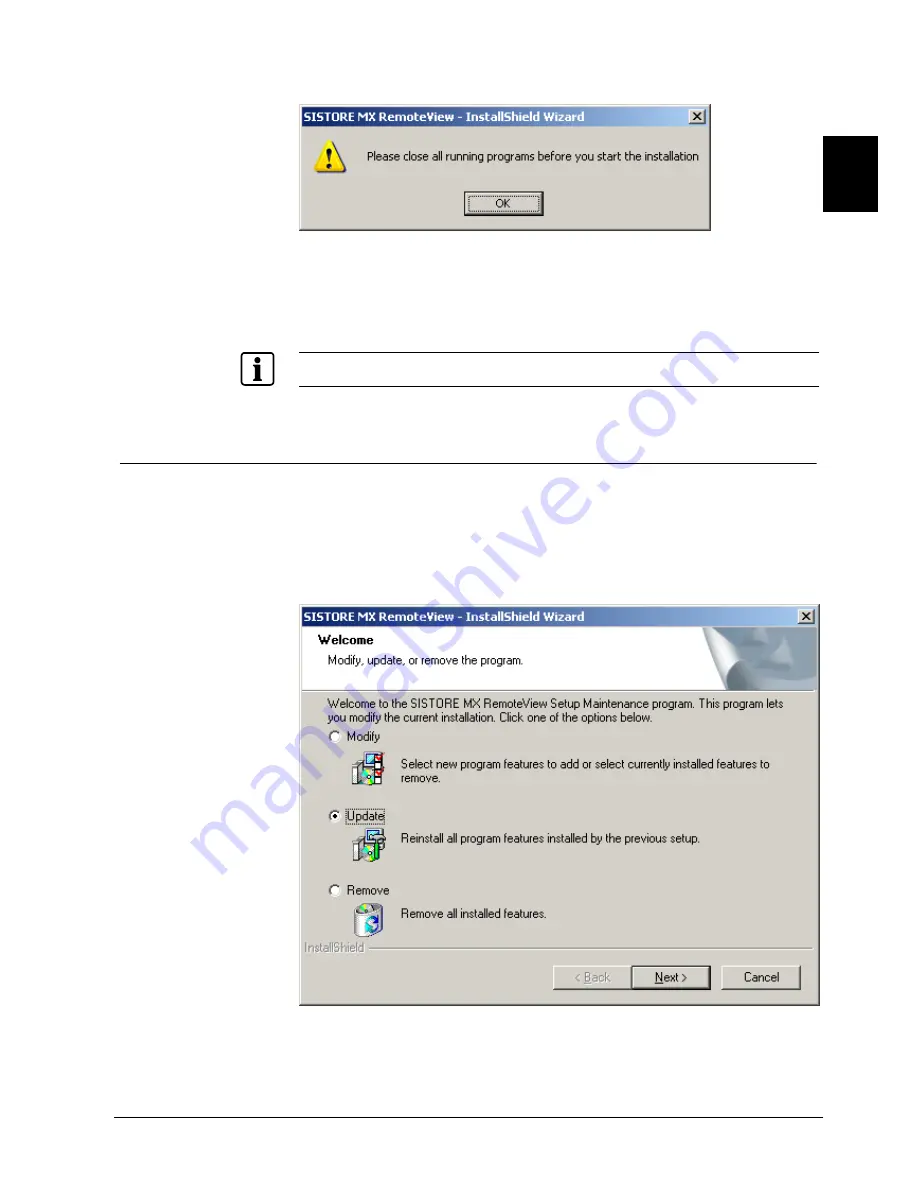
Software (SISTORE RemoteView
59
Siemens Building Technologies
Fire Safety & Security Products
02.2009
EN
Î
The following warning dialog is displayed:
7.
Close all programs and click
OK
.
Î
When installation is completed, the window
InstallShield Wizard Complete
is displayed.
8.
Click on
Finish
.
It is not necessary to restart your computer. SISTORE RemoteView is immediately ready to be used.
10.3 Updating
SISTORE RemoteView
Prerequisite:
z
To log into the system, the user must at least have main user or rather admin
user rights.
1.
Launch the file
SISTORE_MX_RemoteView_280.exe
.
Î
The following dialog box opens.
2.
Select the option
Update
.
3.
Click
Next
.
Î
The update will be performed automatically. It is not necessary to restart your
computer after completion of the update.













































