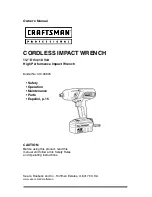Engineering and remote access
7.3 SIMATIC STEP 7 in the TIA Portal
PSU8600power supply systems
Manual, 04.2016, A5E35883207-7-76
143
7.3.10
Reset to factory settings
A reset to the factory settings deletes all hardware and software configurations stored in the
SITOP PSU8600 and restores the factory settings.
This affects, for example:
●
IP address
●
Device name
●
Parameter values for the SITOP PSU8600 and assigned supplementary modules
Proceed as follows to reset the SITOP PSU8600 factory settings:
1.
Select SITOP PSU8600 in the Network view and change to the Device view.
2.
Click on the "Go online" button.
3.
In the SITOP PSU8600 shortcut menu, select "Online & diagnostics".
4.
In the "Functions" folder, select the "Reset to factory settings" group.
5.
Click on the "Reset" button.
6.
Respond to the confirmation prompt with "OK".
Summary of Contents for SITOP BUF8600
Page 6: ...Overview PSU8600power supply systems 6 Manual 04 2016 A5E35883207 7 76 ...
Page 12: ...Safety instructions PSU8600power supply systems 12 Manual 04 2016 A5E35883207 7 76 ...
Page 246: ...Environmental conditions PSU8600power supply systems 246 Manual 04 2016 A5E35883207 7 76 ...
Page 250: ...Environment PSU8600power supply systems 250 Manual 04 2016 A5E35883207 7 76 ...