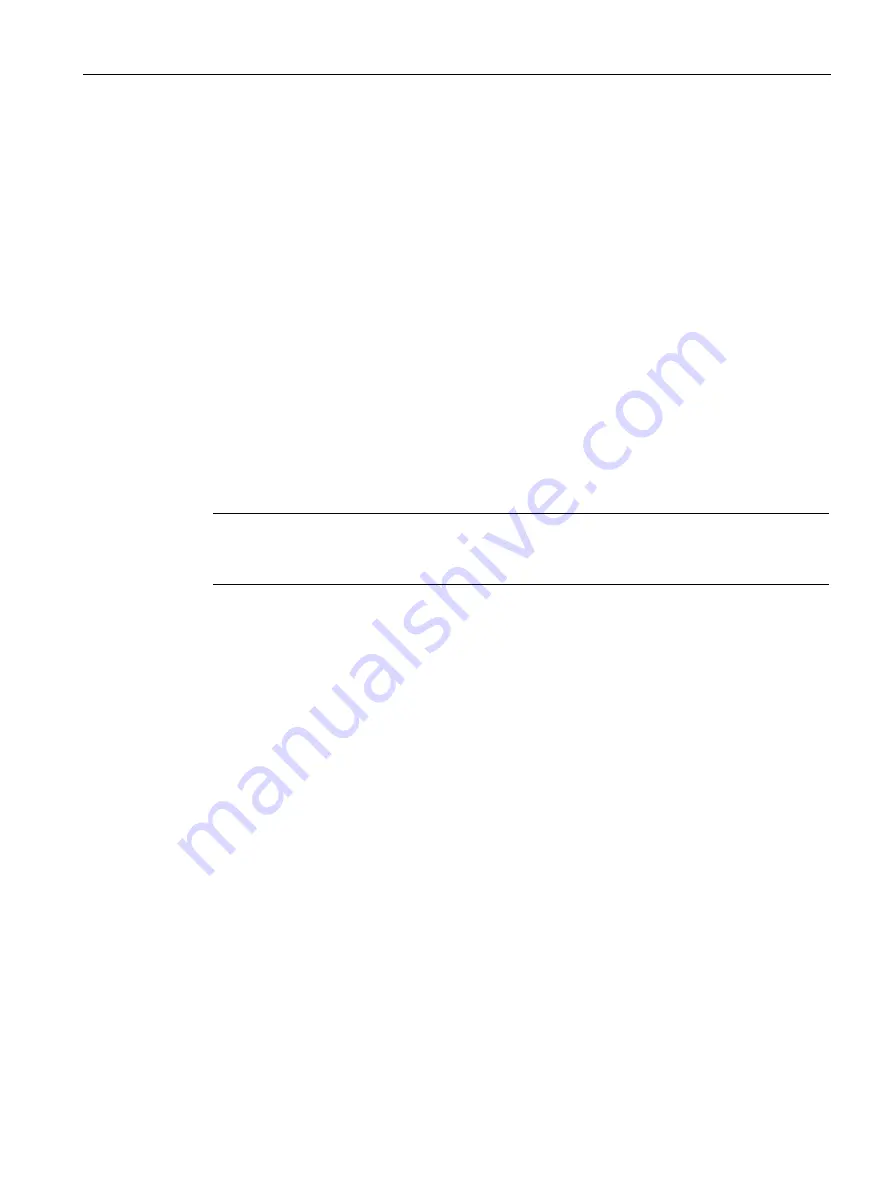
Engineering and remote access
7.5 Web server
PSU8600power supply systems
Manual, 04.2016, A5E35883207-7-76
177
Outputs off/on
Via the web server, you have the option of switching-in individual outputs or resetting all
outputs.
Procedure
1.
Select menu "Diagnostics".
2.
Select submenu "Online functions".
3.
Select the "Switch outputs on/off" entry.
4.
Activate the option for each output that you wish to switch on.
5.
If you wish to reset all outputs, click on the "Reset all outputs" button.
7.5.6
HW configuration
System synchronization
Note
If modules are added or removed, the system must always be synchronized before
parameters are changed.
You can carry out the following synchronization operations in the system.
●
Synchronize device configuration
Using function "Transfer MANUAL configuration to REMOTE configuration" (synchronize
configuration) you load the hardware configuration of all installed devices into the
REMOTE configuration of the system.
●
Synchronize device configuration
With function "Transfer MANUAL configuration to REMOTE configuration" (MANUAL >>
REMOTE) you load the parameterization (potentiometer and switch settings) of all
installed devices into the REMOTE configuration of the system.
Summary of Contents for SITOP BUF8600
Page 6: ...Overview PSU8600power supply systems 6 Manual 04 2016 A5E35883207 7 76 ...
Page 12: ...Safety instructions PSU8600power supply systems 12 Manual 04 2016 A5E35883207 7 76 ...
Page 246: ...Environmental conditions PSU8600power supply systems 246 Manual 04 2016 A5E35883207 7 76 ...
Page 250: ...Environment PSU8600power supply systems 250 Manual 04 2016 A5E35883207 7 76 ...
















































