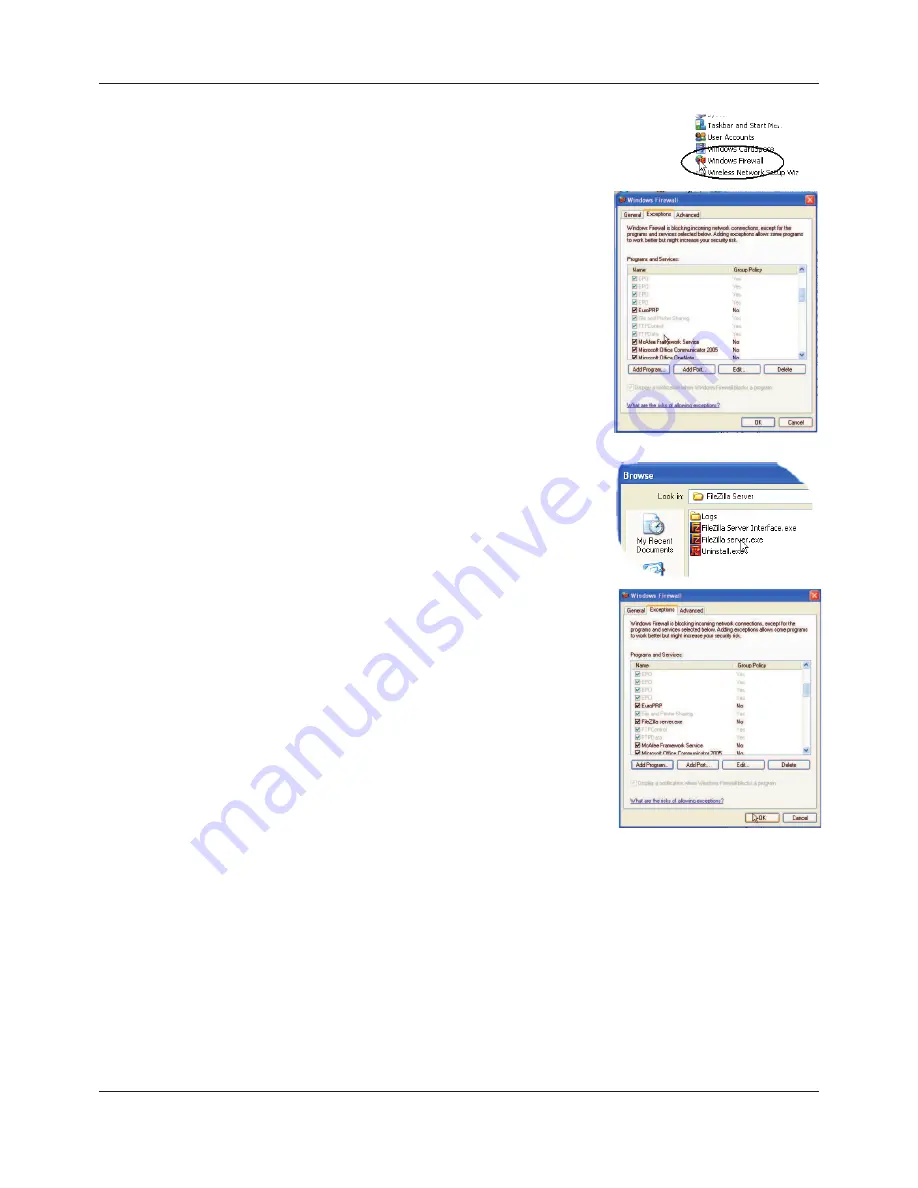
FEC920: USER GUIDE
Appendix B
Page 217
September 18
B2.3 PC Setup
1.
Operate the ‘Start’ button, and select ‘Control Panel’ from the window that
appears. Double click on ‘Windows Firewall’.
2.
Click on the ‘Exceptions’ tab in the window that appears, and check
that both ‘FTPControl’ and ‘FTPData’ are enabled (ticked). If not, the
user’s IT department should be contacted for advice.
3.
Click on ‘Add Program...’ and browse to the Filezilla destination
defined in step 7 of the download section (Section B2.1). Select
‘FileZilla server.exe’ and click on ‘Open’.
‘FileZilla server.exe’ appears in the Exceptions list.
4.
Click on ‘OK’.
A5E45696052A Rev-AA













































