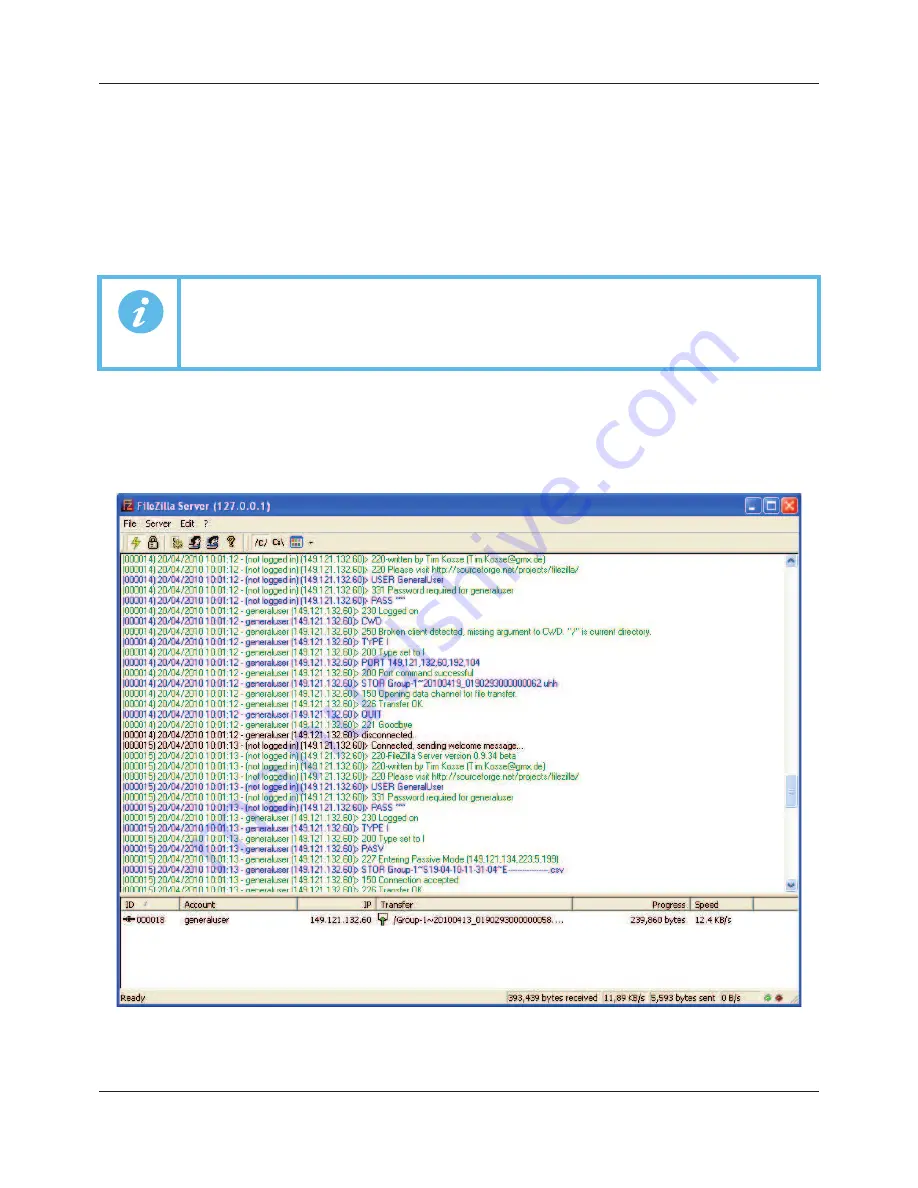
FEC920: USER GUIDE
Appendix B
Page 218
September 18
B2.4 Recorder/Controller Setup
In Network Archiving (Section 6.2.2):
1.
Enter the IP address of the pc in which the FTP server has been enabled in the ‘Primary Server’ field.
2.
Enter the Primary User name, as entered in step three of the Server setup procedure (Section B2.2)
above (GeneralUser in this example).
3.
Enter the IP address of another suitable pc which has been configured as an ftp server in the ‘Sec.
Server’ field, and enter the relevant ‘Sec. User’ name.
4.
Configure the other unattended archive parameters as required (Section 6.2.2).
B2.5 Archive Activity
Once a demand or unattended archive is initiated, the FileZilla Server page shows the activity status as the
archive progresses. Figure B.1 shows a typical page. The top of the page shows the transaction details between
the server and any clients to which it is connected. The bottom portion shows details of the files currently being
transferred. These files are archived to the ‘Archive’ folder.
Figure B.1 FileZilla Server archive activity page
Note:
For the example above, ‘Password’ was not enabled in the User Accounts setup page
(Section B2.2), so for this example any Primary (Sec.) password entry is ignored. If a
password had been entered in the User Accounts setup, then the Primary (Sec.) Password
field would have to contain this password.
A5E45696052A Rev-AA
















































