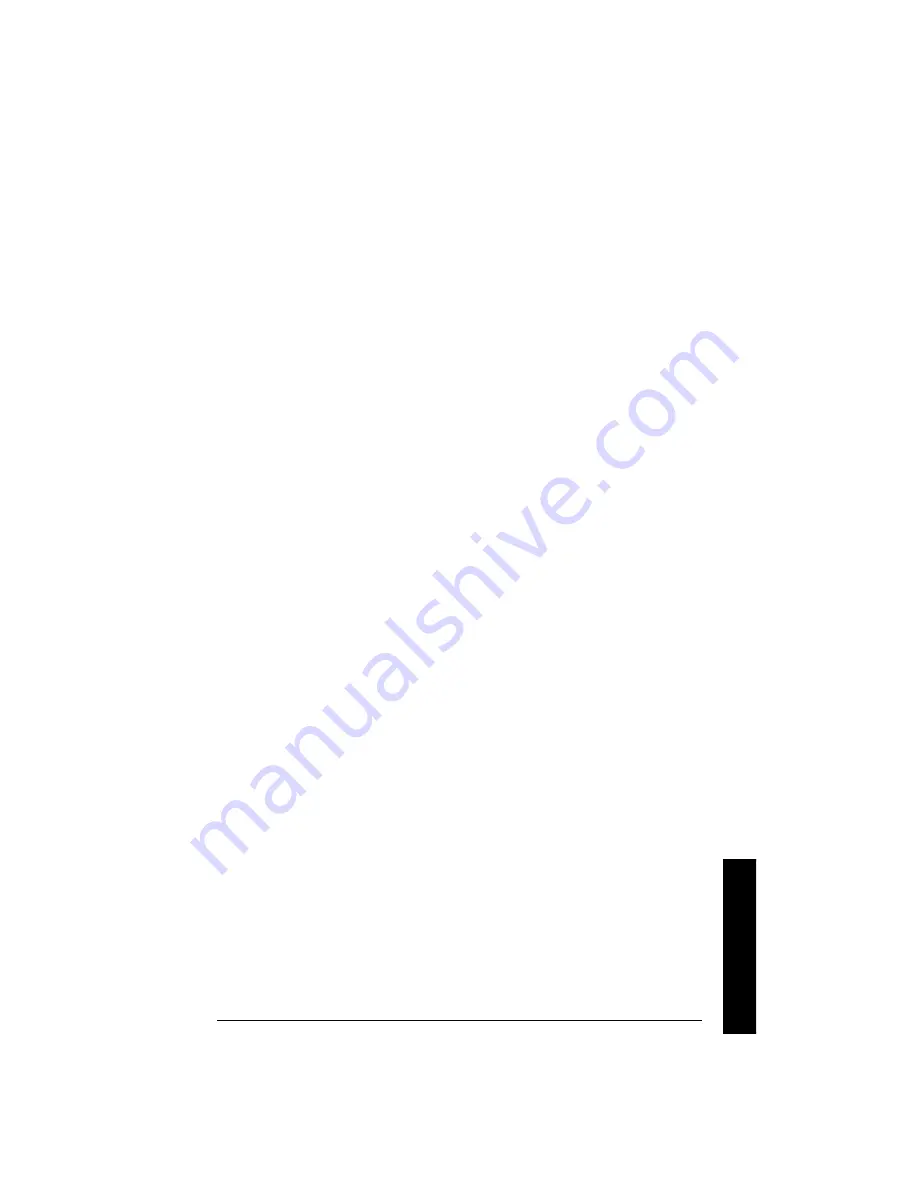
7ML19985GE04
SITRANS LC500 – OPERATING INSTRUCTIONS
Page 51
Mai
n
te
nance
f.
The coaxial connector is free of dirt or deposits.
g. No cables or wires are jammed under the cover.
2.
Functional Checks
a. Check for required minimum terminal voltage (see page 24 for supply voltage
requirements).
b. Confirm that Menu 08 is set to enable analog fault signalling: display should read
F: Hi or F: Lo. (If there is a fault condition, it will read F= Hi or F= Lo, when buttons
are released.)
c. Check that the current goes to the alarm position (3.6 or 22 mA) if the coaxial
plug is unplugged: at menu 00, the LCD should display ‘ooL’. After the test,
replace the coaxial plug.
d. Confirm that Menu 18 is set to enable digital fault signalling: the LCD should
display F= cc or F= co, when buttons are released.
e. Check that the solid-state output goes to the alarm position (open/close) if the
coaxial plug is unplugged. After the test, replace the plug.
f.
Via HART:
Check that the PV goes to 0 pF when the coaxial plug is unplugged, (
0.15 pF is
allowed). If it does, switch the output current to 4 mA and check the current
through the loop, then to 20 mA and check the current through the loop. After the
test, replace the plug.
















































