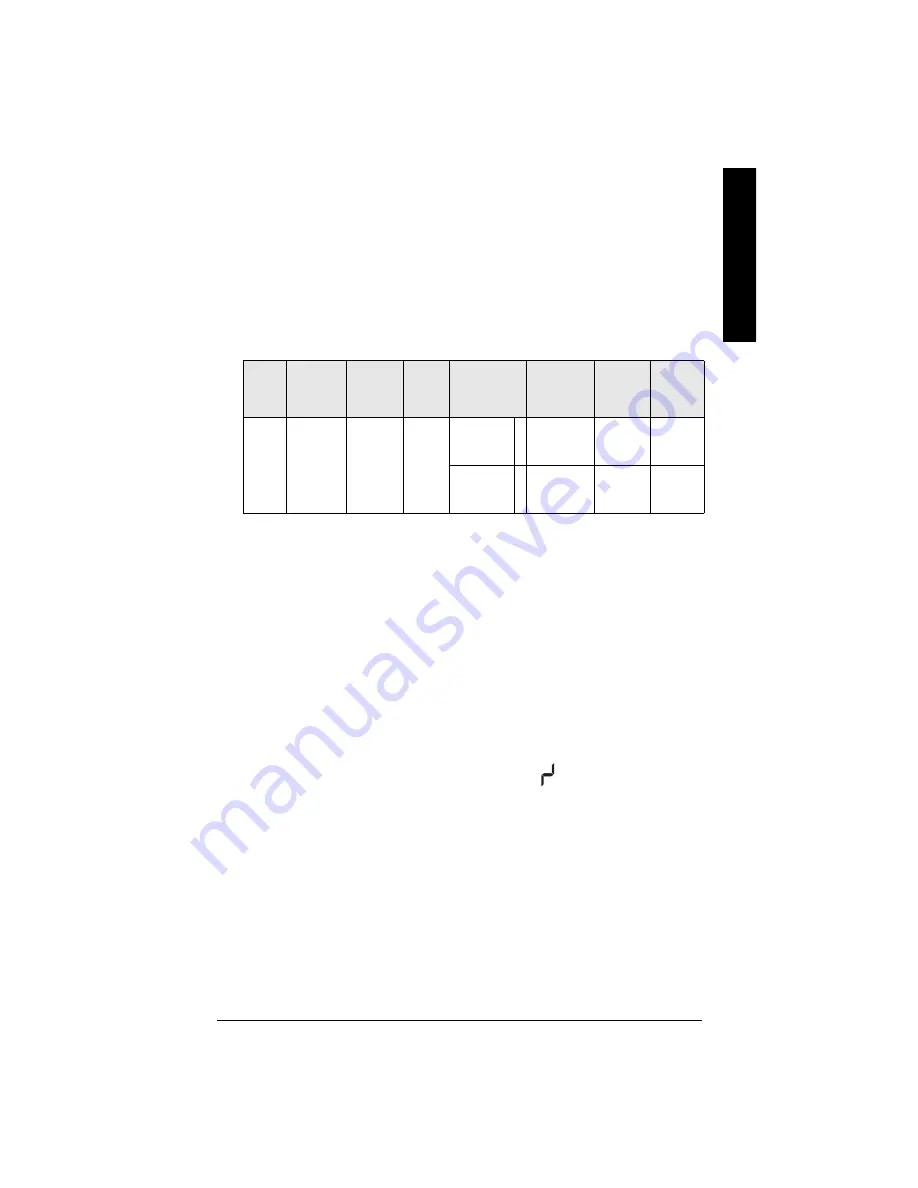
7ML19985GE04
SITRANS LC500 – OPERATING INSTRUCTIONS
Page 69
Appendix A
Lower Threshold Delay (solid-state output)
The Lower Threshold Delay controls the Deactivation delay: the amount of time that has
to pass uninterrupted with the probe covered to a level below the Lower Threshold
Setting before the timer expires. After the timer expires, the output signal will comply to
the setting from Menu 18 for an uncovered probe. Whenever the level rises above the
Lower Threshold Setting before the timer expires, the timer is restarted.
When the solid-state switch control (Menu 17) is disabled, menu 14 displays only - - - -.
When the solid-state switch control is enabled, this menu displays the Deactivation delay
in seconds. As an extra identifier, a downward running d is displayed to the right of the
value.
First select the solid-state switch output at menu 17 (contact open or contact closed).
1. Set the rotary switch to 4.
2. Press the RED (+) or BLUE(–) button to increase or decrease the value.
3. or: Press and hold a button to start a repeat function.
4. or: Press both buttons simultaneously to toggle the value between minimum (0)
and maximum (100).
Upper Threshold Setting: (solid-state output)
The Upper Threshold Setting is the % of range above which the probe is considered
covered. In order to switch the output signal, the corresponding delay time has to be met
(Menu 13).
When the solid-state switch control (Menu 17) is disabled, menu 15 displays only - - - -.
When the solid-state switch control is enabled, menu 15 displays the Upper Threshold
setting in percent. As an extra identifier, an upward ramp
is displayed to the right of
the value.
Menu
Item
Affected
by:
Rotary
Switch
Position
Left
Arrow
Mode
Identifier
Des-
cription
Values
14
17
4
On
Solid-state
switch con-
trol enabled
Downward
running d at
right of value
Lower
Threshold
Delay
Range: 0
to 100
(seconds)
Solid-state
switch con-
trol disabled
*
Display
shows
- - - -
















































