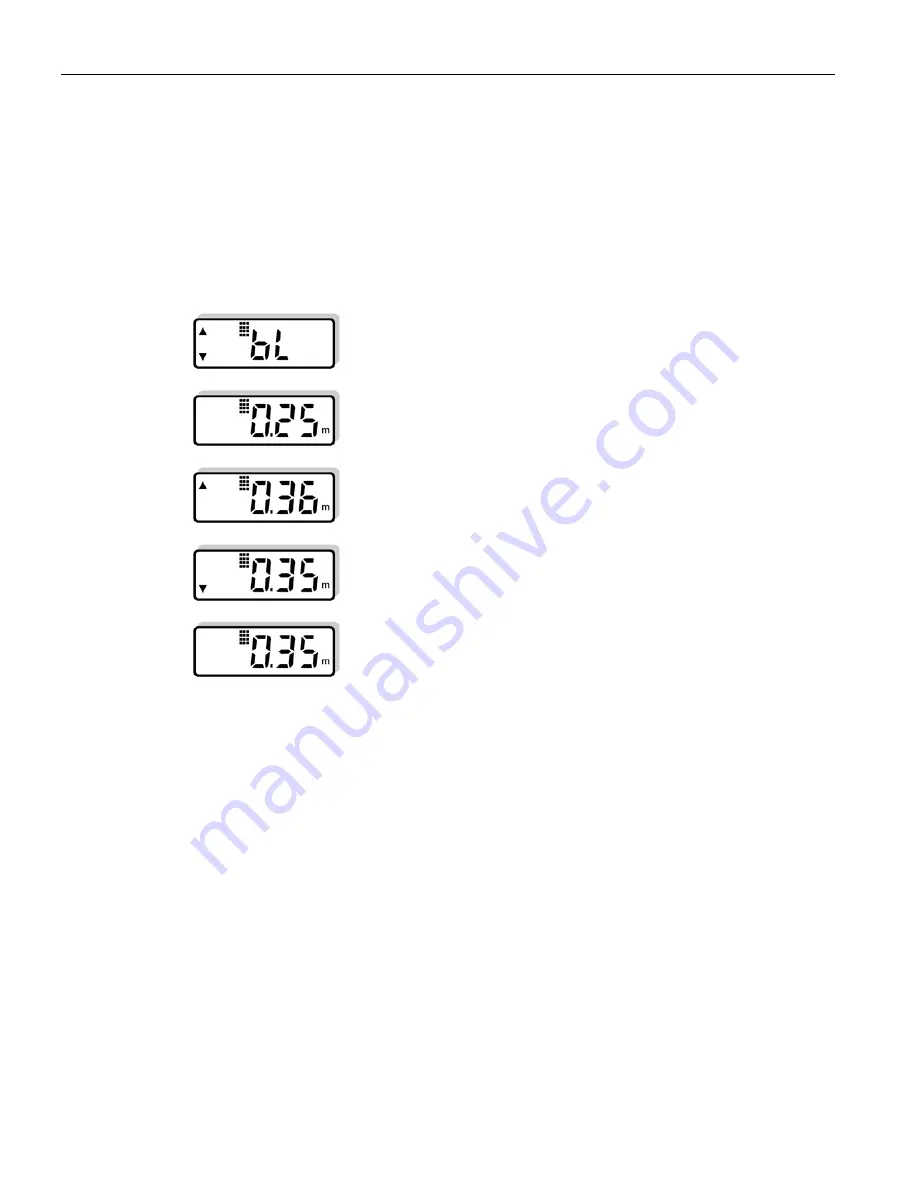
Operating
6.6 Adjusting the blanking value
SITRANS LU150
28
Operating Instructions, 03/2016, A5E34590123-AB
6.6
Adjusting the blanking value
To change the stored blanking value, go to the 'bL' display (as described in Adjustments
(Page 25)), and proceed as follows:
1.
Press the "20" key to increase the blanking value, or the "4" key to decrease it until the
correct value is displayed.
2.
Release the key. The display automatically returns to the Run mode (6 secs).
3
seconds
Indicates that the device is now in blanking mode.
The stored blanking value is shown
(for example 0.25 m)
Press “20” to increase blanking value
(i.e. 0.36 m)
Press “4” to decrease the blanking value
(i.e. 0.35 m)
6
seconds
The new blanking value is shown.
Summary of Contents for SITRANS LU150
Page 1: ...Operating Instructions SITRANS LU150 03 2016 Edition Ultrasonic Transmitters ...
Page 7: ...Introduction SITRANS LU150 6 Operating Instructions 03 2016 A5E34590123 AB ...
Page 9: ...Description SITRANS LU150 8 Operating Instructions 03 2016 A5E34590123 AB ...
Page 39: ...Technical data 8 7 Approvals SITRANS LU150 38 Operating Instructions 03 2016 A5E34590123 AB ...














































