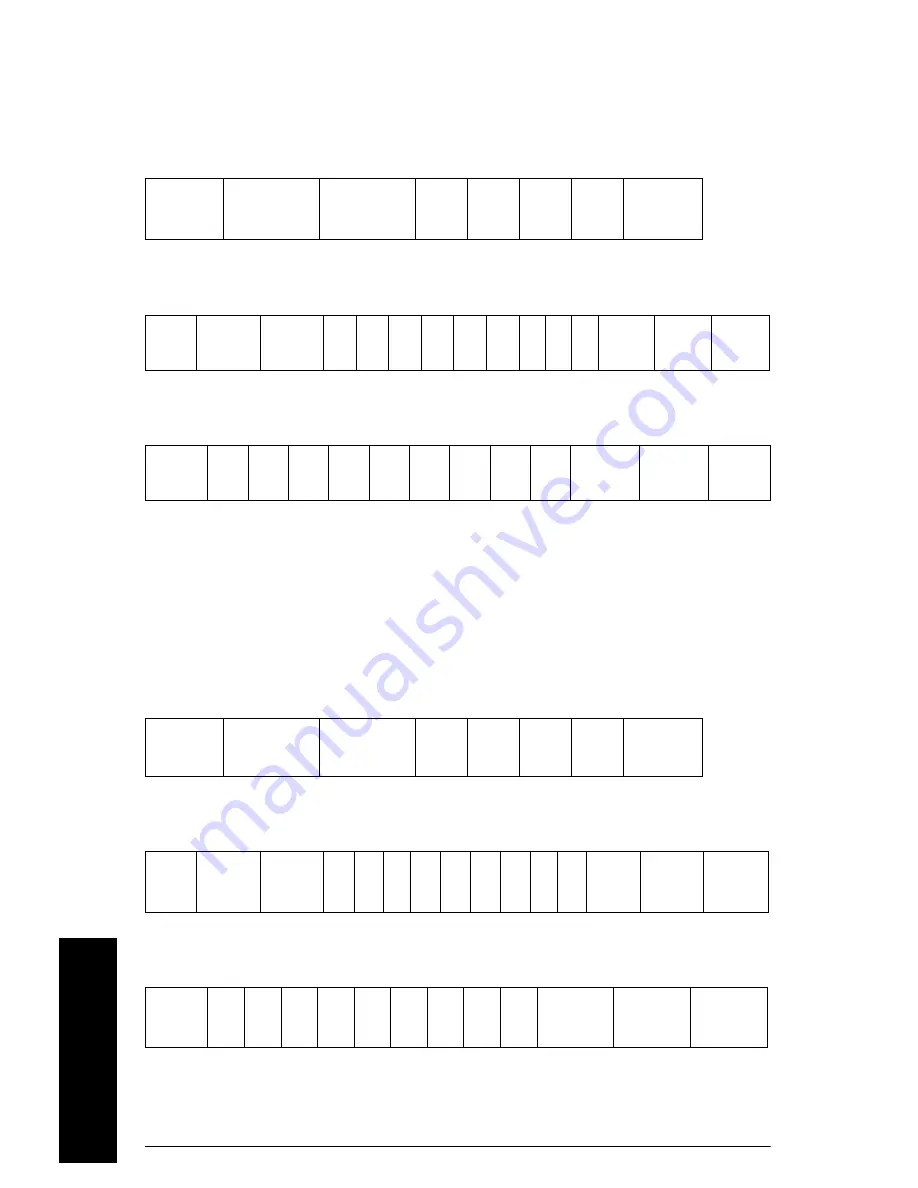
Page 72
SITRANS RD200 – OPERATING INSTRUCTIONS
7ML19985JS01
mmm
mm
S
e
rial Co
mmun
icat
io
n
Command: Read
Command: Write
Reply: Write and Read
The data field is 7 characters consisting of “+000” followed by the value. The range is 002
to 999. Note that these values actually represent 0.2 to 99.9. The decimal point is implied.
Command: Read
Command: Write
Reply: Write and Read
Code: 23
Description: Bypass Value
SOH
(0x01)
Meter
Address
Meter
Address
‘2’
‘3’
‘9’
‘B’
ETX
(0x03)
SOH
(0x01)
Meter
Address
Meter
Address
‘2’ ‘3’ ‘+’ ‘0’ ‘0’ ‘0’ X X X
Check-
sum
Check-
sum
ETX
(0x03)
STX
(0x02)
‘2’
‘3’
‘+’
‘0’
‘0’
‘0’
X
X
X
Check-
sum
Check-
sum
ETX
(0x03)
Code: 24
Description: Adjustment Value
SOH
(0x01)
Meter
Address
Meter
Address
‘2’
‘4’
‘9’
‘A’
ETX
(0x03)
SOH
(0x01)
Meter
Address
Meter
Address
‘2’ ‘4’
‘+’
‘-‘
‘0’ ‘0’ ‘0’ X X X
Check-
sum
Check-
sum
ETX
(0x03)
STX
(0x02)
‘2’
‘4’
‘+’
‘-‘
‘0’
‘0’
‘0’
X
X
X
Check-
sum
Check-
sum
ETX
(0x03)
Summary of Contents for SITRANS RD200
Page 1: ...SITRANS Communications and Displays SITRANS RD200 Operating Instructions 11 2012 ...
Page 12: ...Page 8 SITRANS RD200 OPERATING INSTRUCTIONS 7ML19985JS01 mmmmm Dimensions Notes ...
Page 56: ...Page 52 SITRANS RD200 OPERATING INSTRUCTIONS 7ML19985JS01 mmmmm Advanced Features Notes ...
Page 62: ...Page 58 SITRANS RD200 OPERATING INSTRUCTIONS 7ML19985JS01 mmmmm Troubleshooting Notes ...
Page 88: ...Page 84 SITRANS RD200 OPERATING INSTRUCTIONS 7ML19985JS01 mmmmm Serial Communication Notes ...
Page 102: ...Page 98 SITRANS RD200 OPERATING INSTRUCTIONS 7ML19985JS01 mmmmm Modbus Register Notes ...
Page 105: ......
















































