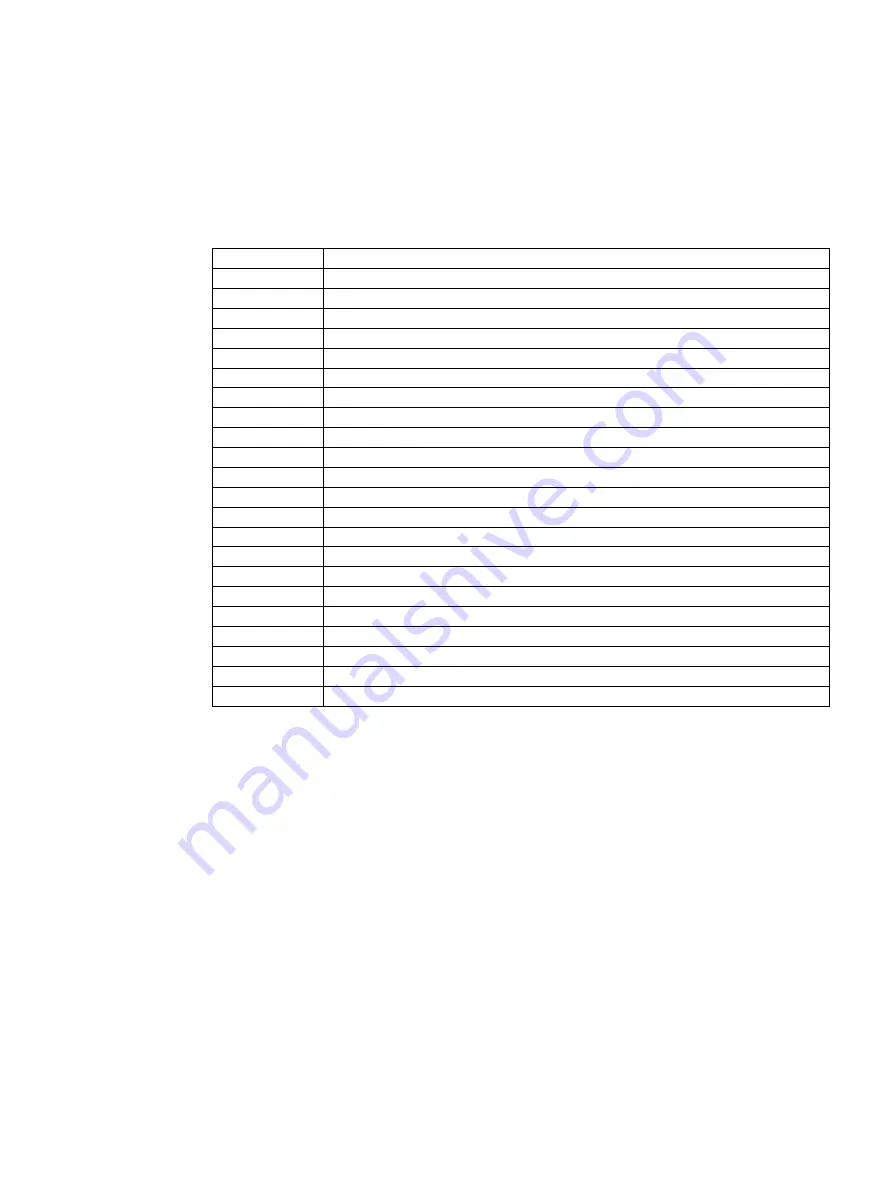
SIWAREX WP231
Manual, 07/2014, A5E31238908A-02
179
List of abbreviations
B
ASCII
American Standard Code for Information Interchange
B
Gross weight
CPU
Central processor, in this case SIMATIC CPU
DB
Data block
FB
SIMATIC S7 function block
HMI
Human machine interface (e.g. SIMATIC Operator Panel)
HW
Hardware
NAWI
Non-automatic weighing instrument
NAW
Non-automatic scales
OIML
Organisation Internationale de Metrologie Legale
OP
Operator Panel (SIMATIC)
PC
Personal computer
pT
Preset tare (predefined tare weight with manual taring)
RAM
Random access memory
PLC
Programmable logic controller
STEP 7
Programming device software for SIMATIC S7
T
Tare weight
TM
Technology module
TP
Touch Panel (SIMATIC)
UDT
Universal Data Type (S7)
WRP
Write protection
LC
Load cell(s)
NR
Numerical range
Summary of Contents for SIWAREX WP231
Page 16: ...Safety notes 2 1 General safety instructions SIWAREX WP231 16 Manual 07 2014 A5E31238908A 02 ...
Page 132: ......
Page 174: ...Technical data 13 3 Approvals SIWAREX WP231 174 Manual 07 2014 A5E31238908A 02 ...
Page 180: ...List of abbreviations SIWAREX WP231 180 Manual 07 2014 A5E31238908A 02 ...
Page 182: ...Index SIWAREX WP231 182 Manual 07 2014 A5E31238908A 02 ...




































