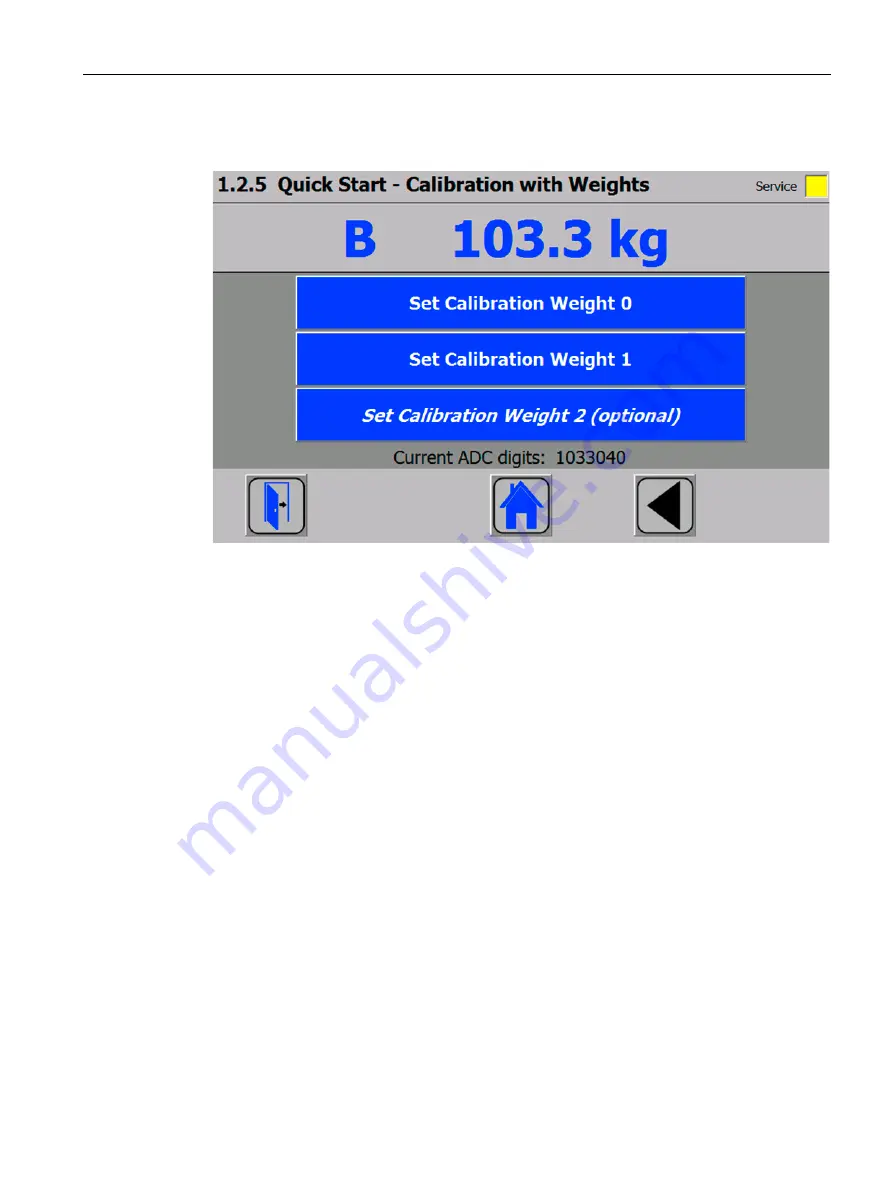
Commissioning
7.5 5 minute quick start with the operator panel and the Ready-for-Use software
SIWAREX WP231
Manual, 07/2014, A5E31238908A-02
49
7.5.5
Setting calibration points
Figure 7-5
Quick start step 5a
Carry out the calibration commands at the end of the quick start:
1.
Carry out the "Set calibration weight 0" command. The "Calibration weight 0" defined in
step 4 is now visible in the display.
2.
Place the "Calibration weight 1" defined in step 4 on the scale construction, and execute
the "Set calibration weight 1" command.
3.
If an "Calibration weight 2" was selected:
Place "Calibration weight 2" defined in step 4 on the scale construction, and execute the
"Set calibration weight 2" command.
4.
Calibration of the scale is now complete. Return to the start screen by clicking on the
house icon.
Summary of Contents for SIWAREX WP231
Page 16: ...Safety notes 2 1 General safety instructions SIWAREX WP231 16 Manual 07 2014 A5E31238908A 02 ...
Page 132: ......
Page 174: ...Technical data 13 3 Approvals SIWAREX WP231 174 Manual 07 2014 A5E31238908A 02 ...
Page 180: ...List of abbreviations SIWAREX WP231 180 Manual 07 2014 A5E31238908A 02 ...
Page 182: ...Index SIWAREX WP231 182 Manual 07 2014 A5E31238908A 02 ...
















































