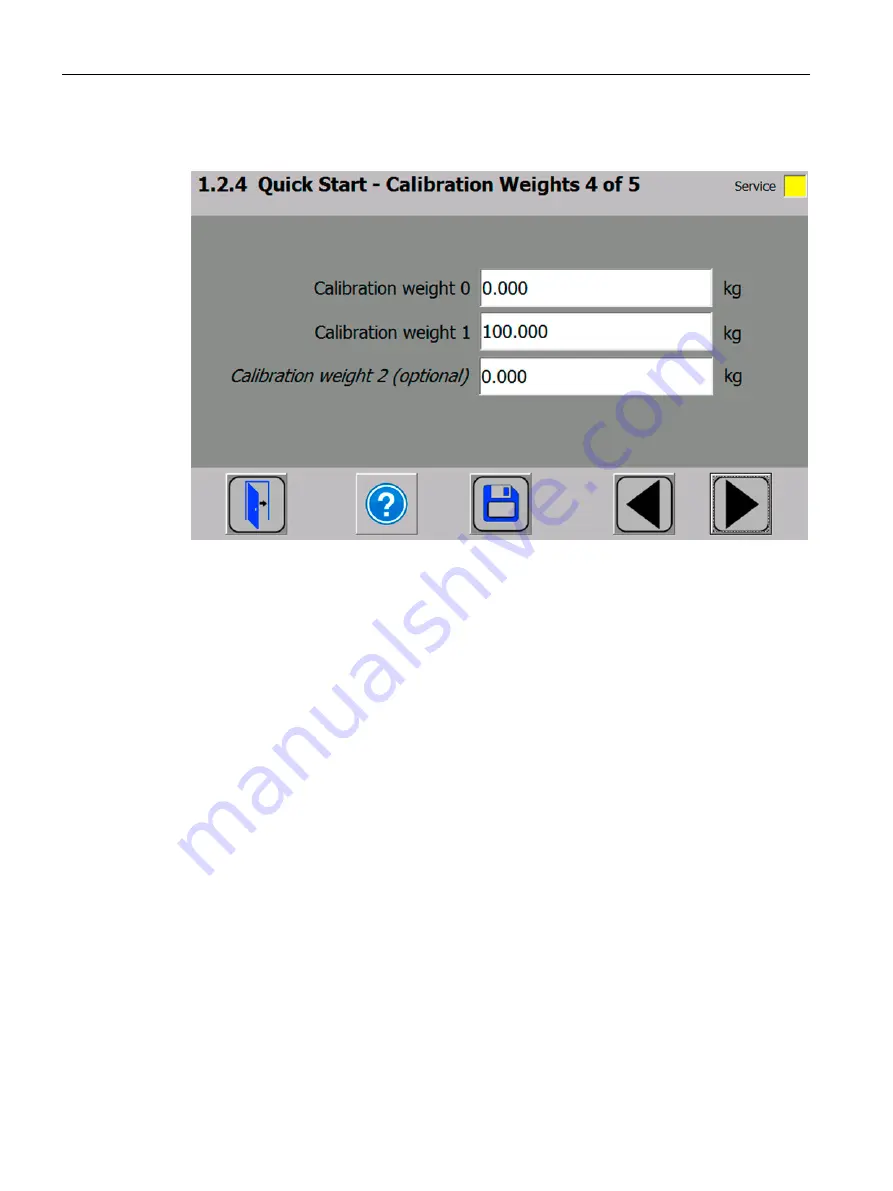
Commissioning
7.5 5 minute quick start with the operator panel and the Ready-for-Use software
SIWAREX WP231
48
Manual, 07/2014, A5E31238908A-02
7.5.4
Defining the calibration weights
Figure 7-4
Quick start step 4a
In step 4 you enter the calibration weights which are to be positioned on the scale during the
calibration. If the scale is not empty and the current contents are known, you can define an
"Calibration weight 0" with the current contents of the scale. With an empty scale, this
parameter remains as 0 kg. "Calibration weight 1" usually defines the first reference point of
the scale characteristic. A further reference point ("Calibration weight 2") can also be set in
addition. This is optional, and may not be necessary depending on the mechanical properties
of the scale.
Note that the interval between the calibration weights must be at least 2% of the nominal
load of the scale. With a 1 000 kg scale, a calibration weight of at least 20 kg must therefore
be used.
Summary of Contents for SIWAREX WP231
Page 16: ...Safety notes 2 1 General safety instructions SIWAREX WP231 16 Manual 07 2014 A5E31238908A 02 ...
Page 132: ......
Page 174: ...Technical data 13 3 Approvals SIWAREX WP231 174 Manual 07 2014 A5E31238908A 02 ...
Page 180: ...List of abbreviations SIWAREX WP231 180 Manual 07 2014 A5E31238908A 02 ...
Page 182: ...Index SIWAREX WP231 182 Manual 07 2014 A5E31238908A 02 ...















































