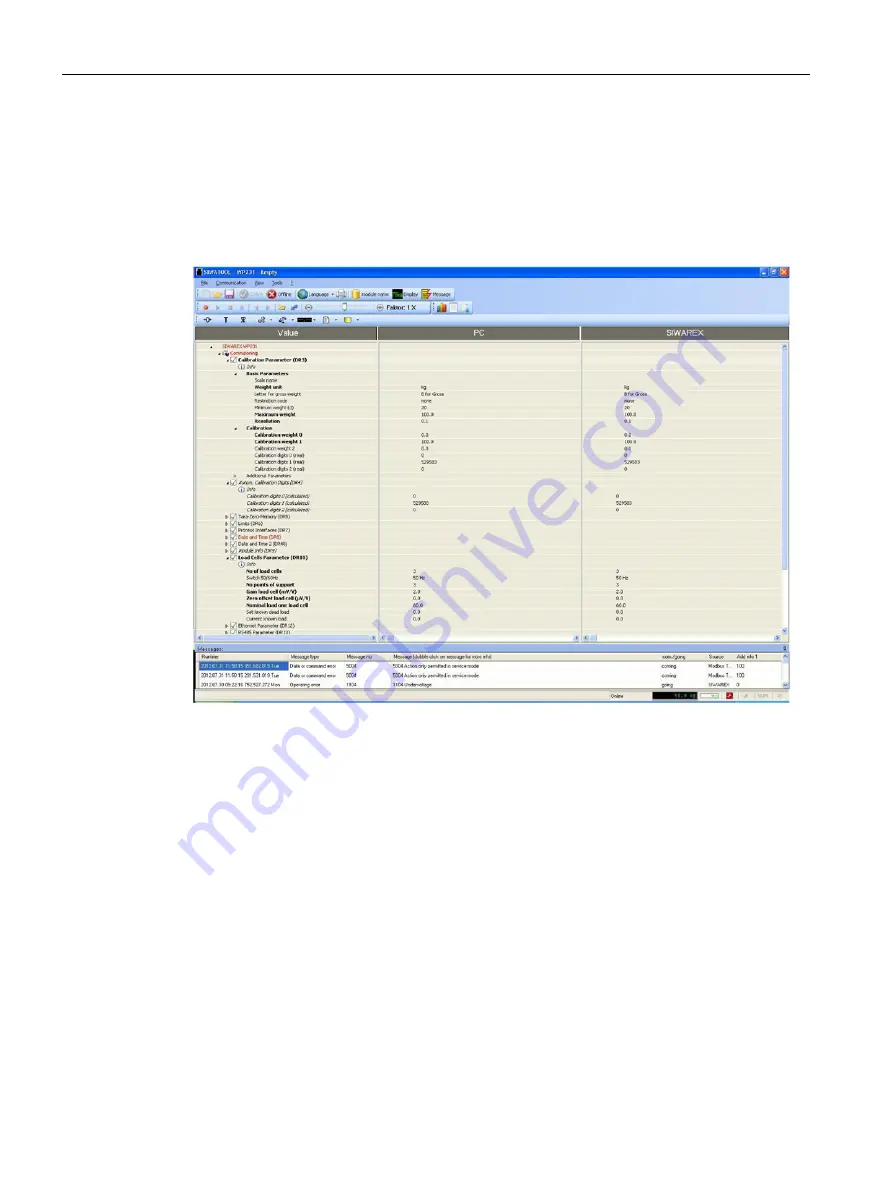
Commissioning
7.6 5 minute quick setup with SIWATOOL
SIWAREX WP231
52
Manual, 07/2014, A5E31238908A-02
7.6
5 minute quick setup with SIWATOOL
General information on using the SIWATOOL program can be found in chapter "Service with
the SIWATOOL program (Page 55)".
For the quick setup, the required parameters are marked in bold font in data records DR 3
and DR 10. The procedure is described below.
Figure 7-8
Quick setup with marked parameters
7.6.1
Activate service mode
Service mode must be activated in order to change the calibration parameters. You can find
the command in the "Service Commands" group (spanner icon).
7.6.2
Load standard parameters
The quick setup is based on the standard settings of the weighing module. Therefore, the
standard parameter settings must be reset prior to the quick setup. Firstly, service mode is
activated; the standard parameters are subsequently loaded using the "Load standard
parameters (12)" command.
Summary of Contents for SIWAREX WP231
Page 16: ...Safety notes 2 1 General safety instructions SIWAREX WP231 16 Manual 07 2014 A5E31238908A 02 ...
Page 132: ......
Page 174: ...Technical data 13 3 Approvals SIWAREX WP231 174 Manual 07 2014 A5E31238908A 02 ...
Page 180: ...List of abbreviations SIWAREX WP231 180 Manual 07 2014 A5E31238908A 02 ...
Page 182: ...Index SIWAREX WP231 182 Manual 07 2014 A5E31238908A 02 ...
















































