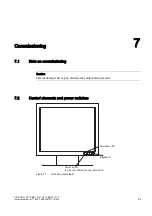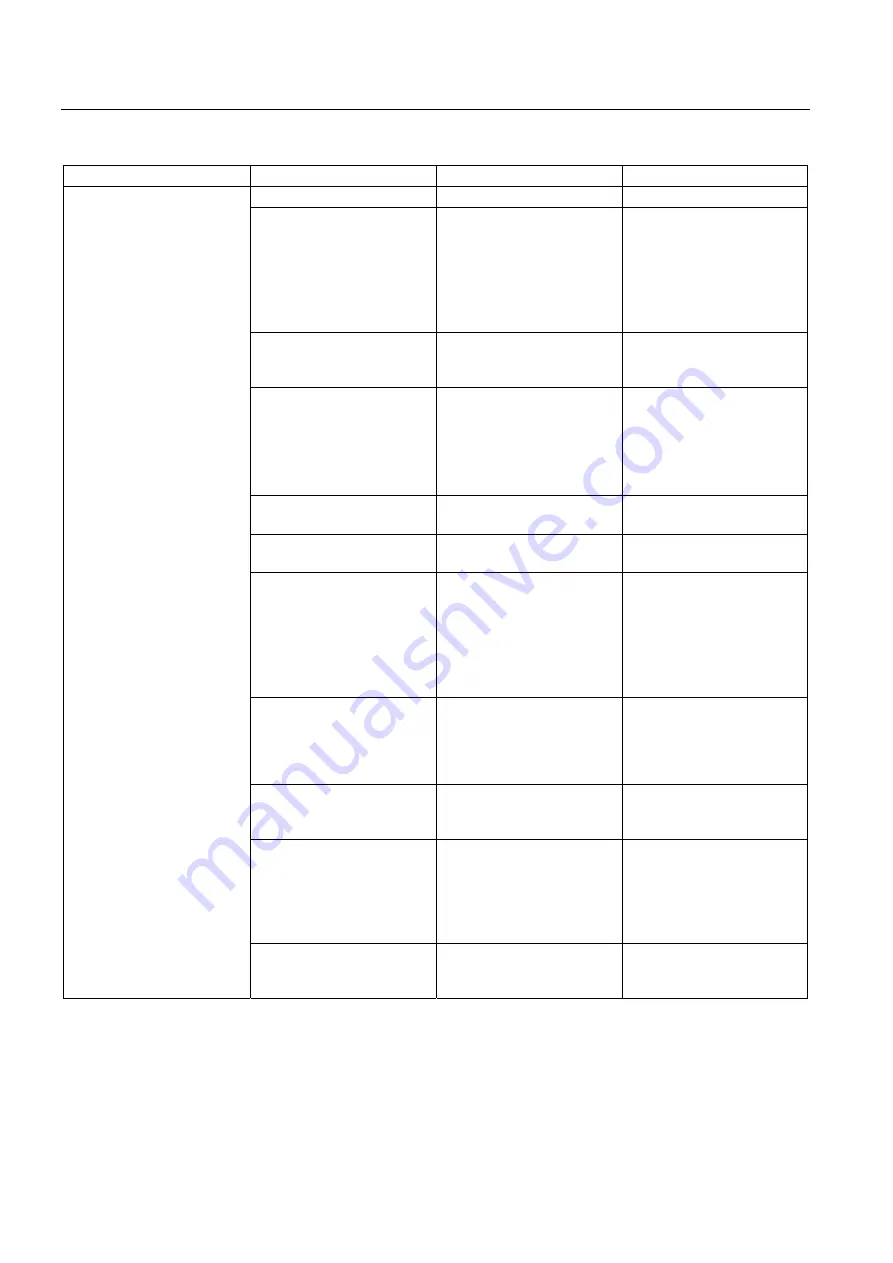
Commissioning
7.3 Description of OSD menu
SMD 18101 CS / SMD 18101 CP / SMD 18101 D
7-14
Instruction Manual, 11/2005, A5E00472377A-002
Main menu
Functions
Adjustment/range
Description /
Others
→ Info
On/off
To display an info window
The info window is displayed
on the bottom right of the
screen if the source
changes. It provides more
detailed information about
the set timing.
→ Hotkey for PIP activation
Active/inactive
The PIP window can be
activated or deactivated here
using the "Set" key.
→ Serial Interface
On/off
The serial interface can be
activated or deactivated.
If the serial interface is
deactivated (Off), it is
possible to suppress e.g.,
the downloading of firmware.
→ SerialBus
Enable/disabled
The same applies here as to
the serial interface.
→ Bus Address
Slider from 0 ... 10
Definition of bus address for
display.
→ H-Scaler clip
Slider from 0 ... 100
Permits adaptation of the
side ratio
The picture can be expanded
or compressed in the
horizontal direction. It is not
possible to store the H-
Scaler clip in PIP mode.
Force Mode
Force Mode is a tool for
setting unknown timings that
are not displayed via Exact
Modes that have already
been stored.
→ Force Mode 1
Suitable for direct input of
previously determined Force
Mode data.
→ Force Mode 2
Suitable for step-by-step
setting of an unknown timing
or for fine adjustment of a
timing whose data have
been entered using Force
Mode 1.
→ Help
Brief description of Force
Modes 1 and 2 and of Modes
1 … 3
See also