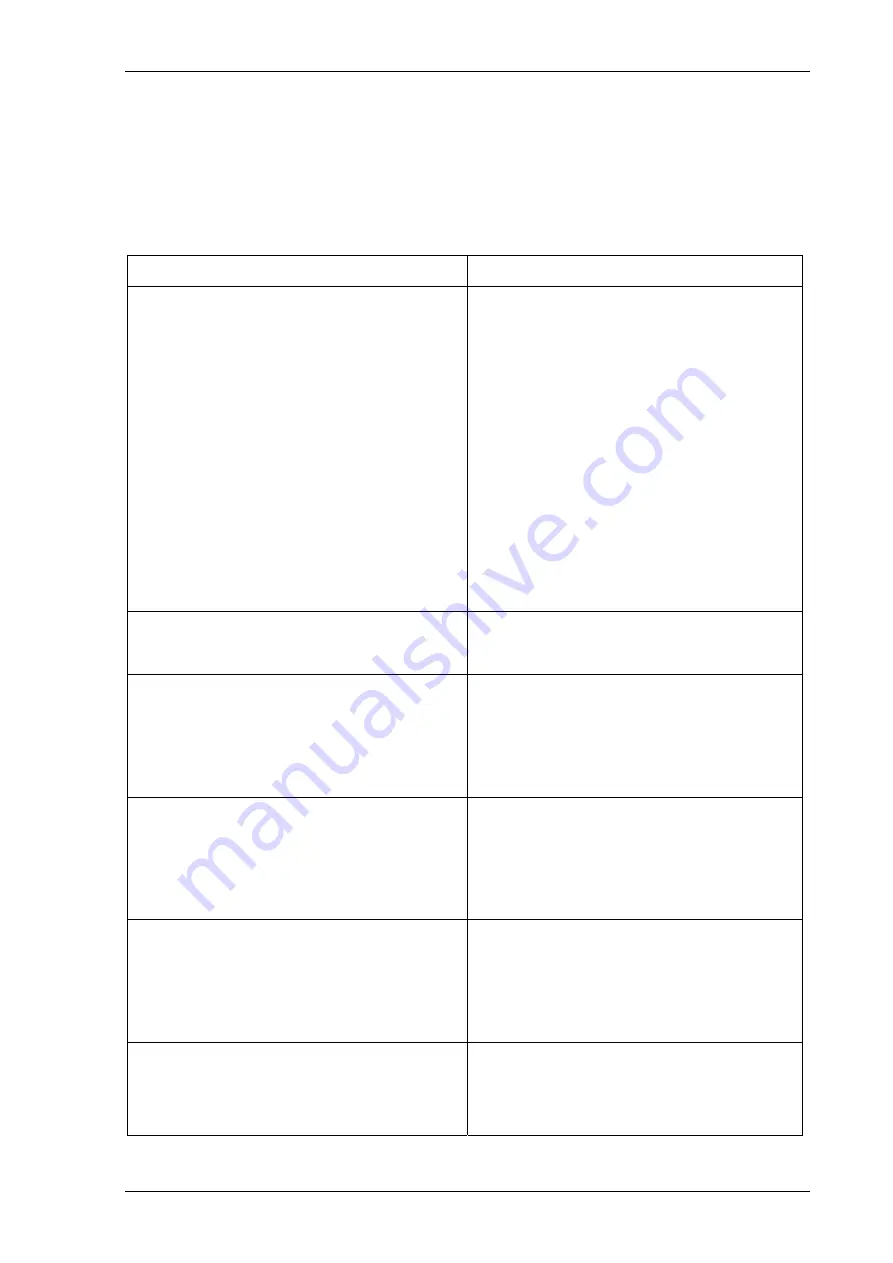
7PG2113/4/5/6 Solkor Settings
1.5 Instruments Mode
The Instrument Mode sub-menu displays key quantities and information to aid with commissioning. The following
meters are available and are navigated around by using the
▲
,
▼
and TEST/REST buttons. The text description
shown here is the default information. Depending upon the relay model you have, you may not have all of the
meters shown.
Instrument Description
FAVOURITE METERS
→
to view
This allows the user to view his previously
constructed list of ‘favourite meters’ by pressing
TEST/RESET button and the READ DOWN
button to scroll though the meters added to this
sub-group
To construct a sub-group of favourite meters, first
go to the desired meter then press ENTER this
will cause a message to appear on the LCD ‘Add
To Favourites YES pressing ENTER again will
add this to the FAVOURITE METERS Sub-menu.
To remove a meter from the FAVOURITE
METERS sub-menu go to that meter each in the
FAVOURITE METERS sub-menu or at its
Primary location press ENTER and the message
‘Remove From Favourites’ will appear press
ENTER again and this meter will be removed
from the FAVOURITE METERS sub-group
Current Meters
→
to view
This is the sub-group that includes all the meters
that are associated with current TEST/RESET
allows access to this sub-group
Primary Current
Ia 0.00A
Ib 0.00A
Ic 0.00A
This meter displays the Primary current. The
value displayed will automatically adjust between
A and kA.
Secondary Current
Ia 0.00A
Ib 0.00A
Ic 0.00A
This meter displays the Secondary current
Nom Current
Ia 0.00XIn----
o
Ib 0.00XIn----
o
Ic 0.00XIn----
o
This meter displays the Nominal current
Pri Earth Current
In 0.00A
Ig 0.00A
This meter displays the Primary earth current.
The value displayed will automatically adjust
between A and kA.
©2010 Siemens Protection Devices Limited Chapter 2 Page 9 of 21










































