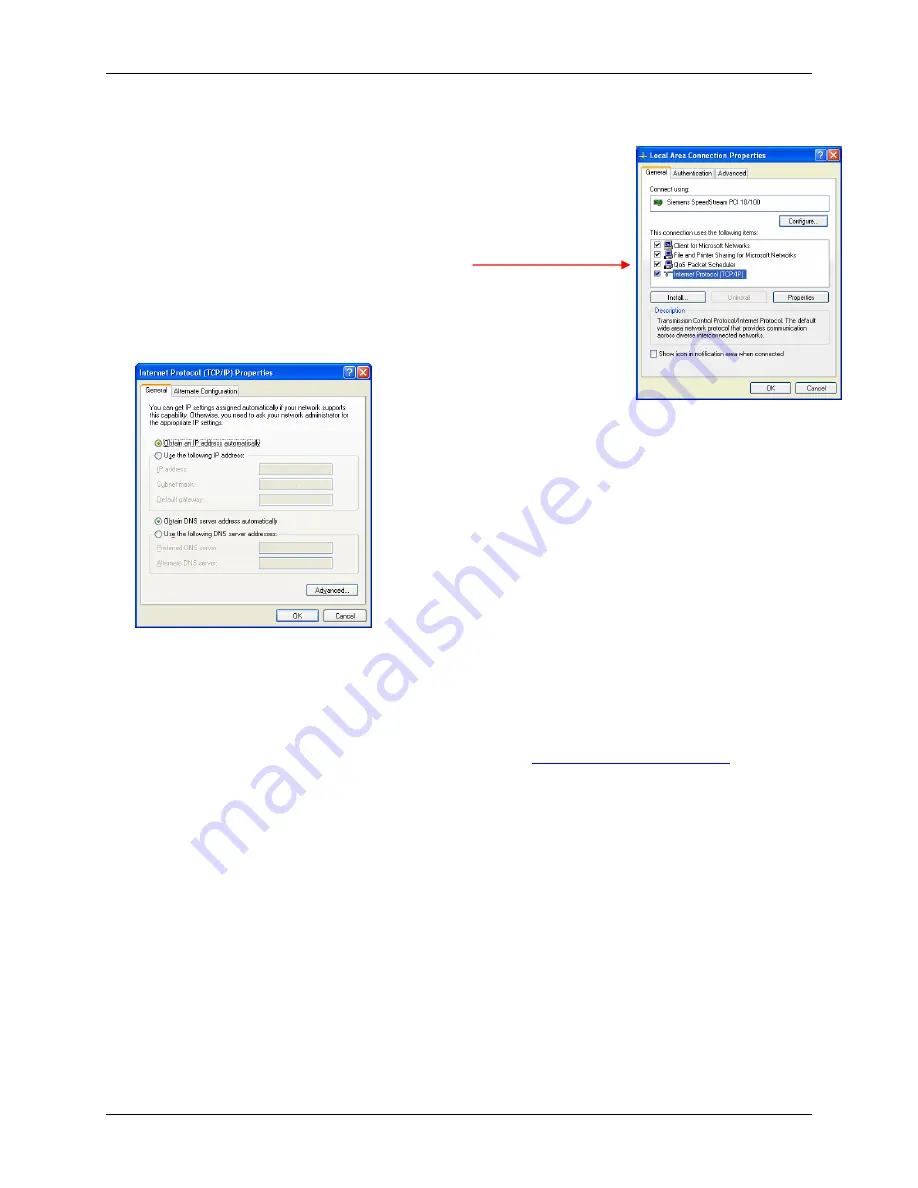
6500 Series Residential Gateway User’s Guide
Operating System Configuration
Checking TCP/IP Settings (Windows XP)
1.
On the Windows taskbar click
Start>Control Panel
. This displays the
“Control Panel” window.
2.
Double-click the
Network Connection
icon. This displays the “Network
Connections” window.
3.
Right-click
Local Area Connection
, then click
Properties
. This displays
the “Local Area Connection Properties” window.
4.
Select the TCP/IP protocol for your network card.
5.
Click
Properties
. This displays the “Internet Protocol (TCP/IP)
Properties” window.
6.
Ensure that
Obtain an IP address automatically
and
Obtain
DNS server address automatically
are selected.
7.
Exit back to the Control Panel.
8.
Restart the computer to ensure it obtains an IP address from the Gateway.
9.
Configure internet access using the procedure described in
Internet Access Configuration
.
13
















































