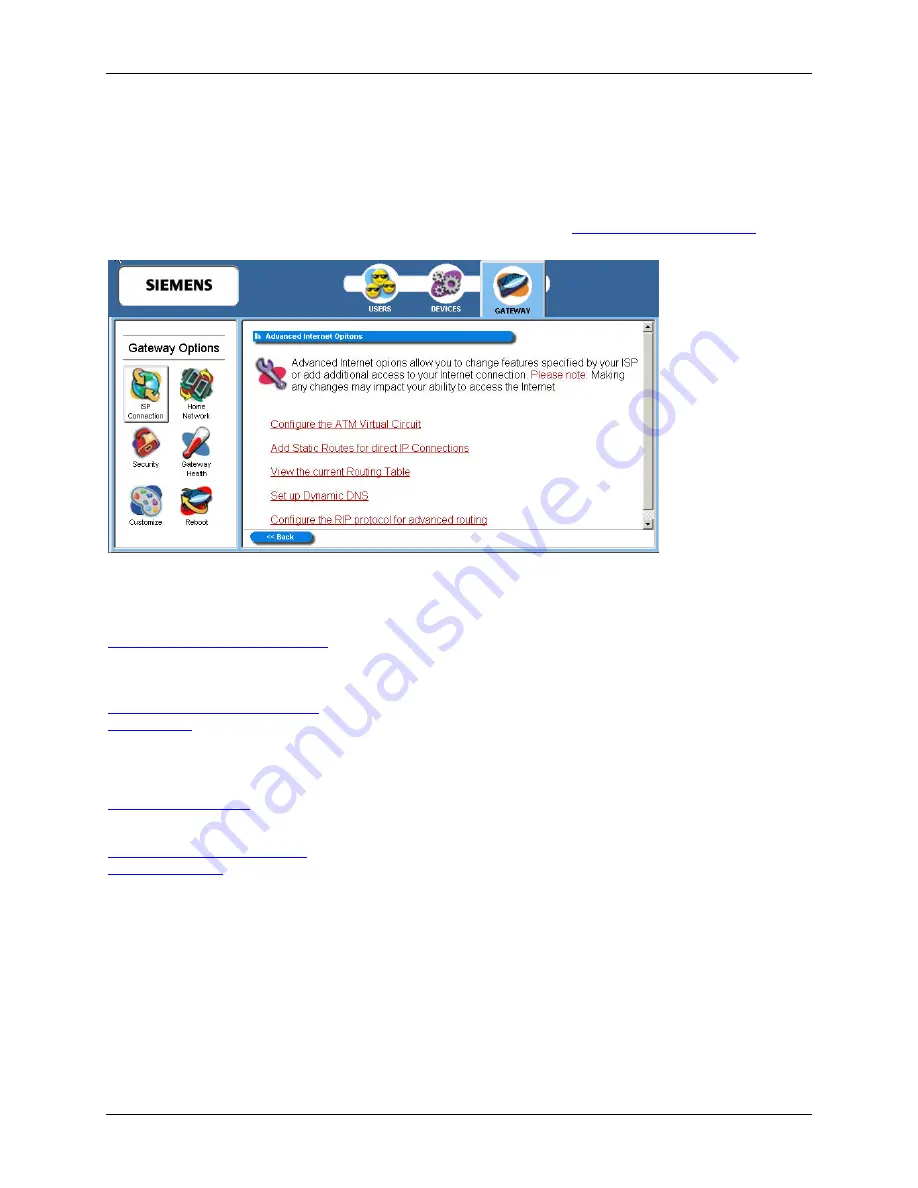
6500 Series Residential Gateway User’s Guide
Configuring Advanced Features
Advanced ISP Settings
The Gateway provides access to additional, advanced ISP configuration settings. All the options in this
section should only be configured with the help and guidance of your ISP. Incorrect changes to any of
these options could result in the failure of your Internet connection.
To access the advanced settings, click
Advanced Settings
from the “
ISP Connection Information
”
window. This displays the “Advanced Internet Options” window.
The advanced options are listed below. To access one of these options, click its link on the “Advanced
Internet Options” window.
Configure the ATM Virtual Circuit
Create and configure a PVC (Permanent Virtual Circuit) across a
network. A PVC is used to maintain a permanent connection
between two points on a network.
Add Static Routes for direct ISP
Connections
Configure static routes to remote equipment. Static routing allows a
pre-defined route to be set for the transmission of data.
View the Current Routing Table
View a table of routing information of all static and dynamic routes
for network devices.
Set up Dynamic DNS
Set up dynamic DNS. Dynamic DNS translates IP addresses into
alphanumeric names.
Configure the RIP protocol for
advanced routing
Configure the protocol that allows the Gateway to determine the
shortest path between two points on the network.
39
















































