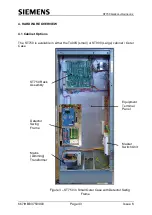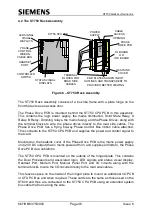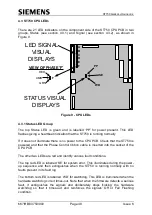ST750
G
ENERAL
H
ANDBOOK
667/HB/33750/000
Page 48
Issue 6
4.3 ST750 CPU LED
S
There are 21 LED indicators on the component side of the ST750 CPU PCB in two
groups, Status (see section 4.3.1) and Signal (see section 4.3.2), as shown in
Figure 9.
LED SIGNAL
VISUAL
DISPLAYS
A
B
C
D
E
F
PP
SE
WD
RED
AMB
GRN
F
VIEW OF PHASE 'F'
STATUS VISUAL
DISPLAYS
Figure 9 - CPU LEDs
4.3.1 Status LED Group
The top Status LED
is green and is labelled ‘PP’ for power present. This LED
flashes giving a heartbeat indication that the ST750 is running normally.
If it does not illuminate there is no power to the CPU PCB. Check that the ST750 is
powered and that the Phase Control ribbon cable is inserted into the socket of the
CPU PCB.
The other two LEDs are red and identify various fault conditions.
The top red LED is labelled ‘SE’ for system error. This illuminates during the power-
up sequence and then extinguishes when the ST750 is running normally with no
faults present in its fault log.
The bottom red LED is la
belled ‘WD’ for watchdog. This LED is illuminated when the
hardware watchdog circuit times-out. Note that when the firmware detects a serious
fault, it extinguishes the signals and deliberately stops ‘kicking’ the hardware
watchdog so that it times-
out and reinforces the signals’ Off or Fail Flashing
condition.