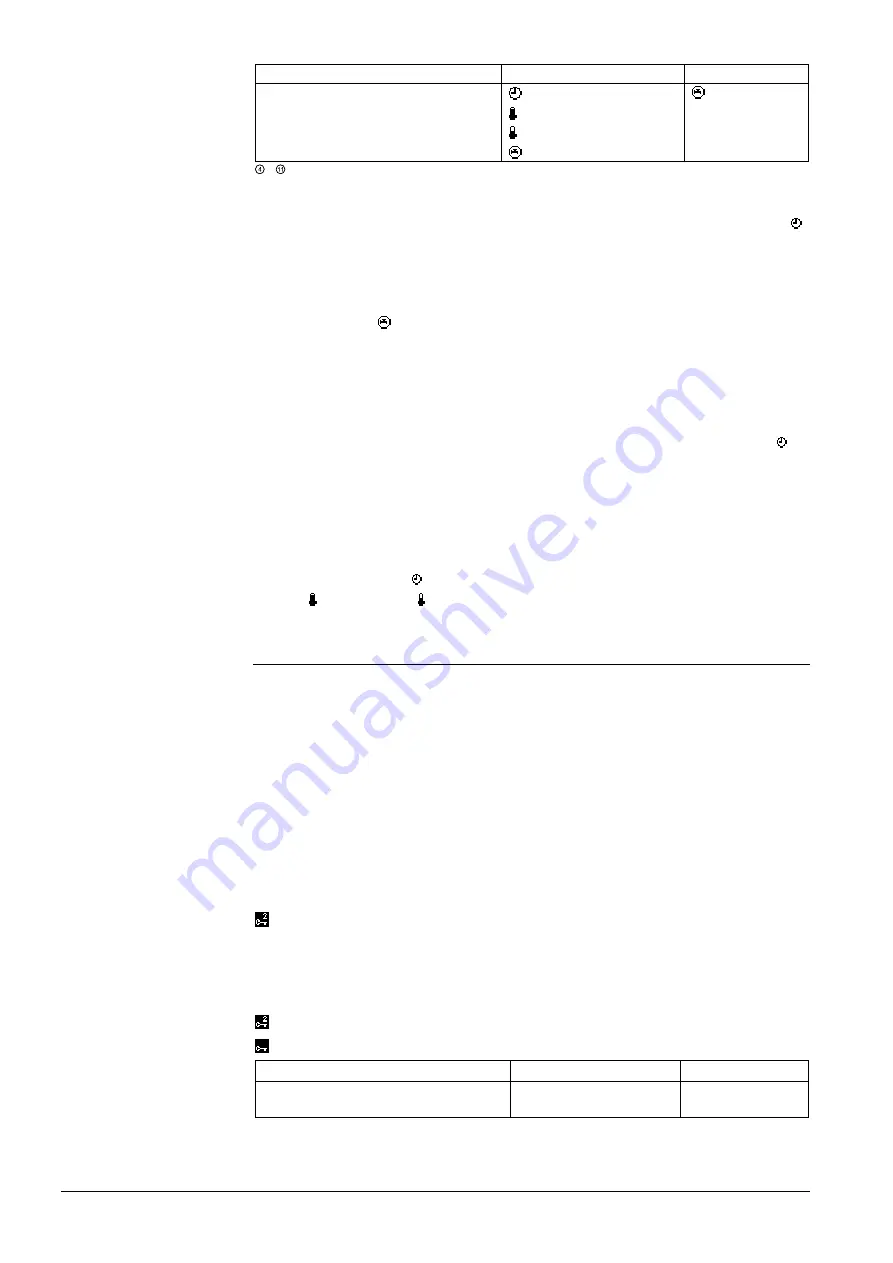
152/238
Building Technologies
Modular Heating Controller RMH760B
CE1P3133en
HVAC Products
10 DHW heating
05.02.2007
Operating line
Range
Factory setting
DHW operating mode holidays
Auto /
Normal /
Reduced /
Protection*
Protection*
… Control priorities (refer to subsection 10.3.4)
* The legionella function will not be performed
Here, the plant user can select the required operating mode. In operating mode Auto ,
the current setpoint will be determined by the time program.
If required, it is possible to switch to continuous operation with a fixed setpoint. The
selected setpoint can be overridden by a control intervention of higher priority (e.g. by
legionella program
f
).
⇒
In Protection mode , legionella program
f
will not be performed.
It is indicated at what setpoint DHW heating presently operates.
There may be different reasons for the current state. Decisive is the control priority.
During the holiday period, the setpoint is predefined by this setting. Using the Auto
setting, DHW heating can be excluded from the holiday period. In that case, change-
over takes place according to the DHW time switch.
For information about the action of the holiday DHW heating mode on the circulating
pump, refer to subsection 5.2.2. “Holidays”.
In operating mode “Auto “, the current 24-hour program switches the setpoint between
“Normal “ and ”Reduced “.
10.3.2 User
request
via digital inputs
The 24-hour program can also be overridden by configuring conventional switches or
pushbuttons.
In the case of DHW plant types with storage tank, the plant user can trigger forced
storage tank charging to the normal setpoint via a pushbutton, thus overriding the
current 24-hour program.
For more detailed information, refer to subsection 10.4.2 “Forced charging”.
Using a switch, the user can switch to continuous operation with a fixed setpoint, thus
overriding the current 24-hour program.
The input is to be activated via “Extra configuration”:
Main menu > Commissioning > Extra configuration > DHW > Inputs > DHW optg
mode
Assign terminal
The type of DHW operating mode to be used for overriding the 24-hour program can be
selected on the service level.
Main menu > Commissioning > Settings > …
or
Main menu > Settings > DHW > DHW
Operating line
Range
Factory setting
Preselected optg mode input
Normal / Reduced /
Protection
Normal
Preselection (DHW opera-
tion selector)
State
Cause
DHW operating mode
during holidays
Time switch / calendar
Overriding the 24-hour
program
Manual forced charging
DHW operating mode
contact (switch)
Extra configuration
Settings
















































