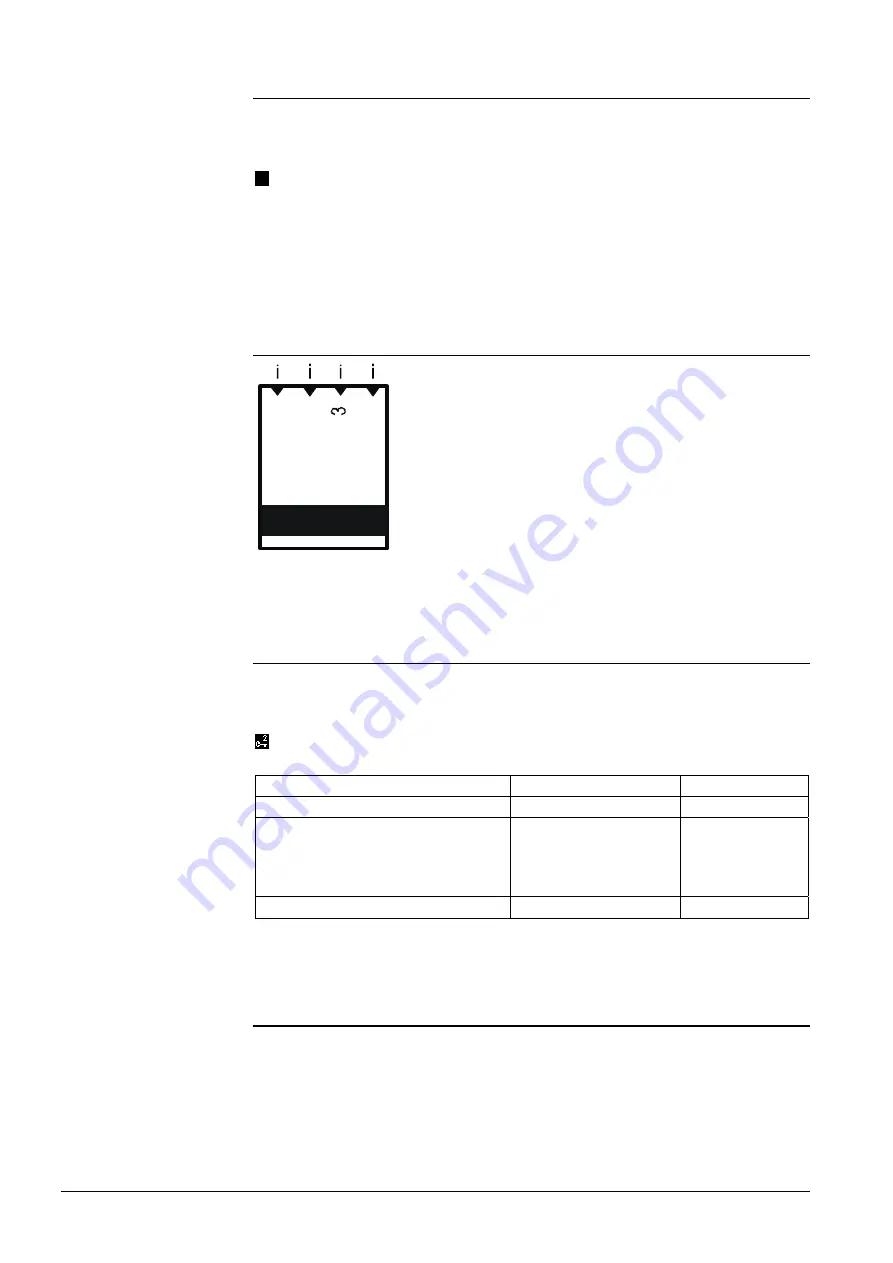
186/232
Building Technologies
Boiler Sequence Controller RMK770
CE1P3132en
HVAC Products
11 Data acquisition
23.04.2009
11.2 Fault
handling
If a trend signal at the local inputs is no longer available (e.g. due to a faulty sensor),
trends are no longer recorded.
In this case, observe the fault status messages under:
Main menu > Faults > Faults current
If the values are not available via bus, trends are no longer recorded.
After a power failure or when quitting the
Extra configuration
menu (restart controller), the
values of the 8-hour and 8-minute views are deleted.
However, the values of the 24-hour view and those of the last 6 days are retained.
11.3 Meters
1
2
4
Meter
i 1
Meter input 1
i 2
Meter input 2
i 3
Meter input 3
i 4
Meter input 4
11.3.1 Configuration
Extra configuration
The meters are activated in the extra configuration by assigning a terminal to the
meter’s input.
Main menu > Commissioning > Extra configuration > Data acquisition > Meter 1
(or
2
,
3
or
4
)
Operating line
Range
Factory setting
Input 1 (etc. up to input 4)
--- / RMK770.X1, etc.
---
Displayed unit
Wh / kWh / MWh / kJ /
MJ / GJ / ml / l / m3 /
Heat cost unit /
No unit / BTU
kWh
Displayed format
0 / 0.0 / 0.00 / 0.000
0
Datapoint "Displayed unit" is used to select the unit to be displayed. Datapoint "Dis-
played format" defines the number of decimal places.
11.3.2 Meter types
Meters are used to acquire consumption values.
Pulses from the following types of meter can be handled:
•
Gas meters
•
DHW meters
•
Drinking water meters
•
Electricity meters
Trend signal not available
Power failure or restart
Settings
Displays
















































