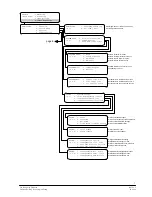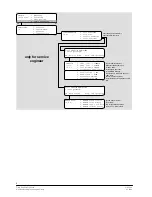Summary of Contents for Synova FC330A
Page 4: ...06 2003 II Fire Security Products Siemens Building Technologies Group ...
Page 5: ...e1973c 1 02 2004 1 Fire Security Products Siemens Building Technologies Group Introduction ...
Page 7: ...e1973c 2 02 2004 3 Fire Security Products Siemens Building Technologies Group Fundamentals ...
Page 19: ...e1973c 3 02 2004 15 Fire Security Products Siemens Building Technologies Group Alarm ...
Page 24: ...e1973c 3 02 2004 20 Fire Security Products Siemens Building Technologies Group ...
Page 35: ...e1973c 7 02 2004 31 Fire Security Products Siemens Building Technologies Group Faults ...
Page 37: ...e1973c 8 02 2004 33 Fire Security Products Siemens Building Technologies Group Maintenance ...
Page 46: ...e1973c 12 02 2004 42 Fire Security Products Siemens Building Technologies Group ...
Page 57: ...Back 02 2004 53 Fire Security Products Siemens Building Technologies Group ...