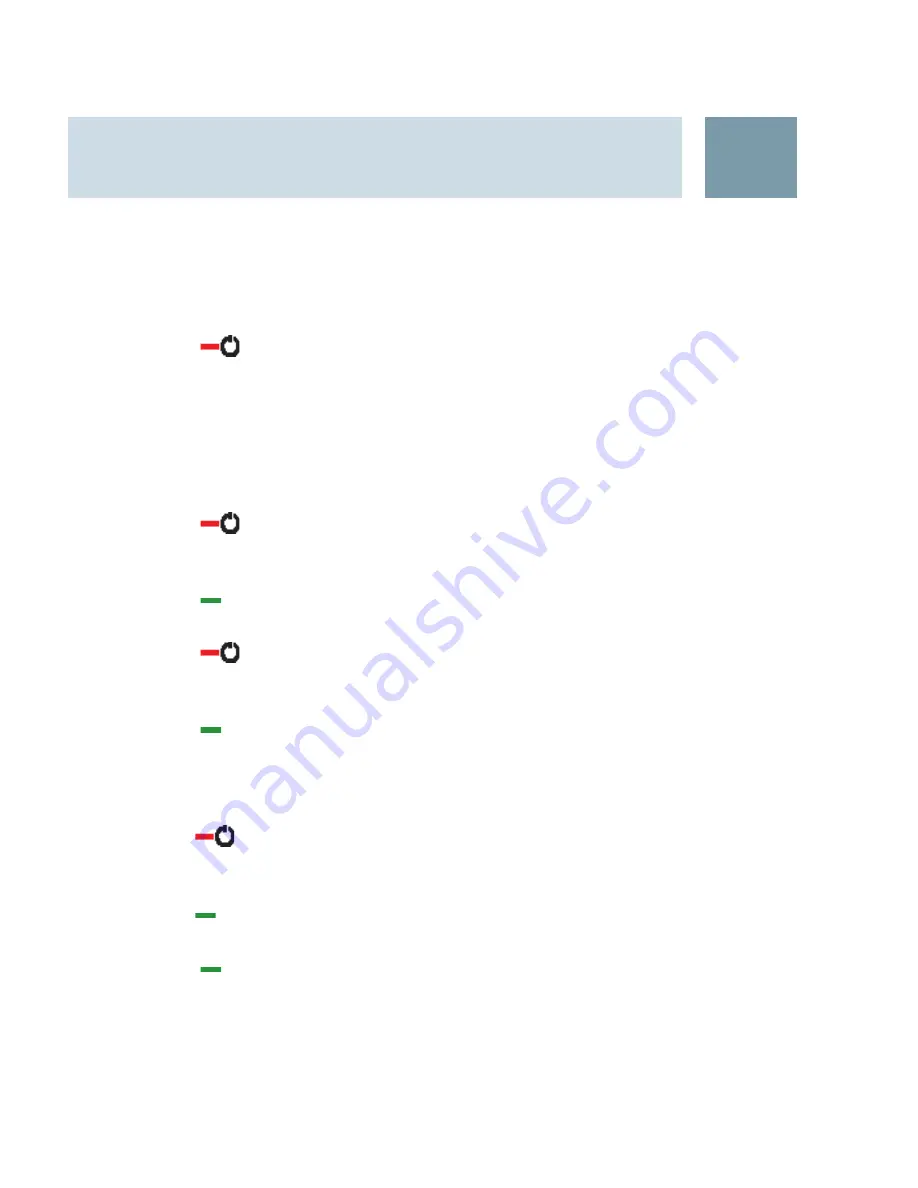
Using the remote control with a phone
10
Press
X
to terminate the call.
Your hearing instruments switch back to the hearing pro-
gramm you used before taking the call.
Rejecting a call...
...when remote control and phone are connected
Press
X
to reject an incoming call.
...when remote control and phone are not connected
Press
X
to transfer the incoming call to the remote
control.
Press
X
to reject an incoming call.
Making a call
Press
X
to connect remote control and phone
Dial the desired number on your cell phone.
X
You can hear the call connection signal and the ringing
in your hearing instruments.
Press
X
to terminate the call.
Shifting an existing call from/ to the remote control
Press
X
to transfer an existing connection from your
phone to your remote control.
Press
X
to tranfer an existing connection from your re-
mote control back to the phone.
25
Summary of Contents for Tek wireless enhancement
Page 1: ...1 Tek wireless enhancement User Guide ...
Page 2: ...2 ...
Page 29: ...Using the Tek Transmitter 11 Bluetooth Stereo Adapter TV 1 2 3 3 4 29 ...
Page 38: ...Notes 16 38 ...
Page 39: ...Notes 16 39 ...









































