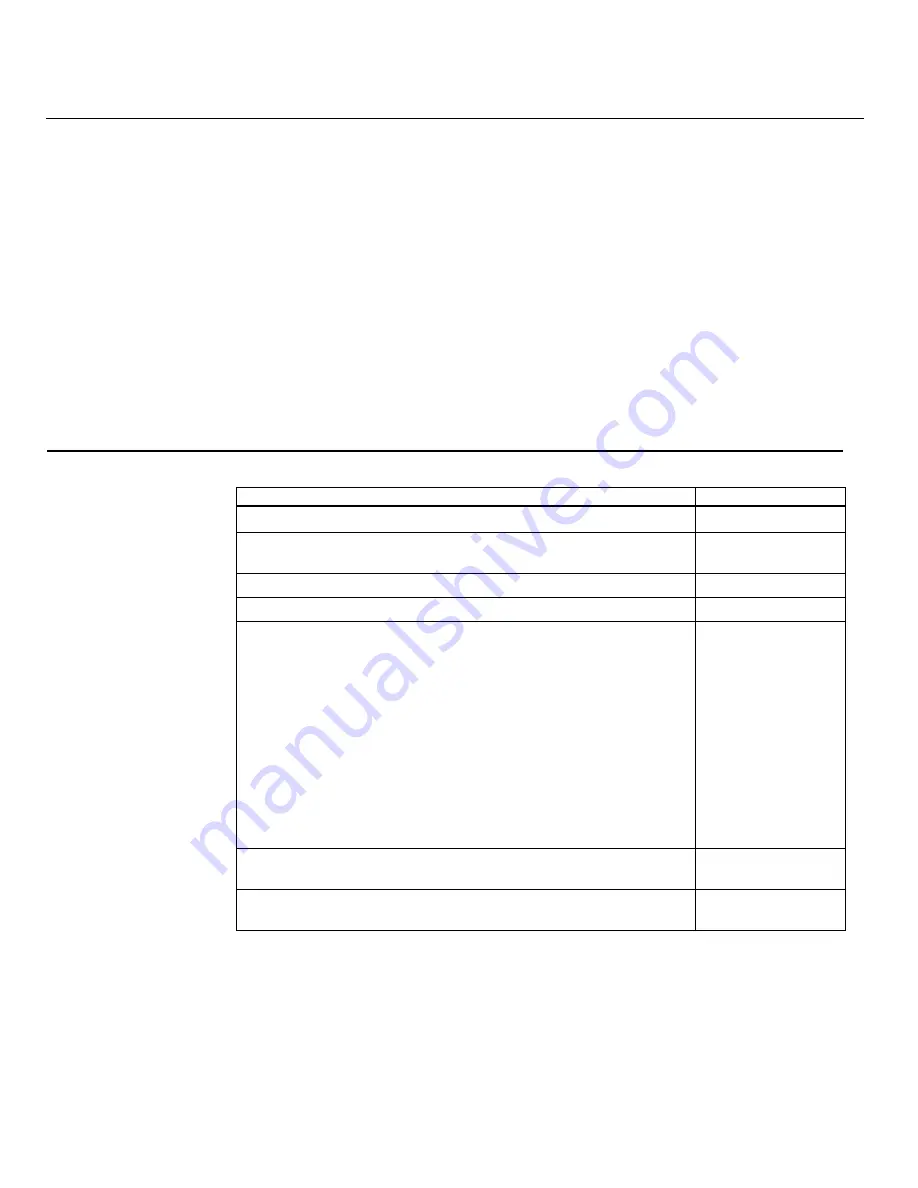
Technical Instructions
Document Number 155-067P25
October 28, 2010
Page 12
Siemens Industry, Inc.
Chassis Tube
Connector and
Restrictor Plate
Replacement
1. Remove thermostat chassis from wall. Terminal does not have a ball check valve.
NOTE:
You must close off the supply air. For example, use a connector with the supply air
terminal plugged.
2. Remove two Phillips head screws from connector on back of thermostat chassis. Pull
connector out of recess. If necessary, pry connector loose with a screw driver, but be
careful not to damage restrictor plate and gasket.
3. Remove gasket from under connector. Remove restrictor. Remove second gasket from
under restrictor.
4. Use restrictor replacement kit 192-321 to replace gasket, restrictor, and second gasket.
NOTE:
The restrictor plate is keyed to ensure proper orientation during installation.
5. Remove filters from existing connector and insert in new connector. Or, if filters are dirty,
use restrictor replacement kit 192-321 to replace filters.
6. Use chassis tube connector replacement kit 192-525 to replace connector and mounting
screws.
Service Parts
The following chart lists accessory parts and tools available for thermostat service.
Description Part
Number
Dial thermometer (-40 to 140
°
F, -40 to 60
°
C) with pocket case
141-0573
Basic pneumatic calibration kit with thermometer, gauge, squeeze
bulb, fittings, and case
832-177
Test head kit
832-179
Calibration tools
832-178
Test probe to check pressure with cover on
Needle probe with 1-1/2” diameter gauge 0-30 psig
(0-200 kPa) and calibration/cover wrench
192-633
Needle probe, no gauge (package of five)
192-759
1-1/2” diameter gauge , 0-200 kPa,
back connected 1/8” NPT male
142-0344
1-1/2” diameter compound gauge, 0-30 psig/0-200 kPa,
back connected 1/8” NPT male
142-0373
1-1/2” diameter compound gauge, 0-30 psig/0-200 kPa,
bottom connected 1/8” NPT male.
Replacement for use with 192-633
142-0426
Chassis tube connector replacement kit with mounting screws
(material for 10 thermostats included)
192-525
Restrictor plate replacement kit with filters and gasket
(material for 10 thermostats included)
192-321































