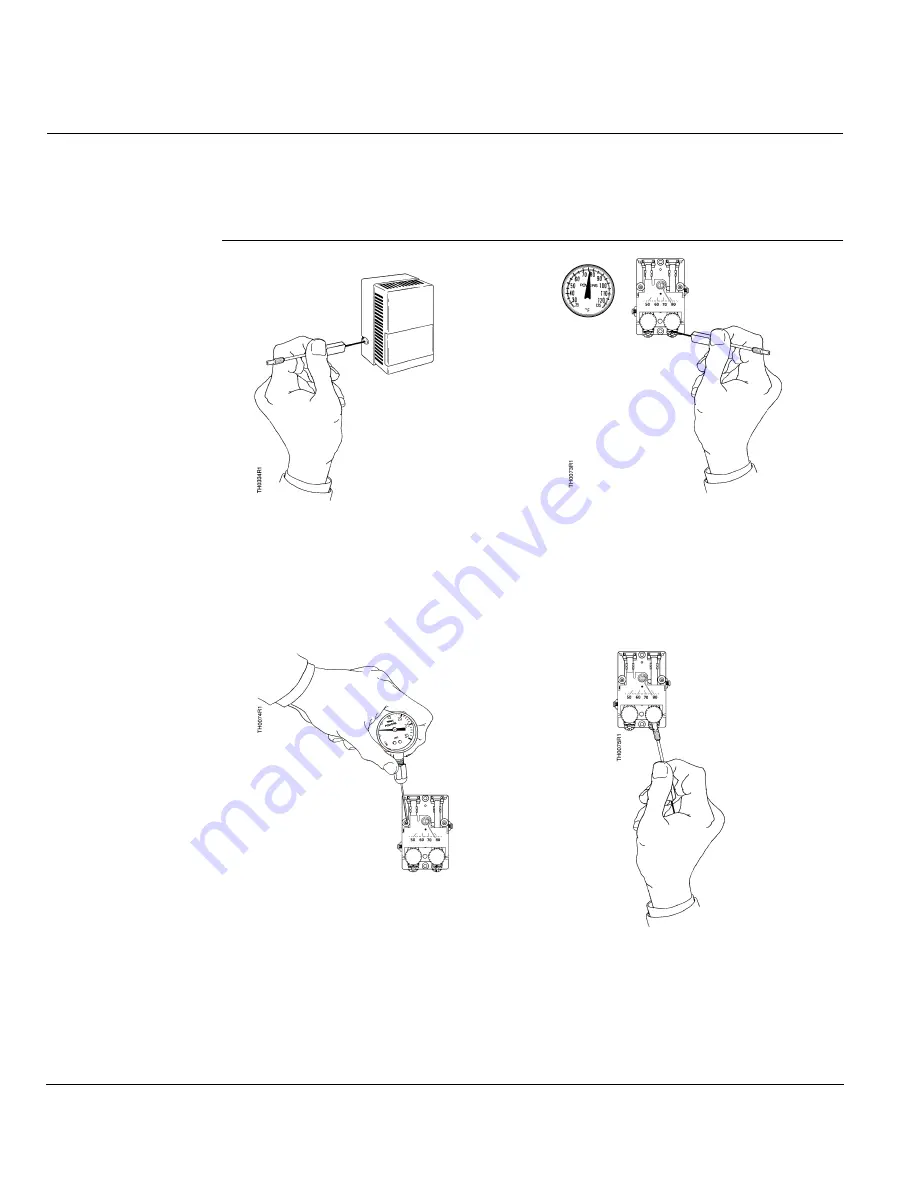
Technical Instructions
Document Number 155-066P25
October 26, 2010
Page 8
Siemens Industry, Inc.
Thermostat
Calibration
The thermostat is factory calibrated to a control pressure of 7.5 psi (52 kPa) when the
setpoint and the ambient temperature are both at 72°F (22°C). The factory sensitivity setting
is approximately 2.5 psi/
°
F (31 kPa/
°
C). No adjustments are required if these settings are
appropriate for the application. If the thermostat has been tampered, the sensitivity
changed, or is out of adjustment, use the following steps to re-calibrate the instrument.
Cooling
Calibration
Step 1
—
Remove cover using 192-632
calibration tool. Verify room
temperature is between 70 and 80
°
F
(21 and 27
°
C).
Step 2
—
Verify that supply pressure is 18 psi (124 kPa).
Set cooling dial to room temperature by turning
the exposed adjustment knob or using a hex key
as shown. Allow thermostat to stand for about five
minutes to adjust to the new setting.
Step 3
—
Moisten needle and insert 192-633 test
gauge and needle adapter in the test
port. Read control pressure.
Step 4
—
If control pressure does not read 7 to 8 psi (48 to
55 kPa), turn calibration screw using 192-632
calibration tool or 1/8” (3.2 mm) wrench until
pressure is 7 to 8 psi (48 to 55 kPa). The sensing
element is now in calibration and the setpoint can
be changed to the desired room temperature.






























