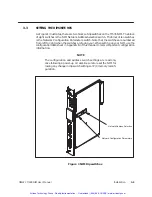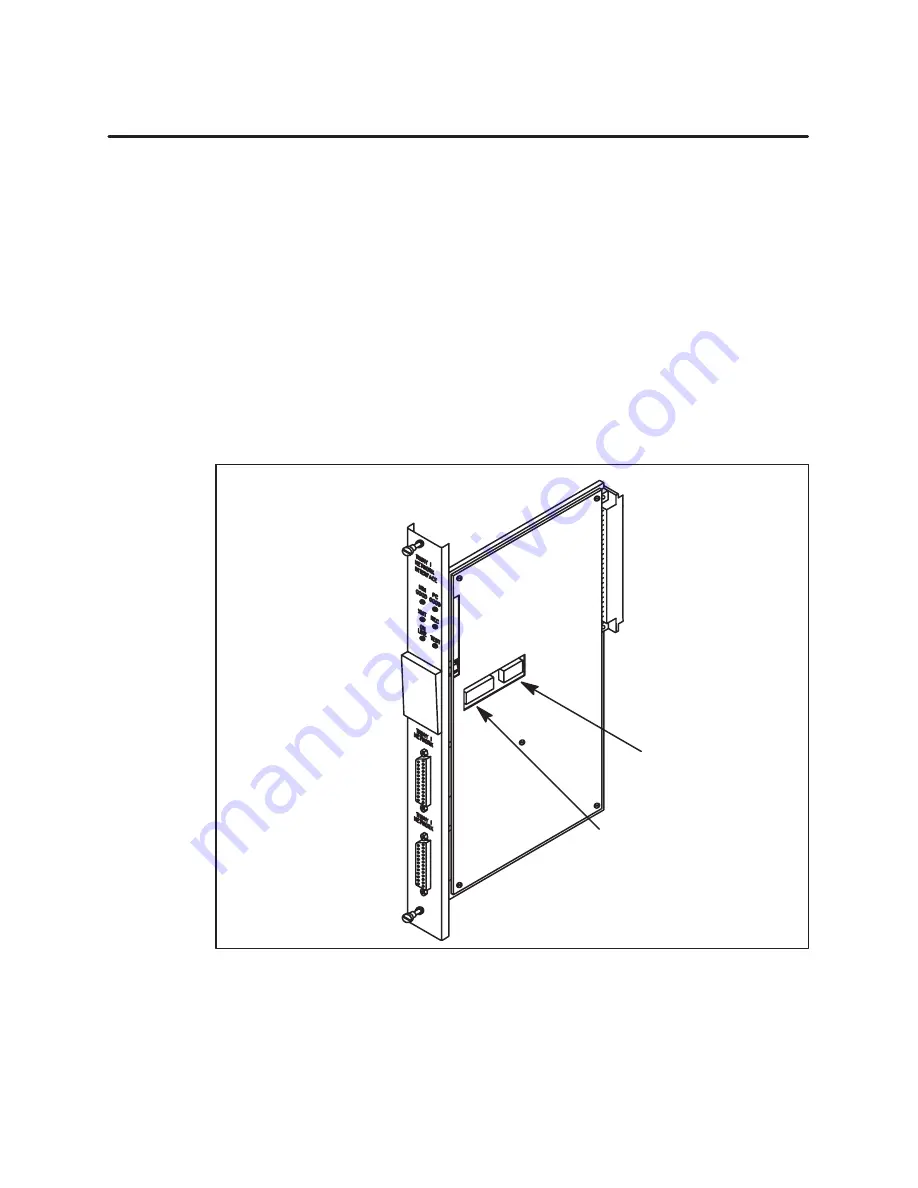
Installation
3-5
TIWAY 1 Ti505 NIM User Manual
3.3
SETTING THE DIPSWITCHES
As Figure 1 illustrates, there are two blocks of dipswitches on the TI505 NIM. The block
of eight switches is the NIM Network Address Selection switch. The block of ten switches
is the Network Configuration Parameters switch. Note that the switches are numbered
from left to right (when the switches are facing you). When setting up your NIM, use the
configuration data sheet in Appendix B of this manual to record important configuration
information.
NOTE
The configuration and address switch settings are read only
once following a power-up or reset. Be sure to reset the NIM fol-
lowing any change in dipswitch settings or P/C memory reconfi-
guration.
Network Configuration Parameters
Network Address Selection
Figure 1 NIM Dipswitches
Artisan Technology Group - Quality Instrumentation ... Guaranteed | (888) 88-SOURCE | www.artisantg.com