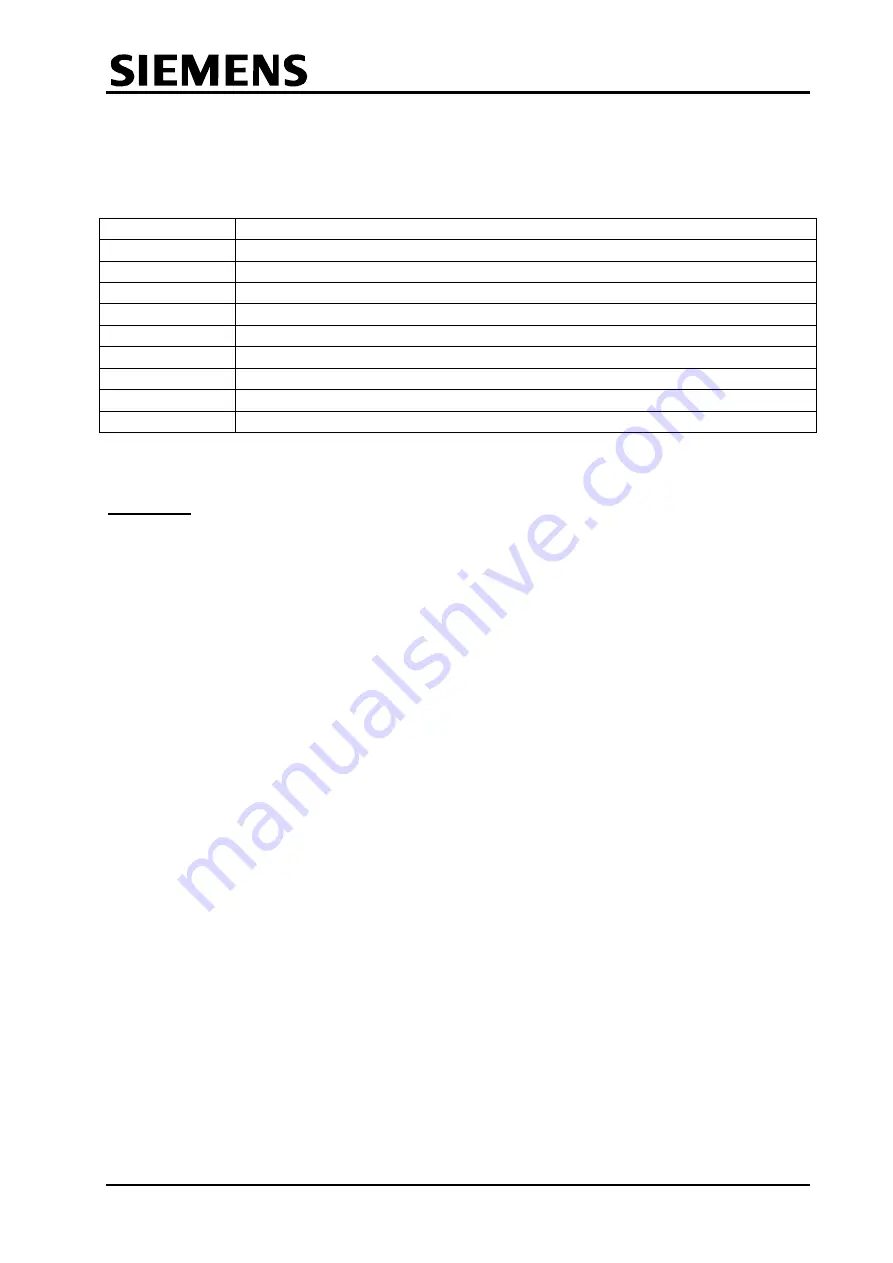
UTMC OTU/MOVA Handbook
667/HB/31601/000
Page 83
Issue 5
UTC instation if available. See 6.2.3 and 6.2.4 for an explanation of how to import a
configuration file and / or configuring individual bits.
For an outstation connected to a UTC intstation the following is the minimum required:-
Name
Function Description
TC
UTC Transmission Confirm output to controller serial interface
MOVATO
MOVA Take Over
MO
MOVA Override
MOVACRB
MOVA Controller Ready Bit
MR
MOVA Override Reply/Local MOVA Ready
ML
MOVA Online
MF
MOVA Fault
Fn
Stage Control
Gn
Stage confirm
See section 7.7 for a description of how these control lines interwork.
Detectors
The detector assignment can either be entered manually or by importing default
mappings defined in a CSV file. The config can then be adjusted if necessary. A
number of default csv files are available to suit the particular type of installation:-
a. A semi-integral installation – OTU connected to the controller via the serial
interface for up to 64 detectors.
b. Free standing (parallel interface) installation for up to 64 detectors.
c. Where more than 64 detectors are required a separate config is required per
stream.
These files are described in Appendix K
On the OSE Config screen (see section 6.11.1) use the ‘Browse’ button and
select the appropriate MOVA detector CSV file.
Select ‘Freestanding OTU’ or ‘Semi-integral OTU’ as appropriate or in the case
where there are more than 64 detectors leave as default.
Click ‘Import’ to import the CSV file. This will create either
o
a new site named ‘MOVA’ which contains all of the MOVA detector
mapping for the four streams
o
a per stream site (MOVA1…4) containing only the mapping for individual
streams.
Display the MOVA detector data and check that the detectors are mapped to
inputs as required.
Click ‘Save to File’ to update the outstation configuration with the new data.
















































