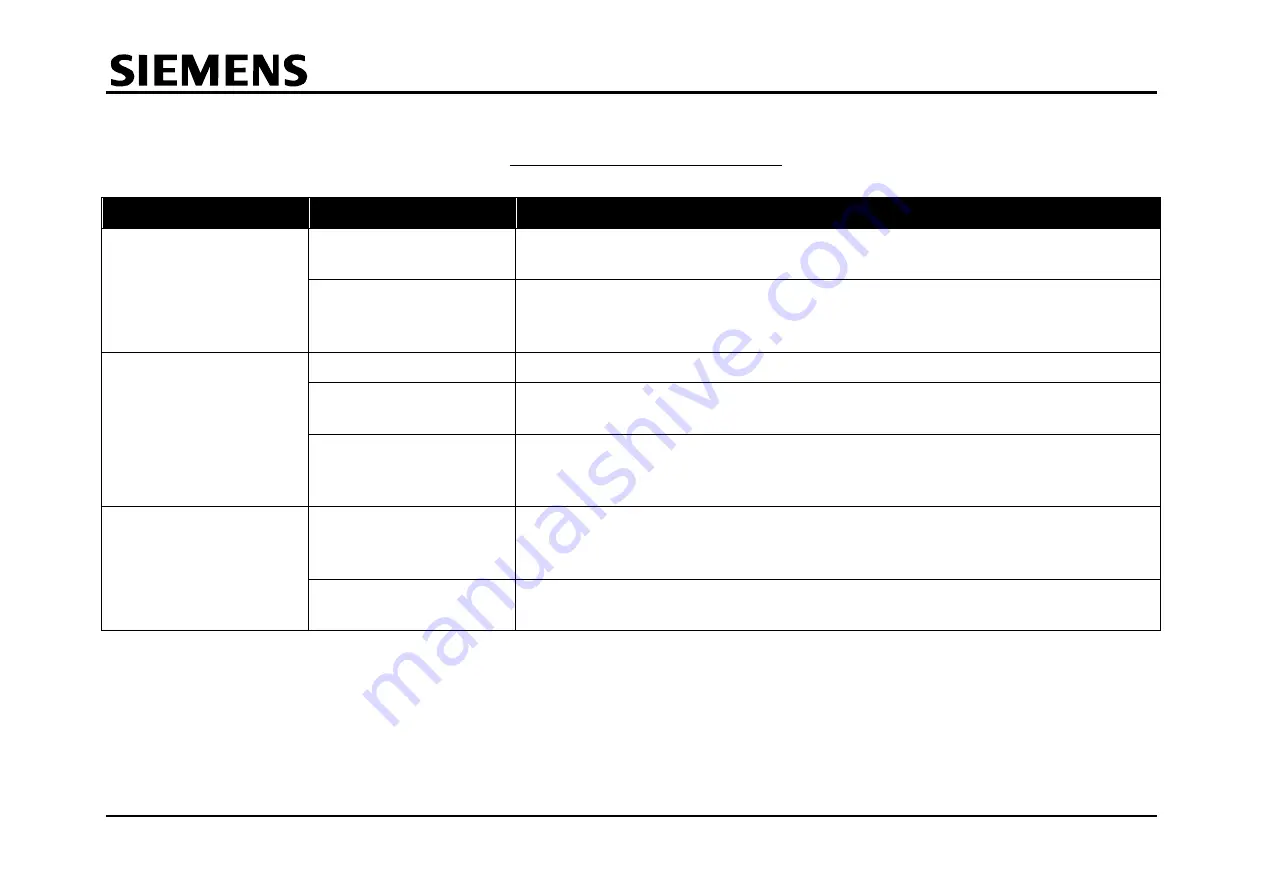
UTMC OTU/MOVA Handbook
667/HB/31601/000
Page 114
Issue 5
8.5 TABLE FOR POWER FAILURES
Symptom
Possible Diagnosis
Action to Check Diagnosis
(a) Unit not operating
PSU failed
Check the unit has mains power. If yes, replace the PSU. If no, then check the
cabinet’s mains fusing and power supply.
Mains Supply failed
Check the cabinet’s mains supply to the unit and repair as necessary. If fault
persists due to no mains, request the electricity authority to restore mains
supply.
(b) Outstation has no
Unit Battery Support.
Battery Fuse failed
Check the battery fuse and replace if blown.
Battery cable
connections failed
Remove the unit. Check, by removing the protective cover from the PSU and
battery area, that the Faston tags are connected correctly. Refit if necessary.
Unit Support Battery
failed
When the Mains power is switched off, or has failed. If the battery fuse is not
blown, and the battery cables connections are sound, then replace the Unit’s
support battery (see section 8.2 on page 110).
(c) Invalid Date
reported
RTC support battery
insulation tab still fitted
Check that the RTC support battery insulation tab is not fitted. If fitted remove it
and check if the unit now has RTC support. If the fault persists, replace the
RTC Battery (see section 8.2 on page 110).
RTC support battery
failed
If the RTC support battery insulation tab is not fitted replace the battery (see
section 8.2 on page 110).
















































