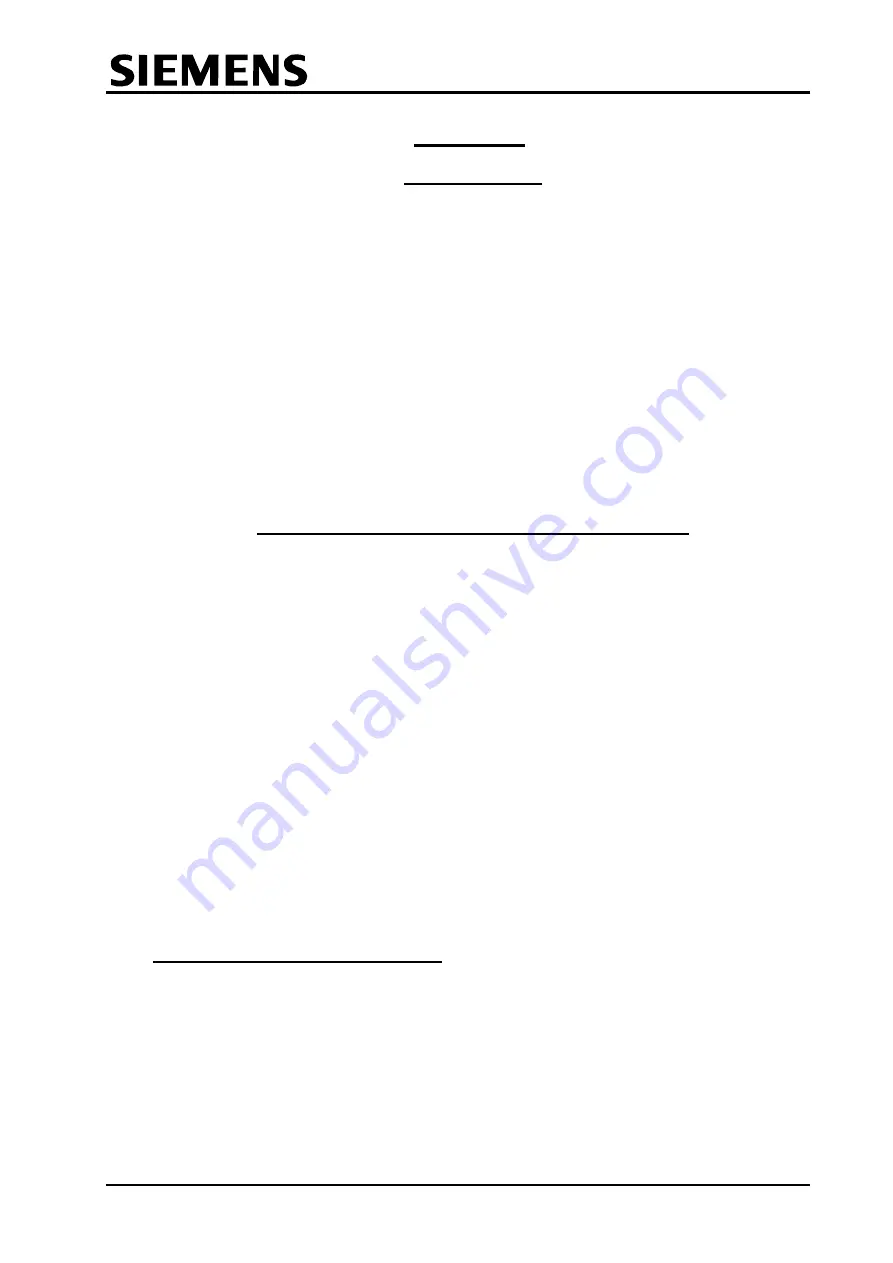
UTMC OTU/MOVA Handbook
667/HB/31601/000
Page 39
Issue 5
6. UTMC OTU
6.1 INTRODUCTION
The features of the UTMC OTU are outlined in section 2.1 and the available software
and hardware versions are described in sections 2.2 and 2.3 respectively. The OTU
uses IP network ports and services as described in Appendix E, section E.2
The information in this section is organised as follows:-
How to configure a semi-integral OTU – see 6.2
How to configure a freestanding OTU – see 6.3
How to switch from Full UTC (UTC Type 2) to Simple UTC (UTC Type 1) – see
How to use the Remote Handset – see 6.5
Descriptions of the OTU and MOVA web screens – see 6.6 to 6.11
6.2 ACTIONS TO CONFIGURE A SEMI-INTEGRAL OTU
This section describes typical sequence of operations to be carried out when
configuring a semi-integral UTMC OTU. The actions to configure a freestanding OTU
are described in section 6.3.
It is assumed that:-
1. The controller has already been installed and configured for serial UTC control
2. The junction data has been defined and entered into the UTC instation
3. The “CSV” file for the junction has been exported from the UTC instation and is
available. The CSV file defines the control and reply bit functions required on the
outstation equipment.
4. The OTU has been installed and loaded with the correct firmware (see 2.2)
5. The OTU is the semi-integral version with serial link to the ST700/750/800/900
family controller for UTC control, reply and SCOOT detectors.
6. The outstation network settings (IP Address etc) have been provided by the
network administrator – either the customer or the relevant IP provider’s
organisation
6.2.1 Putting the OTU onto the Network
1. Power up the OTU
2. Connect a terminal to the handset port (57600baud, 7 bits, even parity).
3. Press <CR> key until SIEMENS appears.
4. Enter username and password.
















































