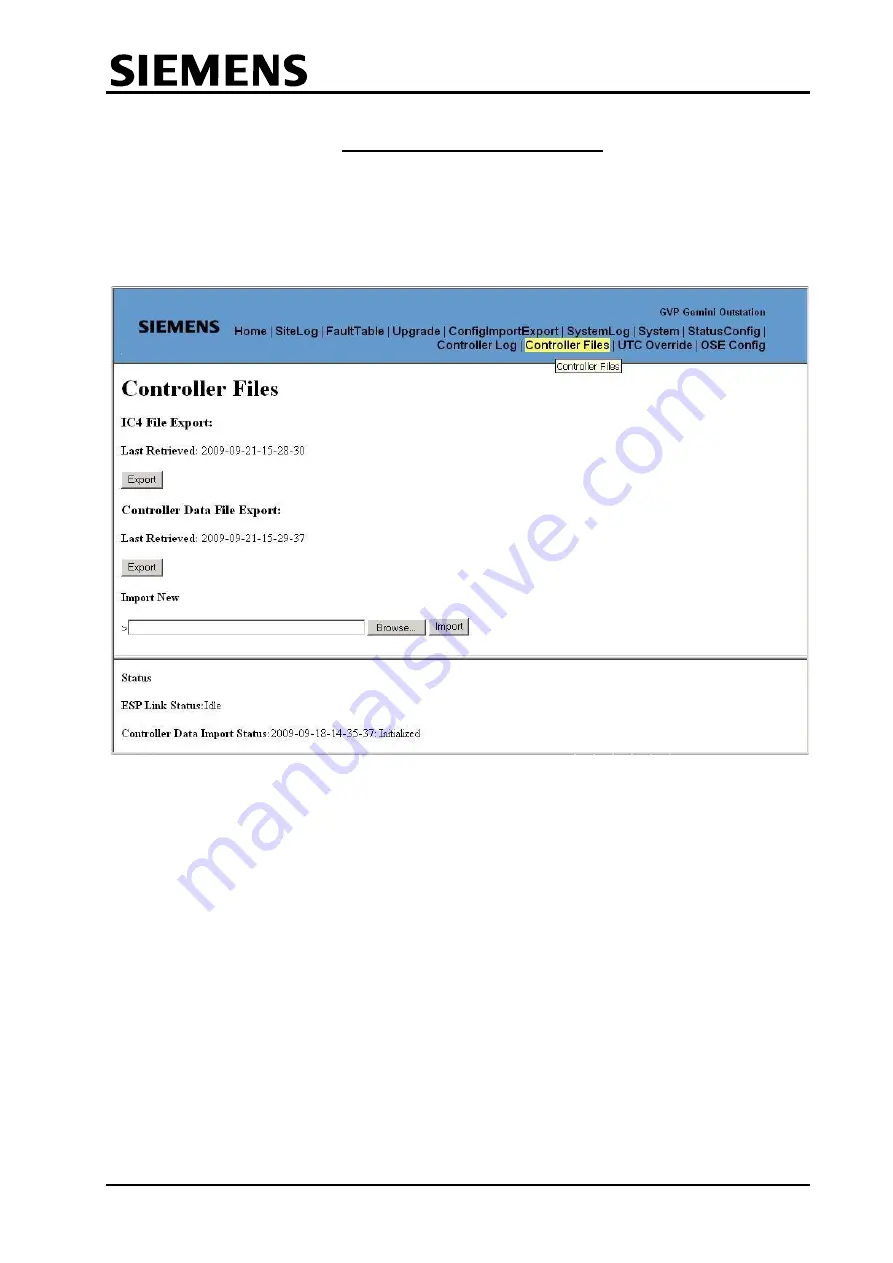
UTMC OTU/MOVA Handbook
667/HB/31601/000
Page 62
Issue 5
6.9 CONTROLLER FILES SCREEN
This screen allows the user to save the IC4 configuration file and the current controller
data settings as retrieved from the Siemens ST700/750/800/900 family controller via the
serial link.
The data is retrieved periodically (default 24 hours – see 6.6.5).
IC4 File Export
Use this interface to save the IC4 file to the users PC.
Last Retrieved
This is the date and time when the IC4 configuration file was last transferred from
the controller to the outstation.
Export
Press ‘Export’ and then ‘Save’ the file in the desired location on the user PC.
Files are named as
IC4_<Site Name>_<date>-<time>_config.8UL
e.g. IC4_GEM06_2009-09-21-15-28-30.8UL
Controller Data File Export
Use this interface to save the Controller Data file to the users PC.
















































