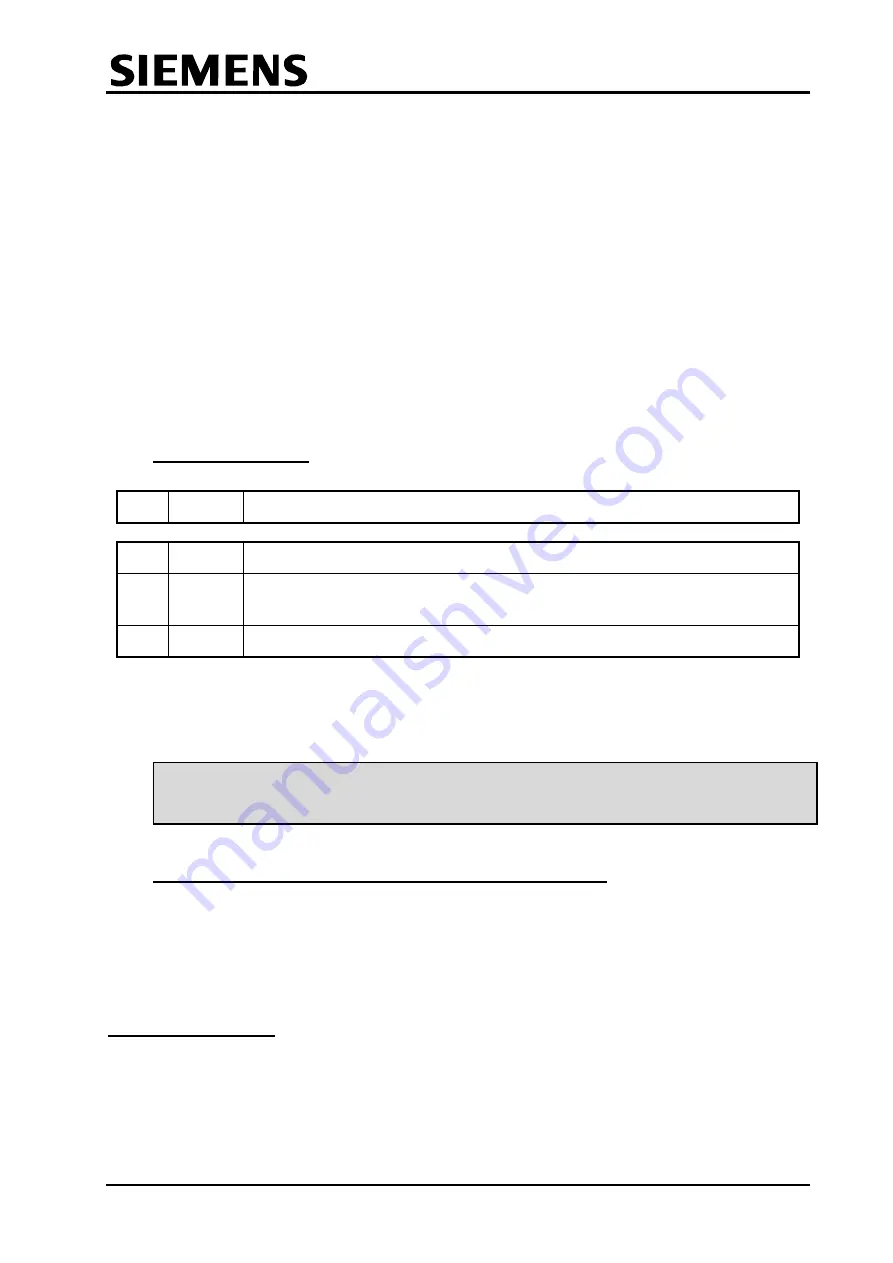
UTMC OTU/MOVA Handbook
667/HB/31601/000
Page 82
Issue 5
In cases of emergency when it is not possible to contact Poole for licence codes the
following ‘Emergency Code’ can be used
LIN part 1 – 9999
LIN part 2 – 9999
This will enable MOVA for a period of 7 days.
Once a licence number has been issued for the unit, it should be written down and kept
in the controller cabinet.
Note that the license code for MOVA7 will not be valid for MOVA6 or preceding
versions and vica versa.
7.3.6 MOVA Site Names
7.3.6 Configure the MOVA site Names
7.3.5 Enter the correct MOVA licence codes.
7.4.1 For MOVA 7 if log file export to an OSS logging is to be used set up
the export start time and period and enable the OSS
7.4.3 For MOVA 7 enable alerts if required
On the MOVA Config screen (see section 6.6.2), enter the Site Name for each MOVA
stream. This must be the same site name as defined on the OSE Config screen (see
section 6.11.1) for the OTU.
:
MOVA uses the site name to access it’s force and reply bits, so if it is not
correct then MOVA will not operate correctly.
7.3.7 MOVA Detector and Stage Control/Reply Bit Mapping
The relationship between the OTU I/O and MOVA detectors and control/reply bits is
flexible and configurable in the Gemini OTU. The mapping between the two can be
setup manually via the OSE Config screen (see 6.11) or more easily by importing a
configuration file.
Control / Reply Bits
MOVA needs to be able to override control of the junction by the traffic controller, to do
this it has its own stage control and confirm bits to control the junction plus some
general control lines to handle the interface with the controller. These must be setup
prior to operation and can be done manually or by generating a configuration file at a
















































