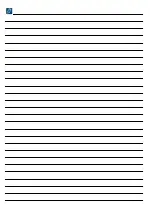Childproof lock
en
13
Setting the automatic timer
The electronic clock can be used to switch the oven on
or off automatically.
Setting the cooking time
You can set the cooking time for your food on the
appliance. This prevents the food from accidentally
being cooked for too long, and means that you do not
have to stop what you are doing to switch off the oven.
1.
Set the required heating function and temperature.
The oven will start.
2.
Press the
v
button twice.
3.
Use the
@
and
A
buttons to set the required cooking
time.
Note:
The cooking time can be set to between
1 minute and 23 hours 59 minutes. The cooking
time can be set in 1-minute increments up to 1
hour,
and then in 5-minute increments.
The
x
symbol will be lit.
The cooking time has elapsed
An audible signal will sound. The appliance will stop
heating.
1.
Press any button to switch off the audible signal.
Note:
After a short time, the audible signal will stop
automatically.
2.
Turn the function selector to the "Off" position.
Setting the end time
Baking or roasting starts for the set duration at a later
time which you chose.
1.
Set the required heating function and temperature.
The oven will start.
2.
Press the
v
button twice.
3.
Use the
@
and
A
buttons to set the required cooking
time.
Note:
The cooking time can be set to between
1 minute and 23 hours 59 minutes. The cooking
time can be set in 1-minute increments up to 1
hour,
and then in 5-minute increments.
The
x
symbol will be lit.
4.
Press the
v
button again.
5.
Use the
@
and
A
buttons to set the end time.
Note:
When the button is first pressed, a value will
be suggested on the display. This suggested value
is calculated using the current time on the clock and
the cooking time. This value can be changed using
the
@
and
A
buttons.
The
y
symbol will be lit. The display will show the
end time. The appliance will now switch to standby
mode.
The cooking time has elapsed
An audible signal will sound. The appliance will stop
heating.
1.
Press any button to switch off the audible signal.
Note:
After a short time, the audible signal will stop
automatically.
2.
Turn the function selector to the "Off" position.
A
Childproof lock
Childproof lock
The oven has a childproof lock to prevent children from
switching it on by accident.
Note:
If the hob is being used, it will not be affected by
the childproof lock on the oven.
Activating the childproof lock
No cooking time or end time should be set.
Press and hold the
v
button for approx. 4 seconds.
à‘”“
will appear on the display.The childproof lock
has now been activated.
Deactivating the childproof lock
Press and hold the
v
button for approx. 4 seconds.
à‘”“
will disappear from the display.The childproof
lock has now been deactivated.