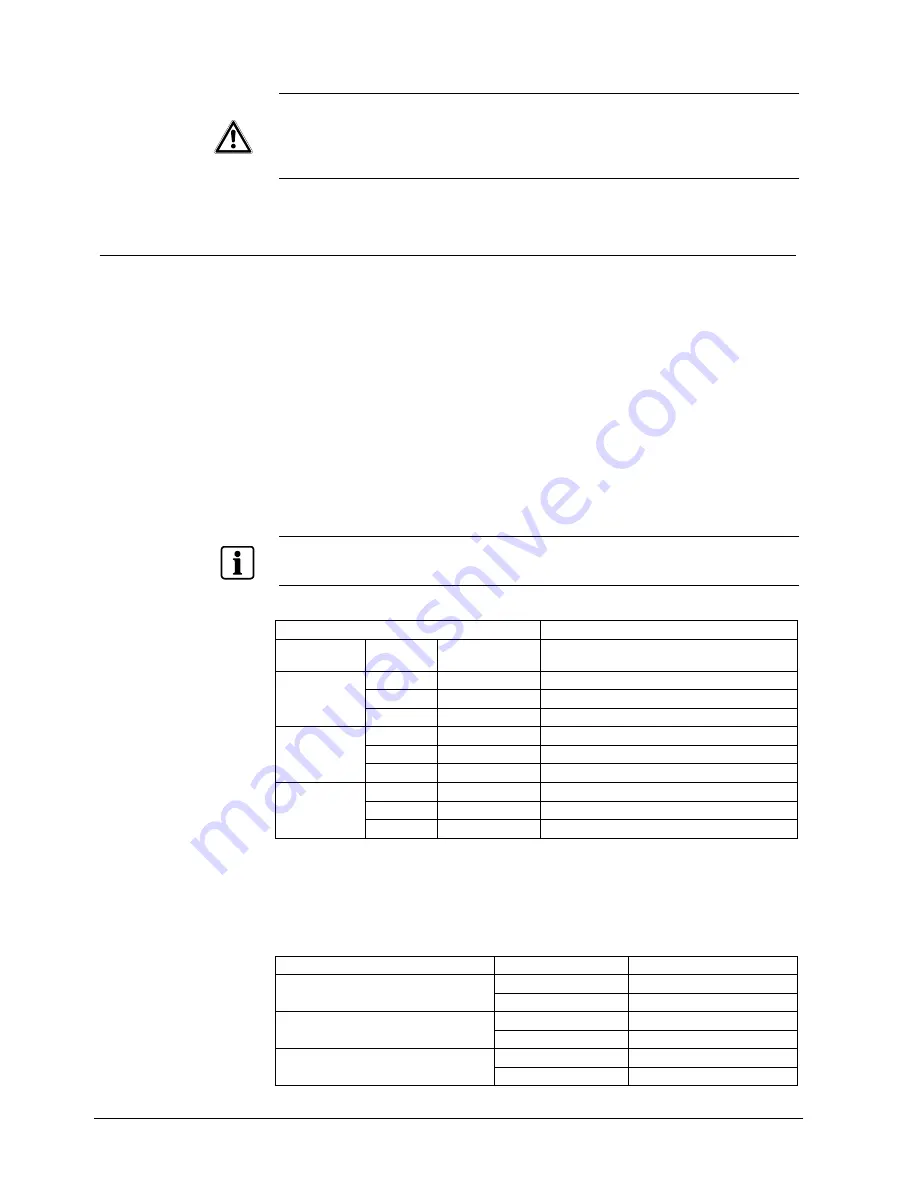
32
Siemens Building Technologies
Fire Safety & Security Products
10.2008
IMPORTANT
If several alarm-input pairs are required to share the same common connection,
you should not connect the separate banks of alarms together. Use separate
common connections for each bank. For example, a single common connection
for alarm input pairs 1–16 is allowed using any common terminal in that bank,
but using the same common connection for pairs 13–18 is not allowed, as Bank
1 would short circuit with Bank 2, thus causing multiple false alarm indications.
9.4
Connecting a VCR/DVR and multiplexer
All 32 camera video inputs can be recorded on:
z
two time-lapse video cassette recorders (VCRs) via two 16-channel multiplexers
(MPXs), or
z
on two digital video recorders (DVRs) that include built-in 16-channel
multiplexing, or
z
on a combination of VCRs and DVRs.
You do this by connecting the video loop-through outputs to the multiplexer video
inputs. An example interconnection block diagram is shown in Fig. 12.
If you need to control the MPXs and VCR/DVRs from the Visilynx keyboard or
PCCON remote control input, then you have to connect the VIS3I-328 serial control
ports on the rear panel to these devices using RS-232 cables, which must observe
the pinouts shown in Tab. 17.
NOTE
Ports 1, 3 and 4 are dual-standard RS-232 and RS-422 ports, while Port 2 is RS-232 only. This
accounts for the difference shown in Conductor Function. See Tab. 1 for full connector pinouts.
VIS3I-328
VCR/DVR/MPX
Serial Port
Conducto
r Number
Conductor
Function
Device Serial Port Conductor
2
Transmit Data
MPX1 pin 3
3
Receive Data
MPX1 pin 2
1 (female D)
6
Ground
MPX1 pin 7
2
Receive Data
VCR/DVR1 pin 3
3
Transmit Data
VCR/DVR1 pin 2
2 (female D)
5
Ground
VCR/DVR1 pin 7
2
Transmit Data
VCR/DVR2 pin 3
3
Receive Data
VCR/DVR2 pin 2
3 (female D)
6
Ground
VCR/DVR2 pin 7
Tab. 17
Example VCR/DVR and MPX RS-232 serial control cable wiring
You need a new User Configuration file, based on the default configuration file,
using the VisiPC Configurator software. The required changes are shown in Tab.
18.
Screen Parameter
Value
Multiplexers 1
Global System Settings
VCR/DVRs 2
Function
Multiplexer control output
Communications Settings, Channel 1
MPX 1
Function
VCR/DVR control output
Communications Settings, Channel 2
VCR 1
















































