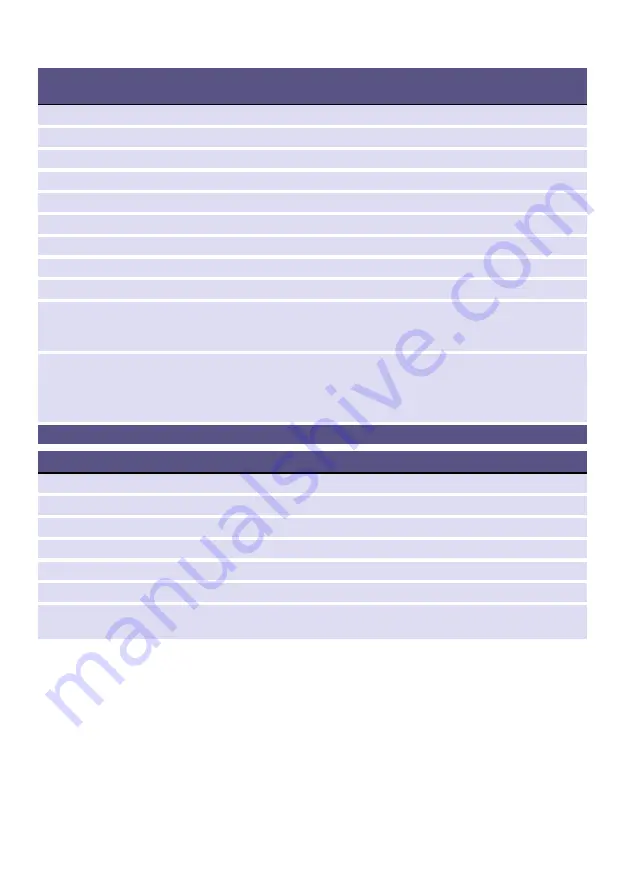
Familiarising yourself with your appliance
en
21
(
Speed
SpeedPerfect (
)
¦
Eco
EcoPerfect (
)
«
+1, +2, +3, off
Water&Rinse+; + additional rinse cycles
S
Less iron
!
Prewash
$
Rinse Stop = no final spin
w
3 sec
Childlock/control panel lock
â
Memory programme
‹
Start/pause
à
Q
C
B
ä
Appliance settings: Information signal, operating
signal, brightness of the touch display, memory
function for drum care
N
,
M
Change the settings
Note:
Where there are multi-level settings, pressing and holding
N
,
M
will scroll through all the settings automatically until the end.
Touching it again will allow you to change the settings again.
Indicators and buttons on the
control panel
Display for set-
tings
Setting
* Maximum spin speed depends on the appliance
Other indicators
Information on
¡
- - - - -
Energy consumption
Ô
- - - - -
Water consumption
î
!
¼
½
0
Programme status: Active oxygen phase Prewash Wash Rinse Spin
®
Door locked
|
Tap off/water pressure too low
o
Foam detected
Ò
Ò
:
Ò
Ò
Programme duration, e.g. 1:51; Ready in, e.g.
§
{
8.5 h; recommended load, e.g.
8.0 kg; programme status, e.g. End
















































