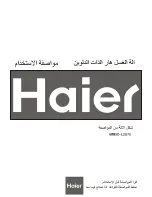Faults and what to do about them
en
51
Creasing.
■
Creasing occurs when you have exceeded the maximum load or selected
the wrong program for the type of fabric. All the required information can
be found in the programme overview table.
■
Remove clothes immediately after drying; creasing may occur if they are
left in the drum.
The drying result is not
satisfactory (laundry is
not dry enough).
■
After the end of the programme, warm laundry feels damper than it actu-
ally is. Spread the laundry out and allow the heat to disperse.
■
Excessively high ambient temperature (above 30 °C) or inadequate ventila-
tion in the room in which the washer dryer is situated.
■
The laundry has not been spun well enough before drying. Always set the
highest selectable spin speed for the particular washing programme.
■
Washer dryer overloaded: Observe the recommendations for the maximum
load in the programme table and on the load display. Do not overload the
washer dryer, as the maximum load for the drying phase is less than the
maximum load for the wash cycle. Unload the washer dryer after washing
with the maximum load and divide the laundry into two drying cycles.
■
The power supply voltage is too low (below 200 V) – provide a suitable
power supply.
■
The water pressure is low. According to water condensing principle, low
water pressure will cause evaporated steam to not condense properly and
completely.
■
The water tap is closed during drying. Due to the use of the water conden-
sation technology for drying, please keep the connected water tap open
during the drying process, otherwise proper drying cannot be guaranteed.
■
Thick multilayered textiles or textiles with thick fillings dry easily on the sur-
face, but not inside. This equalisation process may take longer.
If you cannot rectify a fault yourself (after turning the programme selector to
Û
(Off)
and on again) or a repair
is required:
■
Turn the programme selector to
Û
(Off)
. Pull out the mains plug.
■
Turn off the tap and call customer services.
Faults
Cause/Remedy
Summary of Contents for WN44A1E0DN
Page 55: ...6 ...