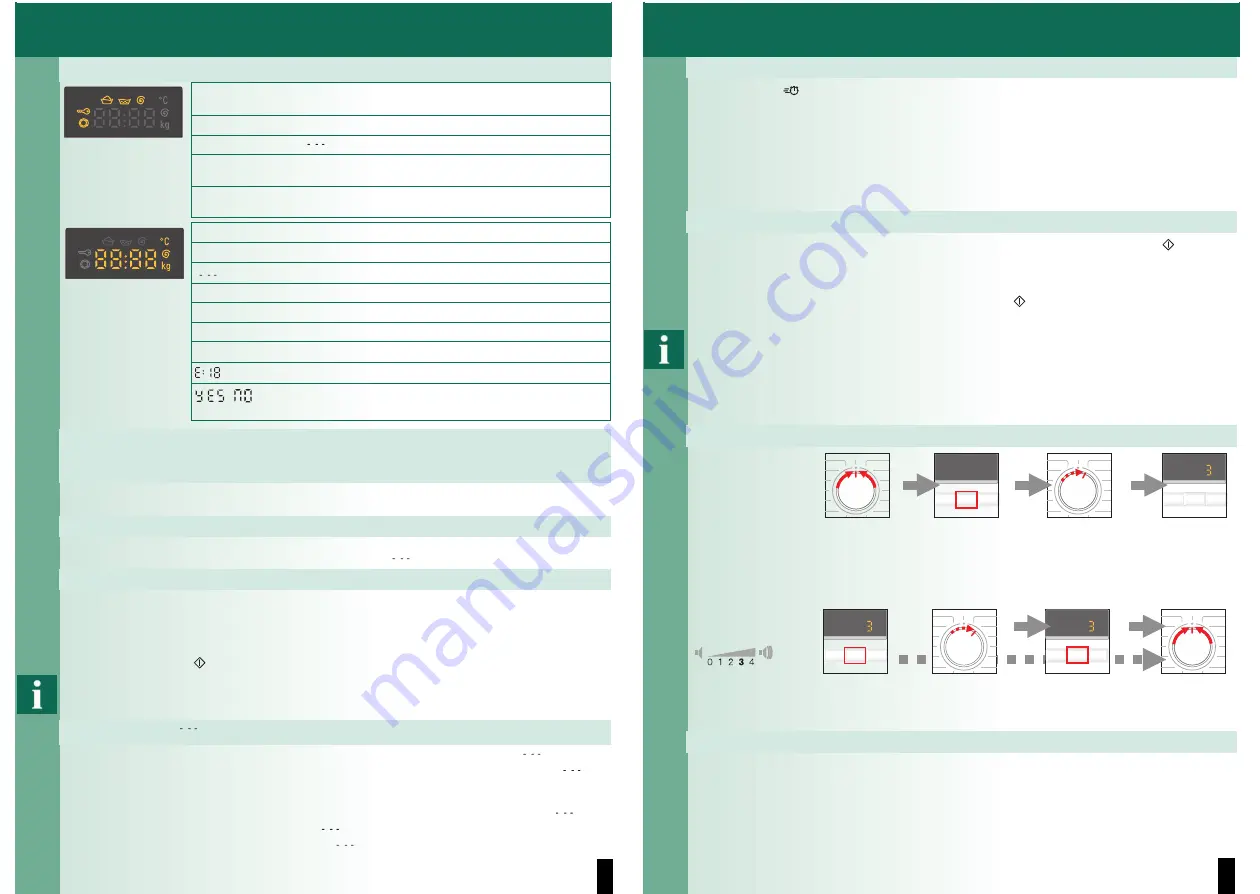
5
6
a
a
a
a
a
ʋ
ʋ
ʋ
ʋ
ʋ
ʋ
ʋ
ʋ
ʋ
ʋ
ʋ
ʋ
ʋ
ʋ
Ê
੬
¢
a
~
ʋ
ʋ
ʋ
ʋ
Display information, Option buttons
ʑ
Display Information
tü
wash: Not on if
Rinse
mü
or
Å
Spin/Empty
lü
is selected
flashing: too much detergent used
-> page 13
mü
Rinse: Not on if
Å
Spin/Empty
l
is selected
Å
Spin: Not on if “
” Rinse hold is selected
rü
On: the door can be opened;
flashing (after programme starts): the door was not closed correctly
s
On: childproof lock is activated;
flashing: the setting was changed
a
page 6
90
ॕ
: Default washing temperature; Cold
ॕ
: cold wash
1000
Å
: Default spin speed of the programme
: Special symbol
a
page 5
Special symbol
1:30: Expected programme duration
4.5
LH
: Recommended max. load
24 h: Select Finish in time
>
: End of programme
: Fault displays
a
page 11
: “YES” if the door can be opened or “NO” if it cannot be
opened during “Pause” period
ʑ
Option buttons
You can change the default spin speed and temperature even while
the selected programme is running.
Temp.
You can change the indicated washing temperature. The maximum washing temperature which
can be selected depends on the chosen programme.
a
page 7
Spin
You can change the indicated spin speed. The maximum spin speed which can be selected
depends on the chosen programme. You can also set “
”
->
Special symbol
Finish in
Before a programme starts, you can specify by how many hours later the programme is to be
ended.
– Press
Finish in
button until the required number of hours is shown. The Finish in time can be
set in hour increments up to a maximum of 24 hours.
– Press
Start
/
Reload
, the Finish in time starts counting down.
You can pause the programme to open the door even if the Finish in time is active.
ʑ
Special symbol
– Except for the
Å
Spin/Empty
l
programme, press the
Spin
button to set “
” (Rinse
hold); the load is held in the final rinsing water. When the programme has ended, “
”
appear. Select programme
Å
Spin/Empty
l
or directly press
Spin
button
to select spin
speed to spin the laundry.
–
When the
Å
Spin/Empty
l
programme is selected
, press the
Spin
button to set “
”, the
programme is then defined as
Empty
; If “
” is not set, the programme is defined as
Spin
.
– When the
Empty
lü
programme has ended,
and “
r
” appears on the display field, it
means the whole process is finished.
Additional functions
ʑ
Buttons for additional functions
In addition to the programme if required
speed Perfect
For washing in a shorter time with a washing outcome comparable to
that of the standard programme.
eco Perfect
¢
For saving energy with a washing performance comparable to that of
the standard programme.
Extra rinse
h
Additional rinse cycles, extended washing time.
For areas with very soft water or for further improvement of the rinsing
result.
ʑ
Childproof lock
Programme will not be changed by accidental operation.
– Activating the childproof lock: After the programme starts, press
Start
/
Reload
and hold
down for 5 seconds until the
sü
symbol is displayed.
The
sü
symbol flashes if any setting is inadvertently changed.
– Deactivating the childproof lock: Press
Start
/
Reload
and hold down for 5 seconds until
the
sü
symbol goes out.
– If the programme is ended or any setting is changed, deactivate the childproof lock.
– If the programme is changed while the childproof lock is activated, the
sü
symbol flashes,
the programme which is running will continue.
– If the childproof lock is deactivated while the programme selector is in a different position
from when the childproof lock was activated, the programme which is currently running be
halted.
ʑ
Signal
*
If required, set the volume
repeatedly.
ʑ
Sleep mode
If you do not operate the machine for about five minutes after selecting the programme or
programme end, the display information goes out to save power.
– If required, press any button, and all information will be displayed again.
+
directly
~
Open the washing machine door and remove the laundry.
a
>
r
a
a
a
ʋ
r
ʋ
r
ʋ
a
Å
l
Set to
Off
Press
Spin
and
hold and
1 step
clockwise
Release the
button to find
the number
1. Start the signal
mode
2. Set volume for...
Button feedback
signals
Information
signals
set volume
*
set volume
*
1 step
clockwise
Set to
Off
for programme status
Display Information
Display information
depends on the
chosen programme
੬
~
Ê
o
Ï
o
Í
5
dü
É
g
¸
¬
Å
l
a
m




























