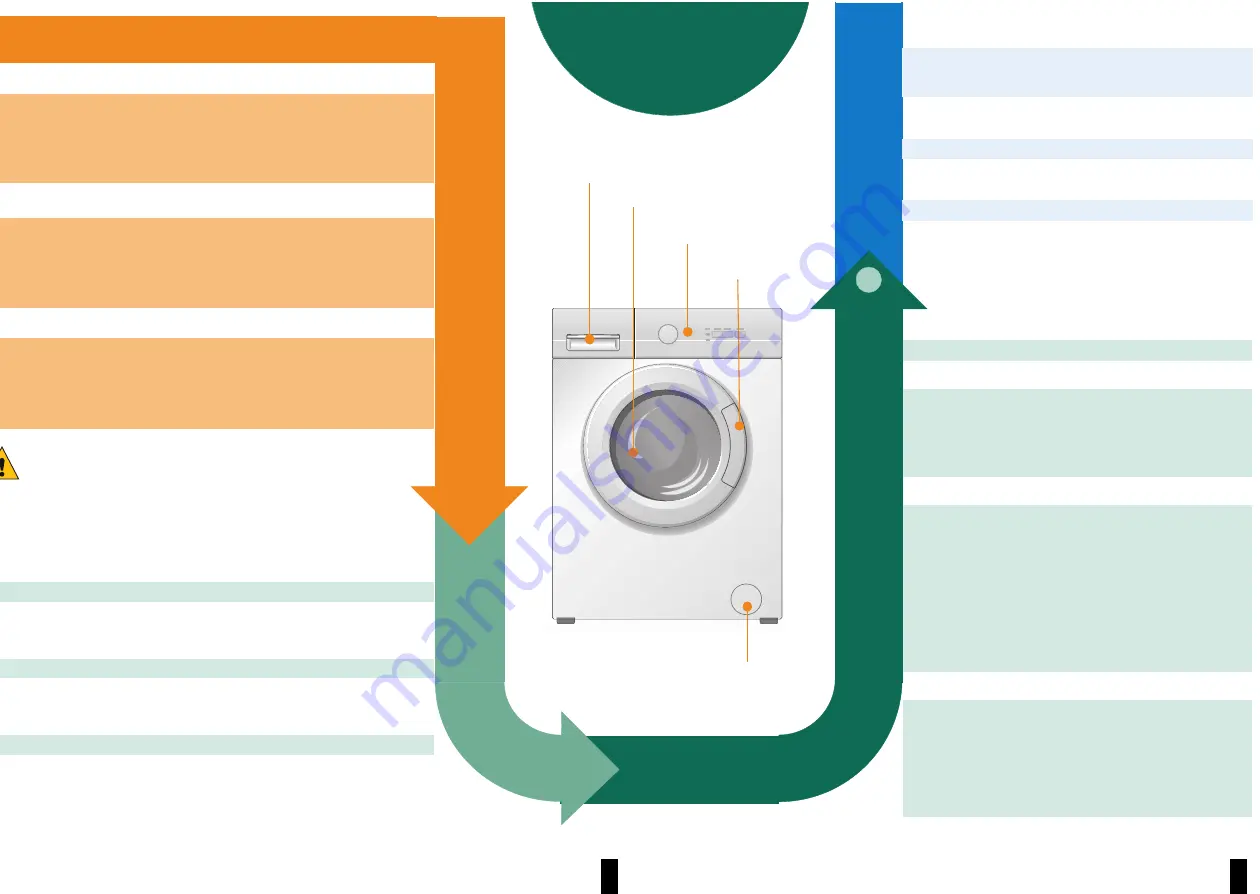
3
4
Sort and load the washing
Follow manufacturer’s care information!
Sort according to the information on the care labels.
Sort according to type, colour, level of soiling and temperature.
Do not exceed the maximum load
a
Page 7
.
Observe the instructions in the Important information section
a
Page 5!
Load both large and small items of washing together!
Close the washing machine door
Take care not to trap any items of clothing
between the loading door and rubber seal.
Add detergent and care product
Add the appropriate amount according to:
Amount of laundry, level of soiling, water hardness (ask your water supply
company) and manufacturer’s instructions.
Pour liquid detergent into the appropriate dispenser.
During operation: take care when opening the detergent drawer!
Set the programme
For detailed programme informaton , see programme overview
a
page 7.
Select additional functions
For additional options , see the function instruction
a
page 6.
Press the Start/Soak button
The
wash
indicator light is on ,the programme starts.
ʋ
ʋ
ʋ
ʋ
ʋ
ʋ
ʋ
ʋ
ʋ
ʋ
ʋ
ʋ
ʋ
੬
The machine was tested before leaving the factory.To remove any water
left over from testing procedures,the first washing cycle should be
carried out
without
laundry in the machine
a
Page 5.
Washing
~
ʋ
ʋ
ʋ
ʋ
Dilute viscous fabric softener and fabric conditioner with water.
This prevents blockages.
ʑ
䂳㐔亐
㐙偻亐
ʑ
亐伝
偻亐
H
抪䶭
Q
Q
Q
Q
Q
Q
Q
Maintenance cover
Controlpanel
Doorhandle
Drum
Detergent drawer
with dispenser II,
~
, I
4
5
6
Removing the laundry
Open the washing machine door and remove the laundry.
If the loading door cannot be opened: Wait 2 minutes
(safety function is active).
Turn off the tap
Switch off
Set Programme selector to
Off
.
Programme ended when ...
The
spin
indicator light flashes.
Change the programme ...
If you have accidentally selected the wrong programme:
– Turn the programme selector to a newly selected
programme. The
wash
indicator light flashes.
– If required, select additional functions.
– Press the
Start
/Soak
button, new programme starts.
Soaking programme ...
The soaking function of machine can achieves a better
cleaning result by using considerably less energy.
– After programme start 10 minutes and the laundry have
been soaked through equably,press the Start/
Soak
button, the programme is paused, start to soak.
– The soaking duration is suggested not to less than 30
minutes.
– Press the
Start
/Soak button after finish the soaking, the
programme is continued.
– Programme
Quick 18’
is not recommended to use the
soaking function.
... or terminate the progarmme
If you would like to terminate a programme:
– Turn the programme selector to
Single Spin
.
The
wash
indicator light flashes.
– Press the
Start
/Soak
button.
The
wash
indicator light stop flashing, the
spin
indicator
light is on.
– Remove the laundry after the spining cycle.
1
2
3
7
8
9
10


























