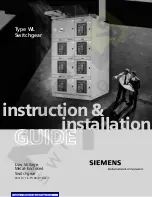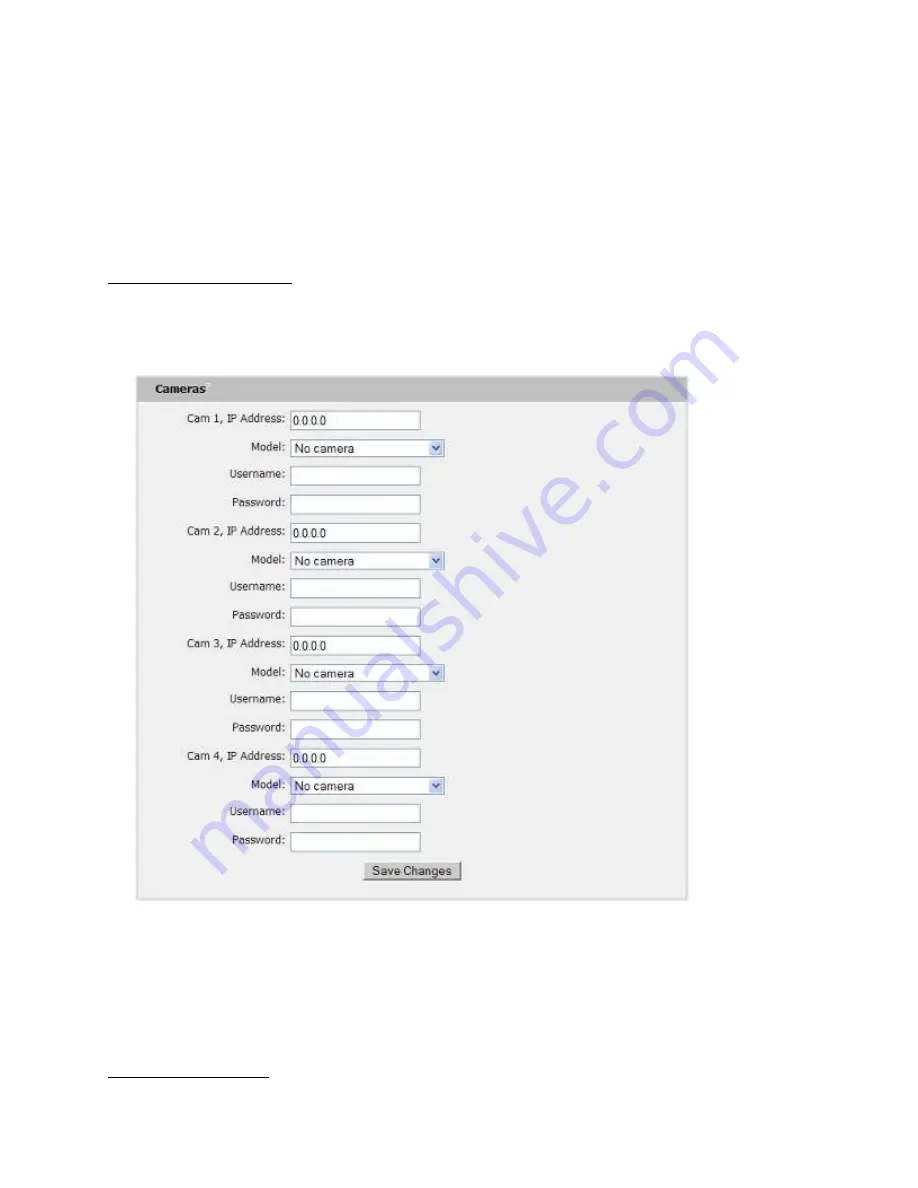
32
The unit provides a Telnet server for basic monitoring via the command line. The Administrator
account must be enabled to use the Telnet interface. Type “help” after logging in to the unit to
see a list of available commands. The Telnet service can be disabled under “Web Server” on
the
Network
tab of the
Configuration
page.
Note:
All data sent via Telnet is unencrypted. Some settings can be changed and user names and
network settings are available via Telnet. In unsecure environments, it is recommended that Telnet be
disabled.
Camera Configuration
Enter the domain names/IP addresses and models of up to four IP-addressable network
cameras in the “Cameras” section of the
Monitoring
tab on the
Configuration
page. The unit
will present a linked snapshot from each camera on the
Sensors
page.
Figure 28: Configuration and Supported Models
Note:
Each camera must be set to allow anonymous access to enable this feature.
Admin Information
Summary of Contents for 7M Series
Page 14: ...14 Figure 8 Sensors Page Delta Configuration ...
Page 15: ...15 Figure 9 Sensors Page Group and Sensor Data ...
Page 17: ...17 Figure 10 Logging Page ...
Page 46: ...46 ...