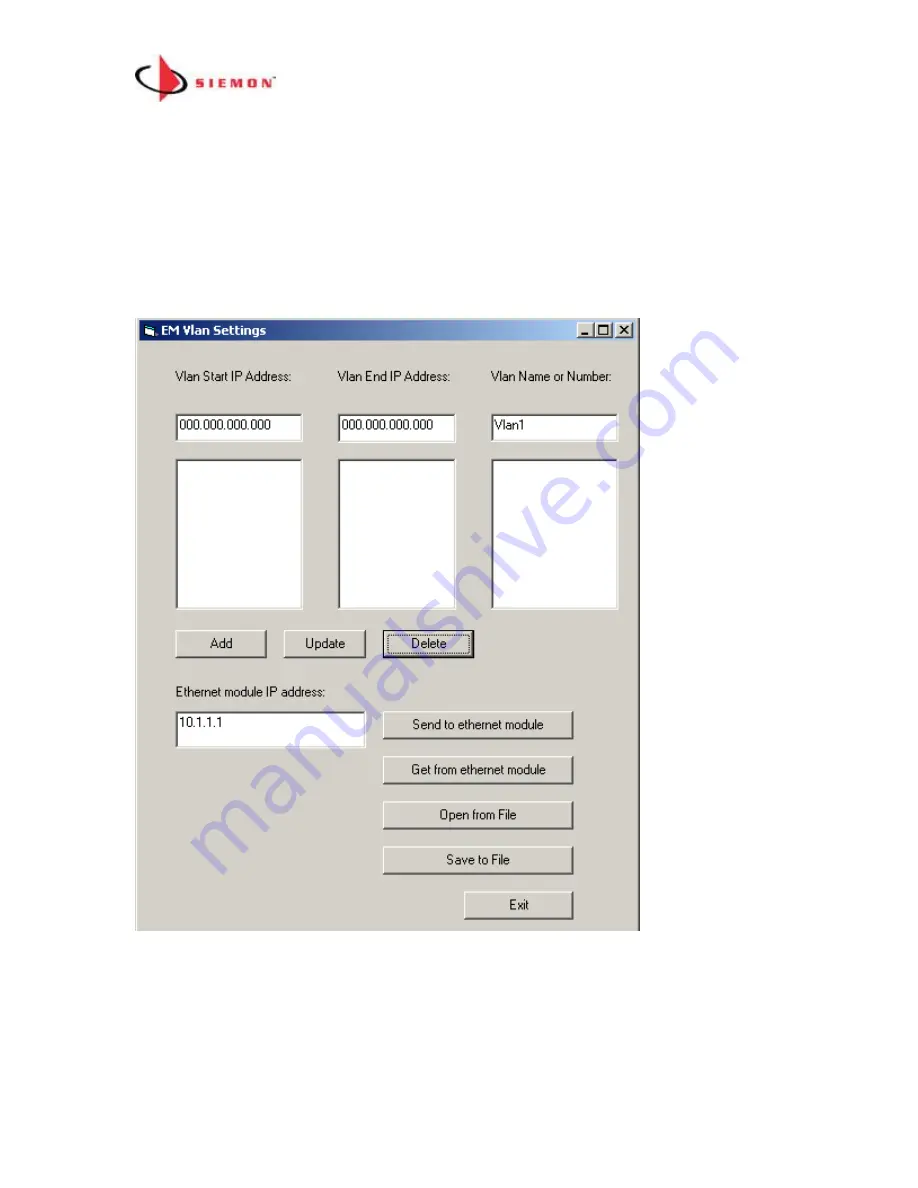
MapIT G2 Hardware Installation Training Manual
Confidential – June 2014
57
12. Press Send to Ethernet Module
13. If successful, Send OK will appear. If Send Failed, check IP setting on EM and PC software
14. Press Exit when complete
Configuring the EM to work with VLANs
Most networks will have VLANs configured on the switches. If your network is not using VLANs, you can
skip this section of the EM setup.
To configure your EM to work with the VLANs on your network, go to the EM VLAN Settings tab in the
G2 Management software. The following screen will appear:
Complete the following steps:
1. Enter the VLAN starting and ending IP addresses
2. Enter the VLAN name or number
3. Press ADD
4. Repeat steps for al VLANs
5. Once complete, enter the IP address of the EM and press send to Ethernet Module. If
successful it will say Send OK.











































