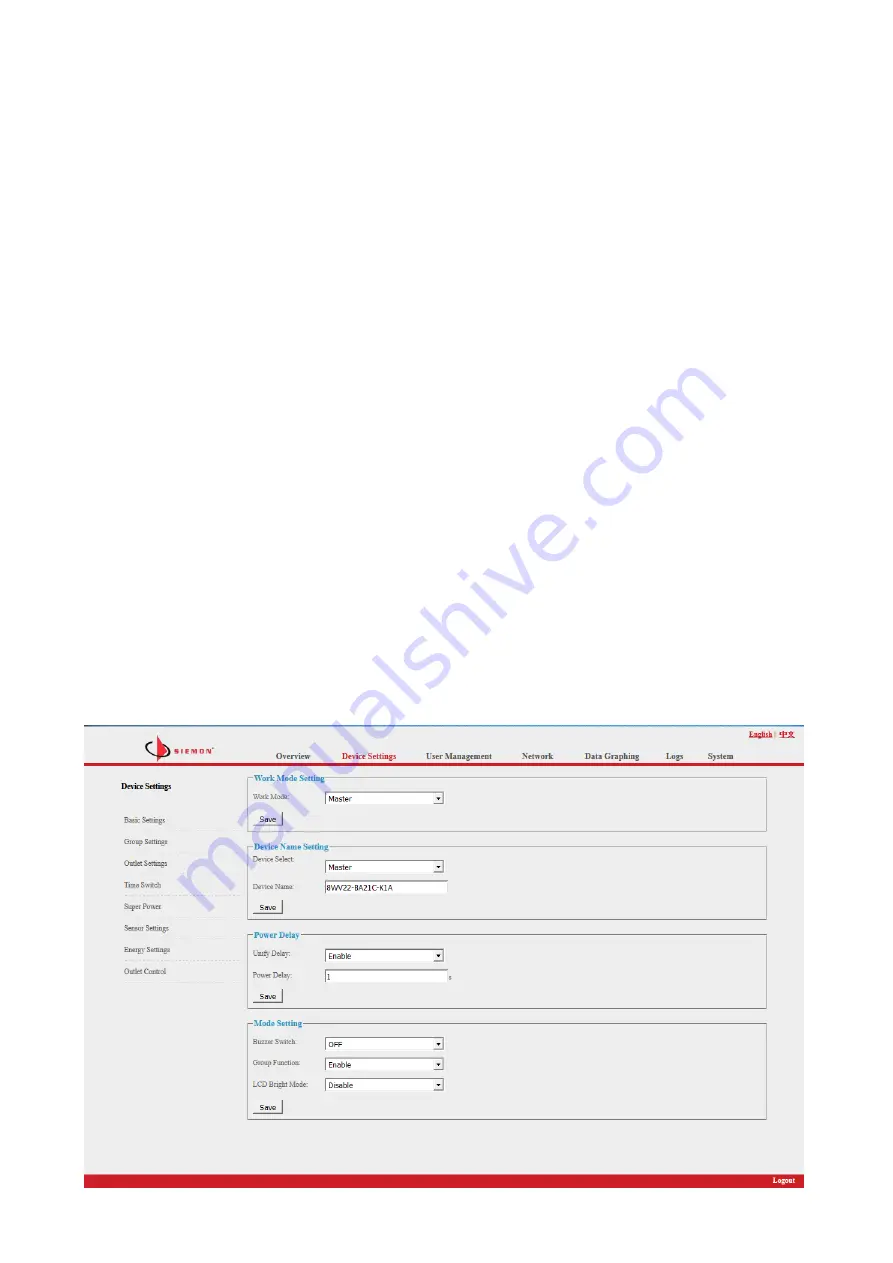
Siemon PowerMax™ User Manual v1.3.0
16
There are three sections on the main interface: Navigation menu, Device information and Output
status.
Navigation menu: shows company logo, function menus and language selector.
Device information: displays device name, device series, device status and function level.
Output status: displays output name, on/off state, individual current, individual power, power factor
and environment status. To access Slave devices, use the drop down menu: Device Select
Overview
Device information includes device name, device series, device status and function level. Output
status includes total load, voltage, power factor, total power (kW) and total energy consumption
(kWh).
3.3.2 Device Settings
Click Device Settings from menu to perform basic configuration of the device. See Figure 3.3
3.3.2.1 Basic settings
a. Work mode setting: set the device as Master or Slave (1-4) from the drop down menu and
save.
b. Device name setting: Apply friendly name to each device and save.
c. Unitive Power delay: enable or disable the unitive power delay, when enabled, outlets will
power on or off sequentially according to the unitive interval set (range from 0 to 15).
When the unitive power on/off delay is disabled, the output will power on/off sequentially
according to the individual interval, please refer to the outlet settings function on page 17
(Figure 3-5). Note - Unitive power delay function does not apply to circuit breaker
operation.
d. Mode setting: configure the buzzer status, enable or disable outlet groups, enable or
d
isable ‘always on’ of LCD screen.
Figure 3-3












































