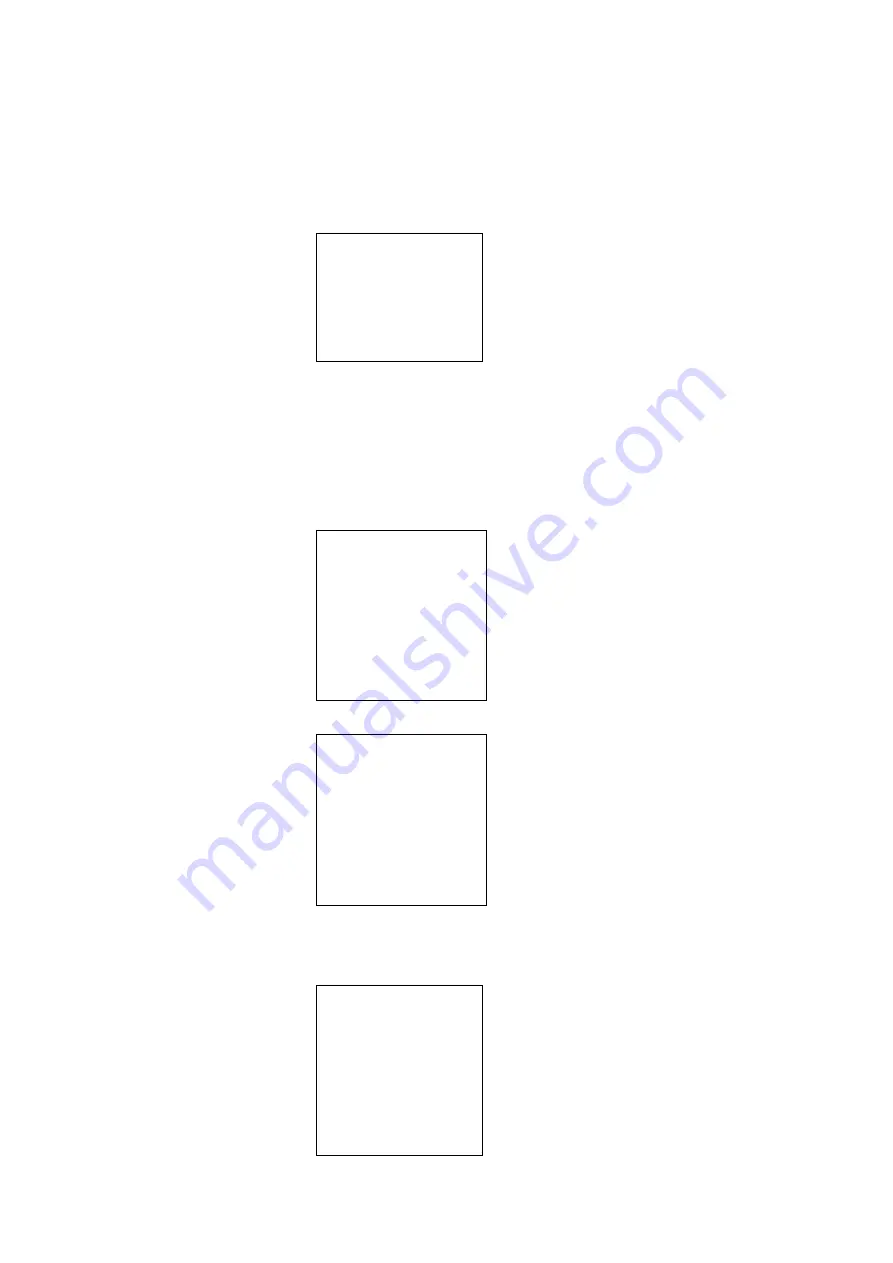
Siemon PowerMax™ User Manual v1.3.0
9
2 Hardware Introduction
2.1 System initialization
The buzzer sounds when the PowerMax PDU is switched on and stops after 3 seconds. The LCD
screen is illuminated after 6 seconds with the following information displayed:
15:53:58
Device time
2016-01-20
Date
192.168.1.163
IP address
Note: 192.168.1.163 is the default IP address.
2.2 View system information
Press ENTER to go to the main menu
(the first page of the menu
)
Information
Device information
Total
Total power data
Tem/Hum
Temperature / Humidity
Sensors
Door / Water sensors
(the second page of the menu
)
Output
Outlet socket
Group
Outlet group
Use the DOWN or UP button to scroll down or up to the next/previous page, return to the main menu
and select the first item Information, then press ENTER to go to the Information menu. The displayed
information is as follows:
CPU: ####
CPU Model
Version: #.#.#
Software version
M/S: ####
Master / Slave unit
Type: ####
Device series
Use the DOWN or UP buttons to scroll down or up to the next/previous page, return to the main
menu and select the second item Total, then press ENTER to go to the Total menu. The displayed







































