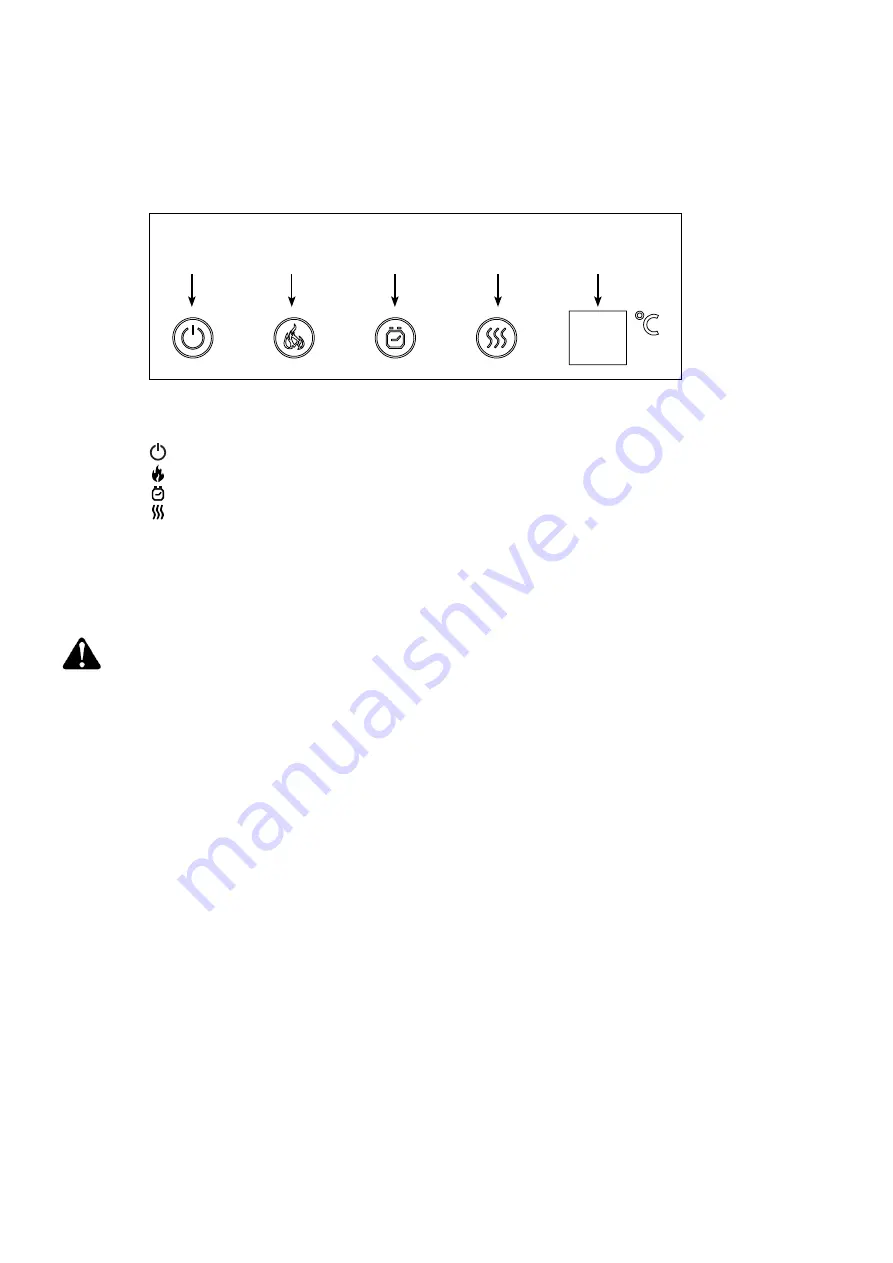
16
Operating with Touch Panel
The unit can be controlled by either the touch panel controls which are located on the left side of the front
panel or the remote control.
1. Press “
” to turn on and off the appliance.
2. Press “
” multiple times to adjust between mid, low, on/off, or high brightness options
3. Press “
” multiple times to set operating duration to 30 min, 1h, 2h, 3h, 4h, 5h, 6h, 7h, 8h, or off.
4. Press “
” multiple times to set ambient temperatures at
When setting the temperature, the number will flash.
Note: The touch panel buttons will glow when pressed. The light fades in 5 seconds after pressing.
ON/OFF
Power
Flame
Timer
Heater
Indicator
18
℃
(64.4
℉
), 19
℃
(66.2
℉
), 20
℃
(68
℉
),
21
℃
(69.8
℉
), 22
℃
(71.6
℉
), 23
℃
(73.4
℉
), 24
℃
(75.2
℉
), 25
℃
(77
℉
), 26
℃
(78.8
℉
), 27
℃
(80.6
℉
),
28
℃
(82.4
℉
), ON or OFF.
NOTE:Please unplug the pow er cord if you w ill not use the fireplace for a long time.
Summary of Contents for WM -FM L-26-3223-STL
Page 20: ...20 EXPLODED VIEW ...
Page 23: ...23 ...








































