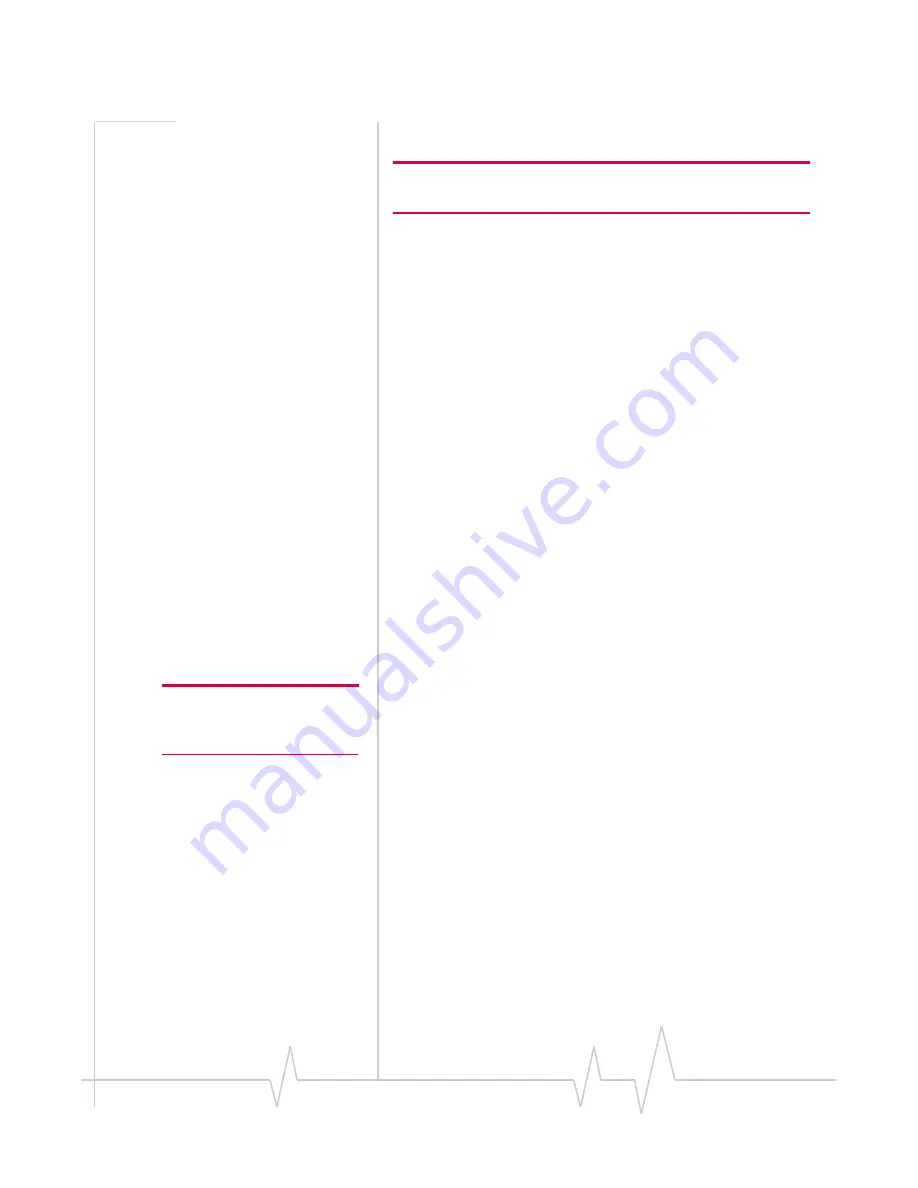
Installation on Devices Running Windows CE
Rev D Dec.03
27
Flash card installation requirements
Note: This method of installation is only available to users of CE .NET
(not including Pocket PC users).
If you are installing using a flash card, you require a flash card
with at least 5 MB of available memory. You also require a PC
that has both a CD-ROM drive and the appropriate flash card
reader (and you must be able to read the flash card on your CE
device).
Pocket PC and Handheld PC
installation
Follow these instructions if your operating system is:
•
Windows CE 3.0 MS Pocket PC
•
Windows CE 3.0 Pocket PC 2002
•
Windows CE 4.x Pocket PC 2003
•
Windows CE 3.0 Handheld PC 2000
There are two methods of installing and downloading the
software using ActiveSync. You can either:
•
Connect the host and the CE device before you install the
software to the host. (In this case, you are prompted to
initiate the download as soon as the software installation is
complete.)
Or
Note: Do not insert the AirCard
into the CE device before
downloading the software.
•
Install the software to the host and then connect the host
and the CE device, as described here.
This process installs Watcher and the AirCard drivers.
Installing the software on the host
1.
If the AirCard installation CD is not in your CD-ROM
drive, insert it. The CD should auto-start and display a
menu.
·
If the CD does not auto-start, select
Start > Run
and enter
d:\launch.exe
where
d
is the drive letter of your CD-ROM
drive.
2.
From the CD start-up menu, select your language
preference, and from the next menu, select
Pocket PC and
Handheld PC installation
.
3.
From the next menu, select the installation option that
corresponds to your version of Windows CE.
Summary of Contents for AirCard 755
Page 1: ...2130336 Rev D AirCard 755 Wireless Network Card Installation Guide ...
Page 2: ......
Page 6: ...AirCard 755 Installation Guide 4 2130336 ...
Page 10: ...AirCard 755 Installation Guide 8 2130336 ...
Page 18: ...AirCard 755 Installation Guide 16 2130336 ...
Page 26: ...AirCard 755 Installation Guide 24 2130336 ...
Page 42: ...AirCard 755 Installation Guide 40 2130336 ...
Page 54: ...AirCard 755 Installation Guide 52 2130336 ...
Page 58: ...AirCard 755 Installation Guide 56 2130336 ...
Page 62: ...AirCard 755 Installation Guide 60 2130336 ...
Page 63: ......
Page 64: ......
















































