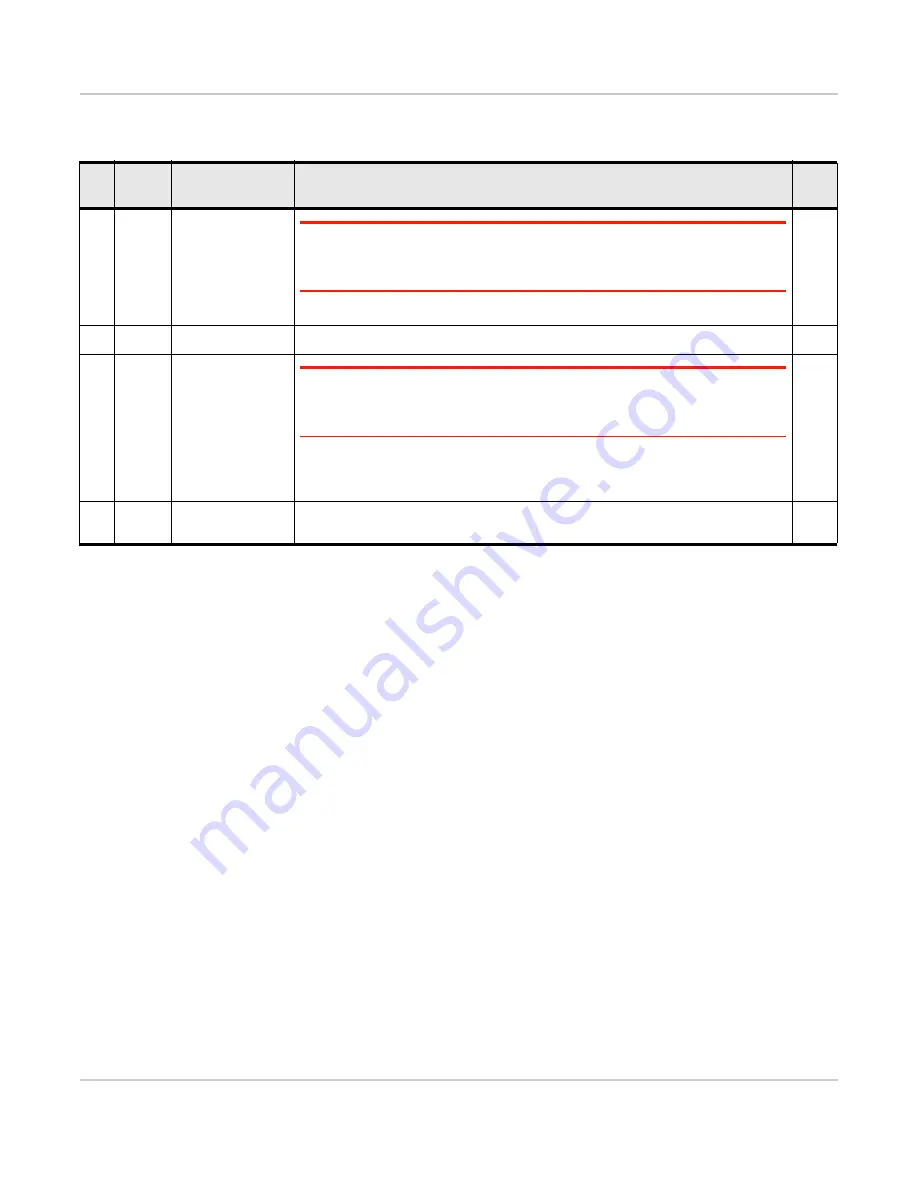
Installation and Startup
Rev 3 Feb.17
22
4118699
Connect the Router to the Vehicle’s Electrical
System
To connect the MG90 router to the vehicle’s electrical system:
1.
Make sure the vehicle is turned off.
2.
Remove the key from the ignition.
3.
Disconnect the vehicle’s battery:
a.
Disconnect the negative terminal
first
.
b.
Disconnect the positive terminal.
4.
Connect the black (ground) wire on the DC power cable to the vehicle chassis.
5.
Make sure the MG90 is grounded. (See
Step 2—Mounting and Grounding the
6.
Use a 9 A, fast blow fuse, recommended to have no more than ± 10% de-rating
over the operating temperature range, to connect the red (power) wire on the DC
power cable to the vehicle’s fuse box. (See
7.
Connect the white wire (ignition) on the DC power cable to the ignition signal from
the vehicle.
8.
Connect the DC power cable to the MG90.
9.
Reconnect the vehicle’s battery:
a.
Connect the positive terminal
first
.
b.
Connect the negative terminal.
Table 2-2: Power Connector Pin and DC Cable Wires
Pin
Name
Associated DC
Cable Wire Color
Description
Type
1
Power
Red
Note: If you want to turn the MG90 on/off using a control line, such as a vehicle
ignition line, Sierra Wireless strongly recommends that you connect the control/
ignition line to Pin 3 and apply continuous power on Pin 1.
Main power supply for device
PWR
2
Ground
Black
Main device ground
PWR
3
Ignition
Sense
White
Note: If you do not connect Pin 3 to the ignition, you MUST connect it to the
positive terminal of your power supply or battery. If you are using a Sierra
Wireless AC adapter, the connection is inside the cable.
Ignition Sense: Connected to the vehicle ignition or an external switch. The MG90
is off when this pin is either open-circuit or grounded, and on when this pin is
connected to power.
I
4
GPIO
Green
General purpose digital input/output. For more information, see
I/O
















































