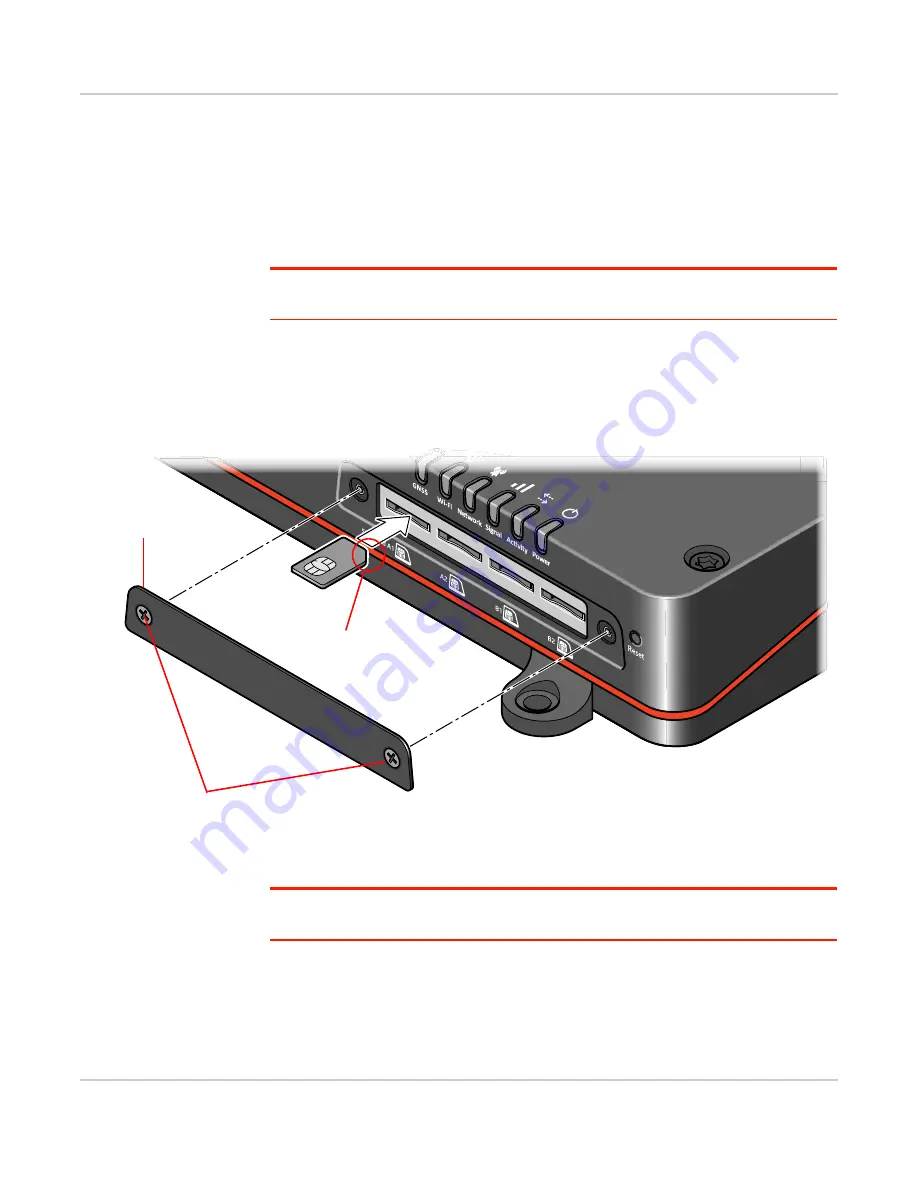
AirLink MG90 Hardware User Guide
Rev 3 Feb.17
13
4118699
If you are using only one SIM card for a radio module, Sierra Wireless recommends
that you install it in the module’s ‘1’ slot (e.g. SIM Card A1, SIM Card B1).
If the SIM card(s) are not already installed, insert them into the MG90 before
connecting any external equipment or power to the unit.
To install the SIM card(s):
1.
Use a #1 Phillips screwdriver to remove the SIM card cover (2 screws).
Important:
These are ‘captive’ screws that remain attached to the cover. Do NOT remove
them from the door.
2.
Orient the SIM card(s), as shown in
(Gold contacts on the SIM cards
face-up).
3.
Gently slide the SIM cards into their slots until they click into place.
(To remove a SIM card, press the SIM card in until it clicks, and release it. Gently
grip the SIM card and pull it out.)
Figure 2-1: Installing the SIM Cards
4.
Replace the SIM card cover.
Important:
Do not over-tighten the screws. This could strip the threads inside the router,
which will prevent the cover from being re-attached.
Note the orientation of notched
SIM card cover
#1 Phillips screws
corner for proper SIM card alignment.














































